Life long (and admitted chronic problem) with loosing keys, so I tend to leave everything open with the keys inside (house, car, office etc). You guys were gracious enough not to overly-lecture me  and directed my attention to battery life degradation by leaving the fob in the car. Something I was unaware of happening, so I purchased a pack of 2032's to keep ahead of the game. Amazon.com: 2032 Duracell Duralock CR2032 Lithium Batteries 4 Pack: Everything Else
and directed my attention to battery life degradation by leaving the fob in the car. Something I was unaware of happening, so I purchased a pack of 2032's to keep ahead of the game. Amazon.com: 2032 Duracell Duralock CR2032 Lithium Batteries 4 Pack: Everything Else
Today those pretty handles wouldn't open. No need to go into the details you know so well, except that I had left the ahead-of-the-game batteries on the kitchen counter 160 miles away, along with the spare FOB and I was away playing golf hookey in a very remote area of the desert. So WWMD? In the trunk was my dog's glow-in-the-dark collar, which I ripped apart hoping a 2032 lived in there. Nope wrong size. Club House had nothing. But a course worker had a home made drone in his trunk which ran on 4 2032's and some type of rechargeable contraption. I got a battery and he took a spin. Despite my bad habit, I had no warning of weakness, just the dreaded message. Followed by a bunch of wagging TMC fingers say "I told you so". Moral of the story - everyone should keep spare 2032's in the car.
Followed by a bunch of wagging TMC fingers say "I told you so". Moral of the story - everyone should keep spare 2032's in the car.
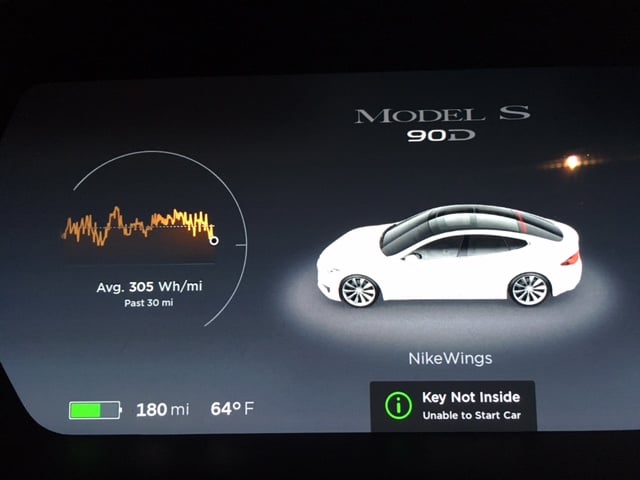
Today those pretty handles wouldn't open. No need to go into the details you know so well, except that I had left the ahead-of-the-game batteries on the kitchen counter 160 miles away, along with the spare FOB and I was away playing golf hookey in a very remote area of the desert. So WWMD? In the trunk was my dog's glow-in-the-dark collar, which I ripped apart hoping a 2032 lived in there. Nope wrong size. Club House had nothing. But a course worker had a home made drone in his trunk which ran on 4 2032's and some type of rechargeable contraption. I got a battery and he took a spin. Despite my bad habit, I had no warning of weakness, just the dreaded message.


