I was parked having lunch in my MY and decided to see if YouTube TV would work.
It worked fine...not full screen of course but I was able to browse and play live tv no problem.
From Russia with Love on BBC America
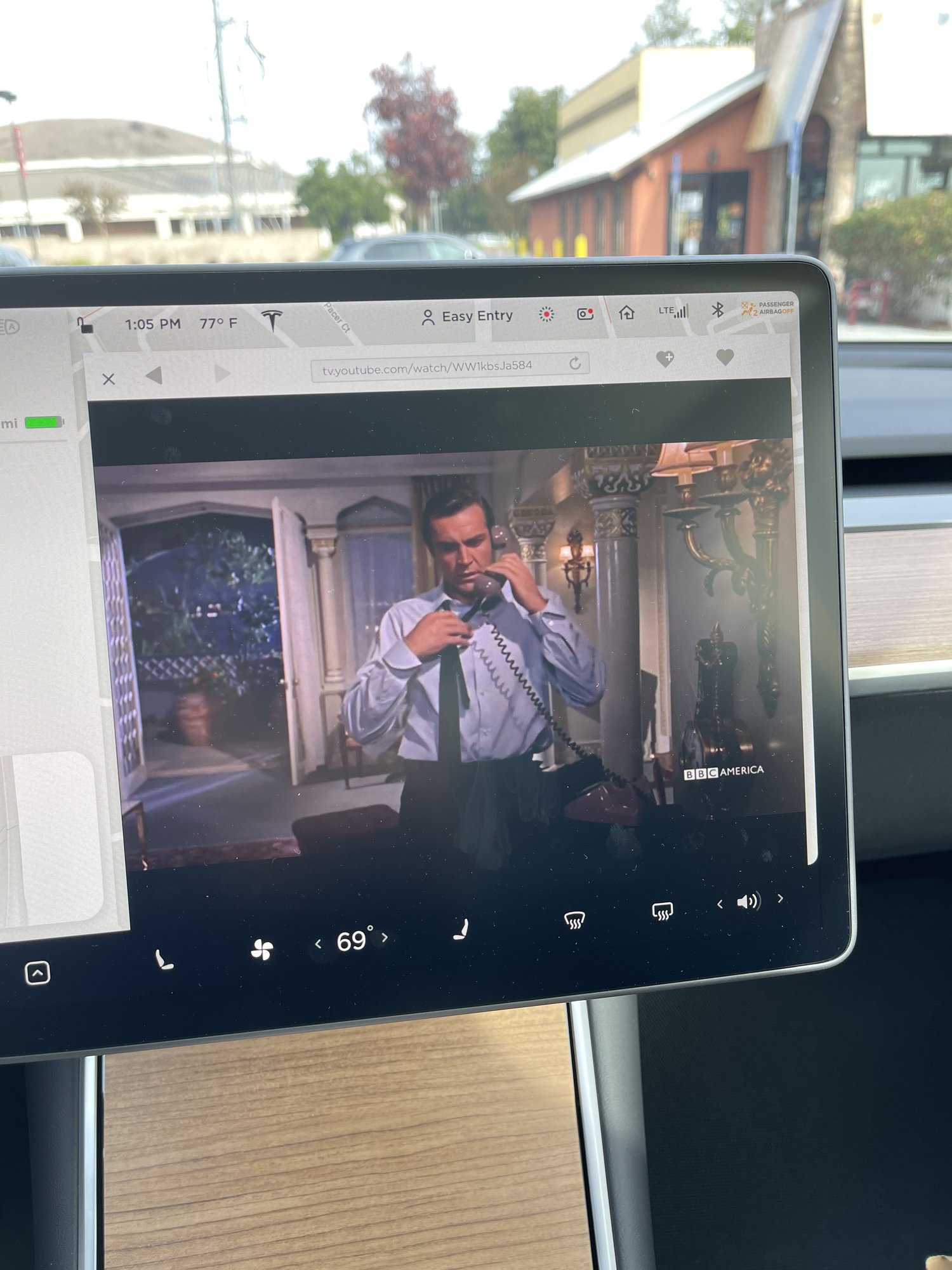
It worked fine...not full screen of course but I was able to browse and play live tv no problem.
From Russia with Love on BBC America


