Service Center Nightmares
- Cybertruck
- 12 Replies
Documenting my experience here so people will know just how bad these service centers are. Maybe I'll get lucky and someone from Tesla will see it.
I took delivery of my Cybertruck on March 21 after a delay from the original date of March 9 because of a failed PCS. Within hours of delivery I created a service request with 5 issues.
1. Rail Dust
2. Adhesive smudged all over the center tail light
3. Scuff on the plastic trim at the top of the tailgate
4. Left rear seat belt is twisted
5. Glove drawer linkage falls off and the drawer itself will fall out on hard acceleration
I received an appointment in Tampa for about 2 weeks after delivery. In the meantime I took care of the first two issues myself and posted a note to that effect in the service chat.
On the appointed day I went to the service center, dropped the truck off and left in a loaner Model S. The estimated time of completion was the same day.
Late that afternoon I checked the app and found that the completion time had been moved to 3 days later without telling me. I needed to tow my boat the next day so I sent a message that I needed to pick up the truck the next morning. At 9am the next day I picked it up, no work had been done, and they rescheduled the appointment for the next week.
The day before the next appointment, they sent a message saying that they did not have the parts and were rescheduling the appointment again. The day before the third appointment I checked the app to confirm the time and noticed that the appointment was in St. Petersburg, 40 miles away, at 7am. I did not make that choice, Tesla did. But I honored the appointment because Tampa had been so bad. I arrived at 7am on the appointed day, April 23, and dropped off the truck. This time the estimated completion was 3 days out. I had stated in the app chat and reiterated in person that I was leaving on April 27 for a week out of the country, so the truck had to be done and picked up or their loaner Model X would sit at my house until I returned. I sent another reminder to that effect on the afternoon of April 25. The next morning I received a message stating that the work would not be finished so I said to prepare the truck for pickup. I arrived at the St. Petersburg service center an hour later to pick up the truck and discovered that no work had been done!
The truck has spent 4 full days sitting in 2 different service centers and none of these 3 simple repairs has even been started. At that point I asked for the contact information for the regional director so that I could report this issue. They called out Matt, the manager for St. Petersburg and he flatly refused to provide any information. He took another 10 minutes of my time, saying thing like he didn't want to keep my car and he wanted me to be driving it. But he had no explanation for why it sat for 3 days without work even starting and was not even aware of that fact before I called for him. I got nowhere with him so I simply left.
Upon checking the app later in the day, I discovered that almost all of the history of these two visits is gone from the app. Everything from the St. Petersburg visit is gone and only the invoice from the Tampa visit remains. The chat history is gone and the invoice states "Customer did not authorize repairs."
This morning I opened a new service request and found the next appointment in Tampa is 21 days out. So I scheduled for Sarasota, 53 miles away, for 8 days out. Maybe the third service center will be the charm.
I took delivery of my Cybertruck on March 21 after a delay from the original date of March 9 because of a failed PCS. Within hours of delivery I created a service request with 5 issues.
1. Rail Dust
2. Adhesive smudged all over the center tail light
3. Scuff on the plastic trim at the top of the tailgate
4. Left rear seat belt is twisted
5. Glove drawer linkage falls off and the drawer itself will fall out on hard acceleration
I received an appointment in Tampa for about 2 weeks after delivery. In the meantime I took care of the first two issues myself and posted a note to that effect in the service chat.
On the appointed day I went to the service center, dropped the truck off and left in a loaner Model S. The estimated time of completion was the same day.
Late that afternoon I checked the app and found that the completion time had been moved to 3 days later without telling me. I needed to tow my boat the next day so I sent a message that I needed to pick up the truck the next morning. At 9am the next day I picked it up, no work had been done, and they rescheduled the appointment for the next week.
The day before the next appointment, they sent a message saying that they did not have the parts and were rescheduling the appointment again. The day before the third appointment I checked the app to confirm the time and noticed that the appointment was in St. Petersburg, 40 miles away, at 7am. I did not make that choice, Tesla did. But I honored the appointment because Tampa had been so bad. I arrived at 7am on the appointed day, April 23, and dropped off the truck. This time the estimated completion was 3 days out. I had stated in the app chat and reiterated in person that I was leaving on April 27 for a week out of the country, so the truck had to be done and picked up or their loaner Model X would sit at my house until I returned. I sent another reminder to that effect on the afternoon of April 25. The next morning I received a message stating that the work would not be finished so I said to prepare the truck for pickup. I arrived at the St. Petersburg service center an hour later to pick up the truck and discovered that no work had been done!
The truck has spent 4 full days sitting in 2 different service centers and none of these 3 simple repairs has even been started. At that point I asked for the contact information for the regional director so that I could report this issue. They called out Matt, the manager for St. Petersburg and he flatly refused to provide any information. He took another 10 minutes of my time, saying thing like he didn't want to keep my car and he wanted me to be driving it. But he had no explanation for why it sat for 3 days without work even starting and was not even aware of that fact before I called for him. I got nowhere with him so I simply left.
Upon checking the app later in the day, I discovered that almost all of the history of these two visits is gone from the app. Everything from the St. Petersburg visit is gone and only the invoice from the Tampa visit remains. The chat history is gone and the invoice states "Customer did not authorize repairs."
This morning I opened a new service request and found the next appointment in Tampa is 21 days out. So I scheduled for Sarasota, 53 miles away, for 8 days out. Maybe the third service center will be the charm.