-
Want to remove ads? Register an account and login to see fewer ads, and become a Supporting Member to remove almost all ads.
Search results
-

Hansshow F9 9 inch display with camera and air vents
Go to settings, scroll to highlight the “update” button under OTA upgrade, on the right scroll Wheel click right and hold, after a few seconds a pop up appears with build number of the various components.- maximus96
- Post #175
- Forum: Model Y: User Interface
-

Hansshow F9 9 inch display with camera and air vents
some time ago this stopped working, at least for me. I can't check the build numbers anymore.- maximus96
- Post #172
- Forum: Model Y: User Interface
-

Hansshow F9 9 inch display with camera and air vents
i tried it before by setting a guest network ssid named "car" with password of 12345678. It worked. At least it goes thru the process and shows you the progress bar. But you never know what happened or what changed or if anything changed at all...- maximus96
- Post #170
- Forum: Model Y: User Interface
-

Hansshow F9 9 inch display with camera and air vents
The passthru vent on this contoured dash is on top of the screen instead of the bottom. It probably works better than the F9 in blowing wind past the steering wheel. This video shows a software update for the dashboard version. Past review video of this screen shows same button and setting...- maximus96
- Post #168
- Forum: Model Y: User Interface
-

Hansshow F9 9 inch display with camera and air vents
At the black friday hansshow or current aliexpress price...- maximus96
- Post #141
- Forum: Model Y: User Interface
-

Hansshow F9 9 inch display with camera and air vents
The previous method of going to the OTA "update" button then click-and-hold the scroll button didn't seem to work anymore. Anyone else able to get the popup? After a short drive I didn't notice any real differences, other than the extra tbox icon, and an extra symbol for the battery status- maximus96
- Post #139
- Forum: Model Y: User Interface
-

Hansshow F9 9 inch display with camera and air vents
I installed the 240228 version. I don't have an android so clicking on the tbox icon returned an "invalid" error. With this version I can't get the version number popup to display anymore.- maximus96
- Post #137
- Forum: Model Y: User Interface
-

Hansshow F9 9 inch display with camera and air vents
"model y front display vent" in aliexpress returns results identical to the hansshow units now.- maximus96
- Post #121
- Forum: Model Y: User Interface
-

Hansshow F9 9 inch display with camera and air vents
Thanks for sharing this file. Do you have the android version or the Linux version? Filename says 8.9 android software.- maximus96
- Post #118
- Forum: Model Y: User Interface
-

Hansshow F9 9 inch display with camera and air vents
worth it for me at the black friday deal, i think it was like $250 or $280. I like having waze open for the map and traffic incident reports and keeping camera feeds on for the main screen. it hasn't been hot enough yet so i can't tell for sure how airflow really is even with the pass through. i...- maximus96
- Post #105
- Forum: Model Y: User Interface
-
-

Hansshow F9 9 inch display with camera and air vents
Thanks for this follow up. Good to know.- maximus96
- Post #97
- Forum: Model Y: User Interface
-

Hansshow F9 9 inch display with camera and air vents
Mine is also intel, and a pain to get the stupid plug on and off. Did you double check these plugs are correct?- maximus96
- Post #90
- Forum: Model Y: User Interface
-

Hansshow F9 9 inch display with camera and air vents
i discovered that's just a restart switch, it doesn't seem to reset anything. The whatsapp person did mention once that you have to push in the usb stick hard. Their instructions -- maximus96
- Post #82
- Forum: Model Y: User Interface
-

Hansshow F9 9 inch display with camera and air vents
double check the provided USB stick is formatted as FAT32, and place the "update" folder in the root directory. Mine auto updates once plugged in. Also whatsapp this person for support. They're more responsive there than email, but it's still long in between responses.- maximus96
- Post #80
- Forum: Model Y: User Interface
-

Hansshow F9 9 inch display with camera and air vents
note that the files posted here contain MCU updates and APP updates. The “old version” 1056 MCU update was what initially fixed my problem of CarPlay not connecting.- maximus96
- Post #74
- Forum: Model Y: User Interface
-

Hansshow F9 9 inch display with camera and air vents
In the menu, scroll to highlight the "update" button under OTA upgrade, and left click on the right scroll wheel and hold maybe a second or two, the software version screen will pop up- maximus96
- Post #71
- Forum: Model Y: User Interface
-

Retro-fitting HEPA filter in Model Y
understood, all good points, thanks -

Retro-fitting HEPA filter in Model Y
I requested service thru the app for the HEPA retrofit and was quoted $318 for parts and installation. The estimate revealed about $175 for parts. I messaged the Dublin Service center asking to purchase the parts over the counter and was denied. The rep replied saying retrofit parts may not be... -

Hansshow F9 9 inch display with camera and air vents
Instructions and files are in earlier posts.- maximus96
- Post #65
- Forum: Model Y: User Interface
-

Hansshow F9 9 inch display with camera and air vents
So after a couple weeks of driving with the F9 and 1056 MCU, my main issue is some sort of timeout where after about 20 minutes, the F9 won’t automatically reconnect to CarPlay anymore. The fix for me is to restart the device by press-and-hold left click on the left wheeel. It reboots and...- maximus96
- Post #64
- Forum: Model Y: User Interface
-
-

Hansshow F9 9 inch display with camera and air vents
https://drive.google.com/file/d/1hGjWunN4YdFL-ysKJn0vaHRuyflIKtWQ/view?usp=share_link Instructions from Hansshow 1. use the included usb drive 2. unzip file,copy "update" folder to usb 3. insert the usb to the type C port, F9 detects and auto starts the update, rebooting upon completion- maximus96
- Post #50
- Forum: Model Y: User Interface
-

Hansshow F9 9 inch display with camera and air vents
if you want, PM me your email, I can send this "20231225update" to you, received from hansshow thru whatsapp.- maximus96
- Post #41
- Forum: Model Y: User Interface
-

Hansshow F9 9 inch display with camera and air vents
when I tap (not scroll wheel click) on the "upgrade" button, this pops up. Maybe something to do with the different App Version.- maximus96
- Post #40
- Forum: Model Y: User Interface
-

Hansshow F9 9 inch display with camera and air vents
mine is the Linux version.- maximus96
- Post #38
- Forum: Model Y: User Interface
-

Hansshow F9 9 inch display with camera and air vents
the OTA "car" "12345678" instruction is displayed on the F9 screen itself, if you press the "update" button under "OTA update", at least mine does. I think it won't attempt to connect even with the available SSID and password until you try to OTA update.- maximus96
- Post #36
- Forum: Model Y: User Interface
-

Hansshow F9 9 inch display with camera and air vents
update on the wifi, I made a 2.4ghz guest network and it connected, "car" ssid with "12345678" as password.- maximus96
- Post #33
- Forum: Model Y: User Interface
-

Hansshow F9 9 inch display with camera and air vents
The F9 gives instruction on how to get wifi and OTA to work. Basically on your phone, turn off BT and wifi, change the hotspot name to "car", password to "12345678", then the screen will connect and attempts to OTA update. This is my current working version. You can get to this info by going...- maximus96
- Post #32
- Forum: Model Y: User Interface
-

Hansshow F9 9 inch display with camera and air vents
Thanks, I'm curious what was your experience like returning to Hansshow? How much did you lose out due to return shipping?- maximus96
- Post #29
- Forum: Model Y: User Interface
-

Hansshow F9 9 inch display with camera and air vents
they sent up an update file thru whatsapp. after the update it worked! I can send you the update file if you want, or HS will probably send to you over thru whatspp.- maximus96
- Post #28
- Forum: Model Y: User Interface
-

Hansshow F9 9 inch display with camera and air vents
This is what happens on my unit https://sammy.dscloud.me:57963/photos/mo/sharing/dJsAlbjGB#/item/155285- maximus96
- Post #22
- Forum: Model Y: User Interface
-
-

7.2 Inch Rear Display for the Model Y. Almost perfect!
Anyone know the process to change the boot screen logo? Also, does anyone else have issues with USB sticks not working on the right type C port? I'm trying to play some movie files on a USB stick but the file manager only shows internal storage. thanks- maximus96
- Post #39
- Forum: Model Y: Interior & Exterior
-

Hansshow F9 9 inch display with camera and air vents
If you guys first forget the CarKit bluetooth device on the phone, does pressing the carplay icon on the F9 screen do anything? Mine doesn't. I click it and it just flashes. Either the small carplay icon during park, or the green carplay icon during a drive. Both just flashes and do nothing. I...- maximus96
- Post #19
- Forum: Model Y: User Interface
-

Hansshow F9 9 inch display with camera and air vents
I also installed the F9 unit in my 2020 Intel Y. Everything seems to work for me except carplay which was the main reason i bought the thing. After connecting to bluetooth and tapping on the carplay icon, nothing happens.- maximus96
- Post #12
- Forum: Model Y: User Interface
-

7.2 Inch Rear Display for the Model Y. Almost perfect!
the other hansshow reviewers on youtube says there is a lag when sending audio to the car's speakers, how bad is the lag?- maximus96
- Post #11
- Forum: Model Y: Interior & Exterior
-

Adhesive Front License Plate
https://licenseplatewrap.com/ This is the only legal one in CA. you get a DMV letter and everything.- maximus96
- Post #8
- Forum: Model Y: Interior & Exterior
-

Is the color mismatch still an issue with white model Y?
Red and White are clearly shown as "multi-coat" on the order page.- maximus96
- Post #9
- Forum: Model Y: Interior & Exterior
-

Tein EnduraPro Plus - Review
Saw this thread, watched Rishie's video, decided to buy a set for my Y and they're due to arrive tomorrow. Any issues so far with the cut bump stop and dust boot? Thanks- maximus96
- Post #20
- Forum: Model 3: Driving Dynamics
-

Took a chance on these Aliexpress jack stand pads
Thanks for this heads up, much appreciated -

Took a chance on these Aliexpress jack stand pads
The rear jack joint I guess. Should be able to get both front wheels off the ground -
-

Took a chance on these Aliexpress jack stand pads
Now I should be able to make use of my old regular jack stands. Couldn't find these on amazon yet so took a chance with aliexpress... Looks like it should work, but haven't tried lifting the car yet. -

Anyone would be kind enough to recommend a swivel for the screen?
probably all the same out of one factory- maximus96
- Post #4
- Forum: Model Y: Interior & Exterior
-

Model Y DIY Xpel Ultimate PPF
why would they not charge what the market is willing to pay? -

Endless search for a MagSafe phone mount is over?
Attached it to the back of the screen. No issues. Magnet is strong and has not fallen off once. And its cheap.- maximus96
- Post #32
- Forum: Model Y: Interior & Exterior
-

pillar "delete"
I bought the 12" x 20 ft and cut into 6" and whatever the length was. 6" was enough for one side.- maximus96
- Post #46
- Forum: Model Y: Interior & Exterior
-

What is this wire?
There is only one at the passenger side- maximus96
- Post #6
- Forum: Model Y: Interior & Exterior
-

What is this wire?
right, that's why its not plugged in because we don't have the speaker. all cars have the wire.- maximus96
- Post #4
- Forum: Model Y: Interior & Exterior
-

What is this wire?
wire for the pedestrian warning speaker- maximus96
- Post #2
- Forum: Model Y: Interior & Exterior
-

New car tint revealed a scratch in between the panes of glass - should Tesla pay for re-tint after replacing the glass??
tint shop could have scratched the glass, old blades, blades not made of stainless steel, etc. -

Car broken into
this works on android phones only in case you or others didn't know.