doesnt that block the cup holder / water bottle holder there?
Welcome to Tesla Motors Club
Discuss Tesla's Model S, Model 3, Model X, Model Y, Cybertruck, Roadster and More.
Register
Install the app
How to install the app on iOS
You can install our site as a web app on your iOS device by utilizing the Add to Home Screen feature in Safari. Please see this thread for more details on this.
Note: This feature may not be available in some browsers.
-
Want to remove ads? Register an account and login to see fewer ads, and become a Supporting Member to remove almost all ads.
You are using an out of date browser. It may not display this or other websites correctly.
You should upgrade or use an alternative browser.
You should upgrade or use an alternative browser.
Can Y open garage door without myQ?
- Thread starter itsjoes3
- Start date
MyQ is not as smart as you're implying. It is just an interface between your opener and the app. The status shows either "open", or "closed". It is not integrated with the garage door's internal computer, like the safety sensors that came with the opener are.Of course it is.
MyQ can’t handle the error condition where the garage door doesn’t close due to an obstruction and goes into a useless and dead state that is only resolved by a MCU reboot.
Doesn’t matter what the obstruction is from - sunlight or toddler skull. MyQ should be able to recognize that the obstruction sensor was triggered, that the door wasn’t closed, and gracefully try again.
If my door senses an obstruction between the sensors, it reverses and fully opens. MyQ then shows there was an error closing, and the door is again shown as "open". Does your not do this?
Just curious, are you using the automatic feature, where it senses your proximity and either opens, or closes the door?
EVer Hopeful
Active Member
doesnt that block the cup holder / water bottle holder there?
I suppose so, but I carry a big assed flashlight in that door pocket. In fact I've never used it for a water bottle
It's wrapped up in that blue cloth to stop it rattling
Blackfish
M3LR - Built Feb 5 2022
You can also get a MyQ bridge which works with any non-smart garage opener. Get the bridge and you can connect to the garage with the MyQ integration.
I know its not free, but I think its worth it. I love how (like the homelink) it automatically opens the door when i arrive at home, and will close it as I drive away.
I got a pretty good deal (IMHO) by pre-paying for 5 years of service for $179
I know its not free, but I think its worth it. I love how (like the homelink) it automatically opens the door when i arrive at home, and will close it as I drive away.
I got a pretty good deal (IMHO) by pre-paying for 5 years of service for $179
instead of buying a big flashlight you could have just bought a Rivian R1S it comes with the flashlight built in!I suppose so, but I carry a big assed flashlight in that door pocket. In fact I've never used it for a water bottle
It's wrapped up in that blue cloth to stop it rattling
that comes out to about $0.10 per button push... i would gladly work a job where i get $0.10 everytime i push a button that would work out to ~ $4,000 / hr !You can also get a MyQ bridge which works with any non-smart garage opener. Get the bridge and you can connect to the garage with the MyQ integration.
I know its not free, but I think its worth it. I love how (like the homelink) it automatically opens the door when i arrive at home, and will close it as I drive away.
I got a pretty good deal (IMHO) by pre-paying for 5 years of service for $179
Blackfish
M3LR - Built Feb 5 2022
Too cheap to pay 19 cents a day for a bit of convenience AND security? To each their own...that comes out to about $0.10 per button push... i would gladly work a job where i get $0.10 everytime i push a button that would work out to ~ $4,000 / hr !
FYI having your visor mounted garage door opener in your car is a security risk. It makes breaking into your home that much easier leaving an old fashioned garage door opener in a car parked on the driveway. (we have two cars, and a single car garage, so one is always on the driveway)
Why would anyone put a garage door opener in a car that never goes in the garageToo cheap to pay 19 cents a day for a bit of convenience AND security? To each their own...
FYI having your visor mounted garage door opener in your car is a security risk. It makes breaking into your home that much easier leaving an old fashioned garage door opener in a car parked on the driveway. (we have two cars, and a single car garage, so one is always on the driveway)
I actually tried it for a month and found it less convenient than a button
Last edited:
velcro the garage door opener low on the backside of the touchscreen.Too cheap to pay 19 cents a day for a bit of convenience AND security? To each their own...
FYI having your visor mounted garage door opener in your car is a security risk. It makes breaking into your home that much easier leaving an old fashioned garage door opener in a car parked on the driveway. (we have two cars, and a single car garage, so one is always on the driveway)
out of sight, easy for the driver to reach. very low security risk, especially with coded glovebox access denying a look at registration docs.
done.
unless you're in a gated community and needing to open multiples along the way to home, MyQ and Homelink are mostly fashion statements.
arvindm
Member
I bought a Model Y LR Last week and it did not have a few things that came standard in my last Tesla. The HomeLink module is missing and the center console USB ports do not carry any data. The only functioning USB port for data is the one in the glovebox. The other four USB C ports are for charging only! If you have a MyQ garage door installed and you subscribe to MyQ Premium services, you can link that in your phone app to the car and I presume it works automatically. I have MyQ garage door opener but I refuse to pay a subscription fee forever for something that is not very useful. I do not carry the clunky remotes for every gate and garage door that I have to open as the MyQ app works fine without having to a monthly premium fee. I have an appointment with Tesla Service Center next week to install the HomeLink module. It is $350 including installation and it should work on basically all garage doors and gates like my previous car. That should solve most of my issues if not all.I have an old LiftMaster garage door opener. It doesn't support MyQ.
My 2018 Model 3 "learned" the door opener clicker code and was able to open the door from the car touch screen however we can't figure out how to get my new 2023 Model Y to do that.
Is it possible?
I'm confused about HomeLink and myQ. Even if I were to get a new garage door opener, would I then have to pay a monthly subscription fee to myQ in order to get the car to open the door? That seems ridiculous. But perhaps I just don't understand the process.
thanks for the help in advance.
arvindm
Member
For 2023 and newer model 3 and Y You have to get a HomeLink module installed through Tesla Service Center. It is $350 including installation. You can make an appointment through the Tesla app. Once the HomeLink module is installed you do not need MyQ. The issue with lack of signal can be soled by adding a cheap Wi-Fi extender for less than 20 bucks.I have had the exact same experience. I traded in my Model 3, which connected, I think via HomeLink, easily to open my garage door. When I got the Model Y it required MyQ to set up. My garage doors do have MyQ, but my router does not have enough 2.4G signal to reach the outer corner of the garage, so it won't connect. Even if I got it to work, after 30 days MyQ requires a subscription of $40/year just to use your garage door. I agree that this is ridiculous.
arvindm
Member
For 2024 Model Y and I presume model 3 the HomeLink module installation is to be done at a Service center only. Even the mobile Tesla techs cannot do it. I would not recommend DIY as there is software programming involved. It is not a question of popping in the module anymore. It is $350 including installation.HomeLink and myQ are two completely different garage door management systems that are unrelated to each other from a systems/usage standpoint. HomeLink is a system that will control a garage door just like a standard garage door remote controller will and requires special hardware (the part that acts like a remote control). myQ is a system that uses internet connectivity to control a garage door via communication with the door opener itself, and you can trigger the door via your car (with its internet connection) or an app on your smartphone or some other smart home device.
As others have mentioned, Tesla stopped including the HomeLink module in new cars so you have to get it separately. It's totally possible to buy it yourself and install it. There's plenty of good info in this thread. I bought the module off of eBay for nearly half of what Tesla charges and installed it myself in about 30 minutes (going very slowly to be careful). I preferred HomeLink since it's a single purchase with no ongoing subscription, and the garage doors I want to control are older and don't have any myQ capability (you can control up to 3 garage doors with a HomeLink module).
Tesla may have changed their internal procedures for installation of the module but it absolutely can still be completed (installed, activated and programmed) by a competent DIYer.For 2024 Model Y and I presume model 3 the HomeLink module installation is to be done at a Service center only. Even the mobile Tesla techs cannot do it. I would not recommend DIY as there is software programming involved. It is not a question of popping in the module anymore. It is $350 including installation.
arvindm
Member
Yes! A hardcore DIY person can probably do it. But you pay $350 for a module with or without installation and I believe Tesla will not ship it to your home. I do not know if you can buy one cheaper on eBay! So, given the complexity, I would say pay the $350, go to the service center, sit back and enjoy a cup of Nespresso (Yes! Tesla service center in Charlotte has it) and voila! Its all done at zero risk.Tesla may have changed their internal procedures for installation of the module but it absolutely can still be completed (installed, activated and programmed) by a competent DIYer.
arvindm
Member
For the 2024 Model y and Model 3 the above statement is absolutely not true. DIY and Mobile Tech installation is not an option. You have to go to a service center. The module can be purchased on the app but Tesla will only ship it to a service center. They charge $350 for the module, installation and programming. Like I said before a hard core DIY person may be able to do it but I would not risk it as Tesla will not allow even the Mobile Techs to do it anymore.HomeLink can be installed at home as a DIY project. No service appointment necessary.
Mrdrbot23
Member
For the 2024 Model y and Model 3 the above statement is absolutely not true. DIY and Mobile Tech installation is not an option. You have to go to a service center. The module can be purchased on the app but Tesla will only ship it to a service center. They charge $350 for the module, installation and programming. Like I said before a hard core DIY person may be able to do it but I would not risk it as Tesla will not allow even the Mobile Techs to do it anymore.
What's your source on this?
arvindm
Member
What's your source on this?
Source? Me! I bought a 2024 Tesla Model Y last week. It did not come with HomeLink module and when I enquired the rep told me I had to get it installed after I purchase the car. Once your app is setup, you can go and order the HomeLink installation. The options there are two different modules. One or the model 3 (2022-2023) and the other or Model Y. After you get the appropriate module, it will as you where you want to get it installed. In my case the two choices were Tesla Service Center, Raleigh, NC or Charlotte, NC. I opted for Charlotte as I always go there for all my Tesla stuff. The appointment was set and they sent a message confirming the date. There were no other option. I was setting this up immediately after purchasing the car and I asked one of the tech guys whether Mobile Tech can do it or I can DIY it as I did not want to travel all the way back to Charlotte from Greensboro and he looked up a brand new manual and said absolutely NOT!What's your source on this?
If you need a better source than that, you can call your local Tesla Center and ask about HomeLink module installation for 2024 MY.
I have attached couple screenshots that will confirm what I am saying.
What's your source on this?
Last edited:
Mrdrbot23
Member
Source? Me! I bought a 2024 Tesla Model Y last week. It did not come with HomeLink module and when I enquired the rep told me I had to get it installed after I purchase the car. Once your app is setup, you can go and order the HomeLink installation. The options there are two different modules. One or the model 3 (2022-2023) and the other or Model Y. After you get the appropriate module, it will as you where you want to get it installed. In my case the two choices were Tesla Service Center, Raleigh, NC or Charlotte, NC. I opted for Charlotte as I always go there for all my Tesla stuff. The appointment was set and they sent a message confirming the date. There were no other option. I was setting this up immediately after purchasing the car and I asked one of the tech guys whether Mobile Tech can do it or I can DIY it as I did not want to travel all the way back to Charlotte from Greensboro and he looked up a brand new manual and said absolutely NOT!
If you need a better source than that, you can call your local Tesla Center and ask about HomeLink module installation for 2024 MY.
I have attached couple screenshots that will confirm what I am saying.
I'm not disputing what you've been told but this is EXACTLY what Tesla told people in 2023 as well. And despite this, many have been able to do it on their own, including me. Please search for yourself if you don't believe me. From what I've seen, Tesla has never officially encouraged DIY for the parts they sell.
Unless there's been a change in the actual Homelink parts and how it's installed in the Model Y, it can be done DIY. What are the exact part numbers for the module you ordered? I'd bet they're the same as for the 2023 model.
Jacob Vega
Member
Signed up for MyQ 30-day trial, I already had MYQ built into one of my openers but not on the other.
By signing up they give you a code for a free MYQ hub and door sensor. Just pay $0.99 for handling.
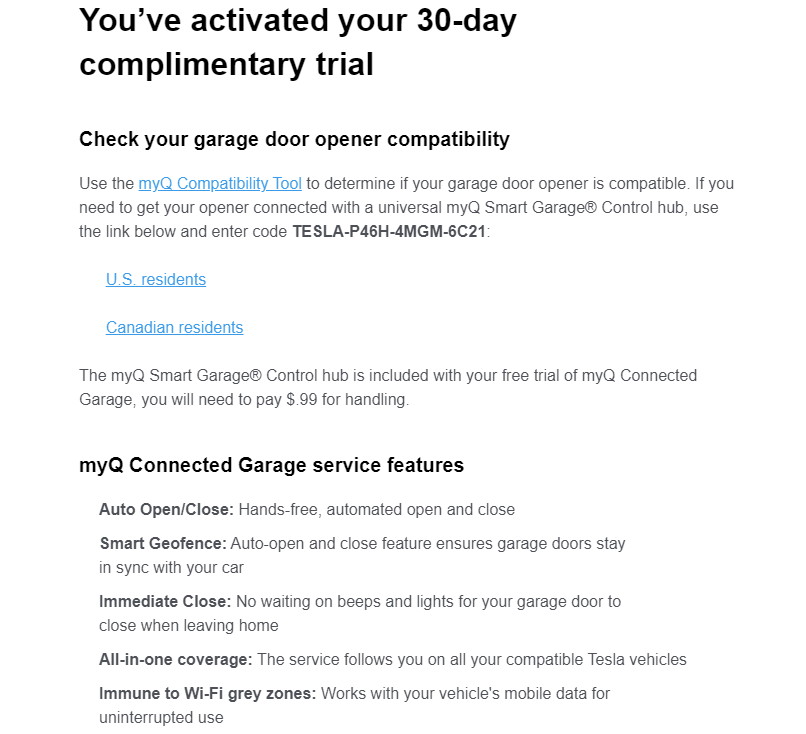
By signing up they give you a code for a free MYQ hub and door sensor. Just pay $0.99 for handling.
arvindm
Member
The garage door will open fine as long as you are connected by WIFI. The community gate will not open since it will not be part of the MyQ and it is also out of range from your WIFI unless you live right next to the gate and somehow you can hook it up to the gate (Unlikely)Signed up for MyQ 30-day trial, I already had MYQ built into one of my openers but not on the other.
By signing up they give you a code for a free MYQ hub and door sensor. Just pay $0.99 for handling.
View attachment 1019771
Similar threads
- Replies
- 5
- Views
- 442
- Replies
- 4
- Views
- 2K
- Replies
- 4
- Views
- 520
- Replies
- 1
- Views
- 543
- Replies
- 2
- Views
- 567