If I have a 2000 square-foot house and I’m only moving the router 15 feet further away from the powerwall which is outside on the side of the house, should I have an issue with the powerwall connecting? I am assuming my connection to Tesla is via the Internet connection of the powerwall to my router, correct yes?
Right now when I look at my Xfinity app the connection to Tesla says strong Wi-Fi.
The connection is to the powerwall itself is also what I’m asking? I know it’s a dumb question what else could it be connecting to but I just wanted to be sure.
I will be able to test it after I move it so I guess there’s no point in asking this I guess I am mostly just making sure I understand where the connection is that the powerwall is making it’s making it from the powerwall itself.
Right now when I look at my Xfinity app the connection to Tesla says strong Wi-Fi.
The connection is to the powerwall itself is also what I’m asking? I know it’s a dumb question what else could it be connecting to but I just wanted to be sure.
I will be able to test it after I move it so I guess there’s no point in asking this I guess I am mostly just making sure I understand where the connection is that the powerwall is making it’s making it from the powerwall itself.