Sounds great! Any chance to tie into more granular data, e.g. microinverters?Thanks for the suggestion! This is actually the next major feature on the roadmap. A lot of the work done so far--solar production estimates, string diagnostics, Powerwall degradation--have been building blocks for what I've wanted to build from the start: a system that alerts immediately when there's an issue, to reduce the time to diagnose and resolve the issue -- thus saving money and reducing stress. Tesla does not seem to be very proactive about these issues, all too often people find out about them when the next month's utility bill is higher (or even worse at the annual true-up).
Complete loss of production is easy to spot, but issues like a single string failure in a winter month might be hard to spot even if you look at the charts daily. An automated system with access to diagnostics will do much better here. Of course, it will take some time to tune the alerting system for precision and recall.
All the best,
BG