-
Want to remove ads? Register an account and login to see fewer ads, and become a Supporting Member to remove almost all ads.
Search results
-
B
Can't Auto Park with FSD - version 2024.3.10
Thanks Rider. Typos every now and then but this is the first time something like this happened. I read the article but I didn't copy it so I am at a lost, how it happened- boblinkent
- Post #32
- Forum: AI, Autopilot, & Autonomous/FSD
-
B
Can't Auto Park with FSD - version 2024.3.10
Sorry Zoomer, I was in the middle to writing a description of my experience parking this morning and somehow an article that I was reading in a different window, popped-up and was sent with my partial message. What I was trying to say was, attached are a couple of photos from my Auto Park this...- boblinkent
- Post #30
- Forum: AI, Autopilot, & Autonomous/FSD
-
B
Can't Auto Park with FSD - version 2024.3.10
Hi Zoomer, attached are a couple of photos from my Auto Park this morning. A few things to note, the parking garage is usually much more crowded that it is on Suna On location By Matt Stevens A reporter covering arts and culture State governments use our tax dollars to build roads...- boblinkent
- Post #28
- Forum: AI, Autopilot, & Autonomous/FSD
-
B
Can't Auto Park with FSD - version 2024.3.10
Auto Park is now working on my vehicle. Thank you for your help guys Bob- boblinkent
- Post #24
- Forum: AI, Autopilot, & Autonomous/FSD
-
B
Auto park/summon
Thank you guys. Auto Park is now working on my vehicle Bob Bob- boblinkent
- Post #30
- Forum: Model Y
-
B
Can't Auto Park with FSD - version 2024.3.10
I got it working, thank you guys Bob- boblinkent
- Post #23
- Forum: AI, Autopilot, & Autonomous/FSD
-
B
Can't Auto Park with FSD - version 2024.3.10
And to answer Joe's question "Are the spots perpendicular" Yes, I live in a CCRC complex that has roughly 450 apartments and 3 parking garages so the parking spaces are perpendicular with white lines differentiating /separating each owners designated parking space. Thanks Bob- boblinkent
- Post #15
- Forum: AI, Autopilot, & Autonomous/FSD
-
B
Can't Auto Park with FSD - version 2024.3.10
Woodrick wrote "As you are passing some spots, stop, put in reverse. Do you see any blue "squares" with a P in the middle?" I haven't done that and am handling the way Auto Park worked before it was removed which was to proceed forward until an available parking space was passes and then start...- boblinkent
- Post #14
- Forum: AI, Autopilot, & Autonomous/FSD
-
B
Auto park/summon
What software version are you on? 2024.3.10 on my 2021 Model Y- boblinkent
- Post #29
- Forum: Model Y
-
B
Can't Auto Park with FSD - version 2024.3.10
Boomer wrote "That Pic shows FSD (supervised) on. Choose Traffic Aware Cruise Control if you don't want FSDs." I haven't used FSD and right now I would like to get Auto Park going since it was very helpful for roughly the 2 years that I used it, until it abruptly was removed late last year...- boblinkent
- Post #9
- Forum: AI, Autopilot, & Autonomous/FSD
-
-
B
Can't Auto Park with FSD - version 2024.3.10
I have a 2021 Model Y so I believe that I have USS- boblinkent
- Post #8
- Forum: AI, Autopilot, & Autonomous/FSD
-
B
Can't Auto Park with FSD - version 2024.3.10
Thanks Zoomer. I did see that but I wasn't quite sure how to turn it off. I'll make sure that I have the same Auto-Pilot settings as in the photo of your Model S and try again. Thank you again Zoomer Bob- boblinkent
- Post #3
- Forum: AI, Autopilot, & Autonomous/FSD
-
B
Auto park/summon
Hey guys. I still can't access Auto Park and am going to open a new thread on this "Can't Auto Park with FSD - version 2024.3.10"- boblinkent
- Post #27
- Forum: Model Y
-
B
Can't Auto Park with FSD - version 2024.3.10
I must be doing something wrong. I have FDS with version 2024.3.10 that supposedly includes Auto Park but when I slowly drive by open parking spots, nothing happens i.e. The "P" does not appear on my display. I do almost all my driving locally and don't use Self Drive although Tesla may have...- boblinkent
- Thread
- Replies: 31
- Forum: AI, Autopilot, & Autonomous/FSD
-
B
Auto park/summon
Hi Guys. I tried to Auto Park with out success so I viewed YouTube videos that I probably should have done before trying out the "new" Auto Park feature. I may not get around to it for a couple of days and will advise you accordingly. Thank you for your help guys, the good news is that Auto Park...- boblinkent
- Post #26
- Forum: Model Y
-
B
Auto park/summon
Thank you Holmes. In the previous version, you would go to Controls and select Auto Park. Have they changed where you access Auto Park because it's no longer where it used to be Thank you Bob- boblinkent
- Post #21
- Forum: Model Y
-
B
Auto park/summon
Hi guys. I purchased my Model Y in October 2021 with FSD. Auto Park was working fine until late last year when it was removed and supposedly, to be reintroduced at a future release. I am up to date with my software with release 2024.3.10 but either Auto Park has not been reintroduced or if it...- boblinkent
- Post #19
- Forum: Model Y
-
B
Can't setup Homelink, with either Standard mode and DM mode
I'm back again Sai. What do you mean by I need to "remove location for fold mirrors automatically"? What location are you referring to? I have my home set as a location in the navigation system, is this where I should remove location from and enter a Voice Command to take me my address?- boblinkent
- Post #20
- Forum: Model Y: User Interface
-
-
B
Can't setup Homelink, with either Standard mode and DM mode
Thank Sai. I have the FSD package that was $10K when I purchased my Y in 202. AutoPark was available since day one and was removed about 6 months ago supposedly for fine tuning this function and if it is on my vehicle, I can not did it and Voice commands is useless for Auto Park, it tells me...- boblinkent
- Post #18
- Forum: Model Y: User Interface
-
B
Can't setup Homelink, with either Standard mode and DM mode
Hello Arvindm and that you for ALL your help. I must be not following your directions correctly where you advised me to "Look in the security section of the menu". I don't believe that I have changed "security" selections and thought that security would be under the CONTROLS menu, it is not so...- boblinkent
- Post #16
- Forum: Model Y: User Interface
-
B
Can't setup Homelink, with either Standard mode and DM mode
Thank you Arvindm- boblinkent
- Post #14
- Forum: Model Y: User Interface
-
B
Can't setup Homelink, with either Standard mode and DM mode
I'm back again Sai. You advised me to You need to disable fold mirrors at home I was able to locate how to adjust Left or Right mirrors but not enable or disable mirrors, and when I used Voice Commands, it fold Fold the mirrors. So if you don't mind Sai, can please please advise me where I can...- boblinkent
- Post #12
- Forum: Model Y: User Interface
-
B
Can't setup Homelink, with either Standard mode and DM mode
I misread your message Sai. I have mirrors set as AUTO Fold Mirrors and do not, unless Tesla did so, have them set to "Fold Mirrors at Home" Thank you again for your help Sai Bob- boblinkent
- Post #11
- Forum: Model Y: User Interface
-
B
Can't setup Homelink, with either Standard mode and DM mode
Thank you Sai. Thanks a little presumptuous on Tesla part being that they know where my parking space is and direct me to it after I enter the complex. But it is what it is and will even get more confusing when AI is incorporated. Thank you for your help Sai Bob- boblinkent
- Post #10
- Forum: Model Y: User Interface
-
B
Homelink - Standard or D-Model
Hello again. I am now able to open and close the 3 gates in my community but have another issue that maybe you can help me with. When I clink on the appropriate Homelink icon, the gate opens but my side view mirrors close. Any thoughts of what may be going on? Thank you Bob- boblinkent
- Post #5
- Forum: Model Y
-
B
Can't setup Homelink, with either Standard mode and DM mode
Hi guys. I am now able to open and close the 3 gates in my community but have another issue that maybe you can help me with. When I clink on the appropriate Homelink icon, the gate opens but my side view mirrors close. Any thoughts of what may be going on? Thank you Bob- boblinkent
- Post #8
- Forum: Model Y: User Interface
-
B
Sound volume in Navigation mode
Thank you guys for ALL YOUR HELP! I need to go into Settings but have a dumb question. Where do I find the the 3dots (...)? Gold provided me with several ScrShots and i would expect to see them on the first one but I can't locate it and Gold has an Model S so his display may be a little...- boblinkent
- Post #10
- Forum: Model Y
-
B
Map
Thank you for walking me through this DM. You advised me that I "can zoom in/out/rotate any of those modes by pinching/expanding 2 fingers anywhere on the map" which I did but I never got a map the included street names. What I was able to do was display areas/sections within the city or display...- boblinkent
- Post #10
- Forum: Model Y: User Interface
-
-
B
Sound volume in Navigation mode
Hello Goldswing. I tried to follow your instruction that when "navigating, if you touch the directions in the upper left corner, you will get mini nav options, one of them is to adjust the nav volume" but the only thing that I was able to find in the upper left corner was the icon for LOCK so I...- boblinkent
- Post #7
- Forum: Model Y
-
B
Sound volume in Navigation mode
Thank you for advising me to do this Gold. Bob- boblinkent
- Post #4
- Forum: Model Y
-
B
Sound volume in Navigation mode
Hi guys. You can't turn the radio off so you have to scroll the left wheel on the steering wheel down, to mute (shut off) the radio. This also sets the navigation commands (sound) to a very low volume so my question is, can you adjust the navigation sound without the radio playing? Thank you Bob- boblinkent
- Thread
- Replies: 10
- Forum: Model Y
-
B
Map
Hi Ever. I apologize for the delay in getting back to you. I was under the weather for a few days and drove my car this morning. You advised me to " just tap on the icon and you'll cycle through the three formats". When I touched the N in the upper right corner of the display, the top of a...- boblinkent
- Post #8
- Forum: Model Y: User Interface
-
B
Can't setup Homelink, with either Standard mode and DM mode
Hello again guys. This really is not an update but something new for me. I have an appointment on March 21 at the Tesla dealership. This is the fits time that they have not come to my residence and I assume that remotely confirmed that Homelink is defective. Anyway, I am looking forward to being...- boblinkent
- Post #6
- Forum: Model Y: User Interface
-
B
Can't setup Homelink, with either Standard mode and DM mode
Thank you guys. I am in a retirement complex and there are roughly 500 apartments in the complex so the gates are usually busy. I have tried to program them, using DM mode early in the morning, when most people are not driving so I am able to get within 10-15 feet from the gate. If I get closer...- boblinkent
- Post #5
- Forum: Model Y: User Interface
-
B
Map
Thanks guys. I tried clicking on the icon but nothing happened so I'll press harder and if that doesn't work, I'll follow DMs directions. I appreciate your help guys and am looking forward to getting the maps that I am accustomed to, back. Bob- boblinkent
- Post #7
- Forum: Model Y: User Interface
-
B
Can't setup Homelink, with either Standard mode and DM mode
Hi. I live in an apartment complex so the entry and exists to the complex are via a guard gate, actually 3 guard gates, i.e. 3 separate Inbound and 2 Separate outbound gates. I purchased Homelink from Tesla a few months after I purchased my car, and they came out and installed the Homelink...- boblinkent
- Thread
- Replies: 21
- Forum: Model Y: User Interface
-
B
Map
You were right EVer, what I found was N and a triangle. Now the question is, how do I change this to the wiggly line? Thank you EVer Bob- boblinkent
- Post #4
- Forum: Model Y: User Interface
-
B
Radio turns on at startup?
Thanks Craig. It appears that Musk WANTS us to listen to music, if we want to or if we don't.- boblinkent
- Post #6
- Forum: Model Y: User Interface
-
-
B
Map
Thank you EVer. I will check it and am almost sure that I'm in one of those mode. Thank you again for your help Ever Bob- boblinkent
- Post #3
- Forum: Model Y: User Interface
-
B
Radio turns on at startup?
Hi. This topic was posted about a year ago with intermittent results. Turning the left dial button on the steering wheel mutes the sound but does actually shut the radio off. Has anyone found a way to do this or does Mr. Musk insists that we all listen to music if we like it or not? Thank you Bob- boblinkent
- Thread
- Replies: 5
- Forum: Model Y: User Interface
-
B
Map
Hi guys. It appears that the MAPS that are Displayed on the display have changed and now show your current location and a few streets upahead and change when you pass the next street (a new street will be added). Is this a permanent change or can I revert to the maps that showed your current...- boblinkent
- Thread
- Replies: 13
- Forum: Model Y: User Interface
-
B
Navigation - "bing" on upcoming turn
Navigation did the trick, thank you Rider- boblinkent
- Post #3
- Forum: Model Y
-
B
Navigation - "bing" on upcoming turn
Hello. I used to be notified with a "Bing" sound when I was appropriating a location (street, exit, roundabout,...) that I needed to turn onto. That sound somehow disappeared and would appreciate any help that you can provide me as to how I can (re)enable this ""Bong" sound? Thank you Bob- boblinkent
- Thread
- Replies: 3
- Forum: Model Y
-
B
Homelink - Standard or D-Model
Hello, I live in a large apartment complex that has several gates to enter and exit the complex and would appreciate if someone can please advise me if I use Standard or D-Model to program Homelink? Thank you Bob- boblinkent
- Thread
- Replies: 4
- Forum: Model Y
-
B
Data Sharing Update
Hello again guys. I had an appointment scheduled at the Tesla center for tomorrow and when I started my car yesterday, everything worked properly for the first time in months. I don't know if Tesla made some software changes to my vehicle, they didn't respond when I told them what happened and...- boblinkent
- Post #10
- Forum: Model Y: User Interface
-
B
Data Sharing Update
Thank you Sue, I didn't know that the vehicle had a 12v battery, I thought that it only had a "monster" size battery Live and learn. hopefully, switching out the 12v will not only correct the Data sharing issue for some of the other software issues that I have been experiencing- boblinkent
- Post #9
- Forum: Model Y: User Interface