-
Want to remove ads? Register an account and login to see fewer ads, and become a Supporting Member to remove almost all ads.
Search results
-

Available Tessie — TMC Special: 10% Off
I'm not totally sure what "Nope" is referring to — if you're seeing a Manage Subscription button, that's one of the buttons I mentioned in the post you quoted. If you click Manage Subscription, you can then click Update Plan to apply the coupon under a field called "Add Promo Code". If you want...- James@Tessie
- Post #22
- Forum: Tesla Aftermarket Parts & Accessories
-

Available Tessie — TMC Special: 10% Off
The mobile app stores don't allow Stripe, so it's only accessible via the web. Check out this page on your desktop. There should be a "Switch to Stripe Billing" button, or a "Manage Subscription" button if you're already using Stripe. You can change plans and apply the code there during checkout.- James@Tessie
- Post #20
- Forum: Tesla Aftermarket Parts & Accessories
-

Vendor Official Tessie app talk
Yeah, this is a bug in the localization file which should be fixed in the next beta, thank you.- James@Tessie
- Post #1,524
- Forum: Software: Firmware Updates, Features, Tesla App
-

Vendor Official Tessie app talk
It was erroneously showing the download progress (100%) instead of the install progress. Fixed in the next update. Thanks for the reports!- James@Tessie
- Post #1,521
- Forum: Software: Firmware Updates, Features, Tesla App
-

Available Tessie — TMC Special: 10% Off
TMC members get 10% off any option. Use code TMCFRIENDS at checkout on tessie.com from your desktop.- James@Tessie
- Post #18
- Forum: Tesla Aftermarket Parts & Accessories
-

Vendor Official Tessie app talk
This kind of sounds like "add a minimum charge level" where the car is allowed to charge outside of your schedule if below X%. I could see that being quite useful. Will think more on this.- James@Tessie
- Post #1,517
- Forum: Software: Firmware Updates, Features, Tesla App
-

Vendor Official Tessie app talk
Easier way is On Arrival > Home > Set your normal charging limit like Caps said above. Now you only need to do one thing.- James@Tessie
- Post #1,516
- Forum: Software: Firmware Updates, Features, Tesla App
-

Vendor Official Tessie app talk
1. Yes, it will set the climate to the last setting and preheat the battery. 2. Yes, it lasts until you turn it off or stop driving. There is no Outlook syncing, but that's a great idea. 3. No, but you can thumbs up my issue here to encourage Tesla to add support for it.- James@Tessie
- Post #1,511
- Forum: Software: Firmware Updates, Features, Tesla App
-

Vendor Official Tessie app talk
The reason for the change is a new user had a crazy amount of mileage, way more than anyone else, causing a gap in odometer measurements, which caused the fleet curve algorithm to freak out. I've pushed a server side improvement that should fix this. Check it again. If it's still an issue...- James@Tessie
- Post #1,508
- Forum: Software: Firmware Updates, Features, Tesla App
-

Vendor Official Tessie app talk
Yep, exactly.- James@Tessie
- Post #1,506
- Forum: Software: Firmware Updates, Features, Tesla App
-
-

Vendor Official Tessie app talk
In the app, you can tap Automation > ... (look in the top right corner) > Timezone. Unless the car is moving timezones and you deliberately want to change it there's no need to mess with it.- James@Tessie
- Post #1,504
- Forum: Software: Firmware Updates, Features, Tesla App
-

Vendor Official Tessie app talk
Nope. The buffer is always included. It will be 70.2 kWh when full, 37.3 kWh when at 50% and probably around 4 kWh when 0% and will continue to decrease to 0 kWh as you drive below 0% battery. If this is still confusing, think of it this way: the battery level doesn't mean anything unless...- James@Tessie
- Post #1,501
- Forum: Software: Firmware Updates, Features, Tesla App
-

Vendor Official Tessie app talk
What is your question here, exactly? It's not totally clear. If you're referring to the capacity measurement, all 3 screenshots are true. If you're confused as to why you're not seeing exactly half capacity at 50% battery level, it's because battery level and capacity aren't tied together -...- James@Tessie
- Post #1,499
- Forum: Software: Firmware Updates, Features, Tesla App
-

Vendor Official Tessie app talk
From your description, it sounds like Tesla has set the third party charge limit control to always control the higher limit rather than the lower limit. We're limited to what Tesla provides via Fleet API - it looks like this feature is quite close but it appears to be missing the "Charge on...- James@Tessie
- Post #1,496
- Forum: Software: Firmware Updates, Features, Tesla App
-

Vendor Official Tessie app talk
Try applying the newest Direct Telemetry update (info circle > Manage Direct Telemetry.) If it still doesn't show up after a few minutes, email [email protected].- James@Tessie
- Post #1,489
- Forum: Software: Firmware Updates, Features, Tesla App
-

Vendor Official Tessie app talk
Ah, no, it hasn't gone up for existing subscribers so there is no price change for existing subscribers. You would definitely get notified of that in advance. If and how much prices change for existing subscribers 100% depends on what Tesla ends up announcing.- James@Tessie
- Post #1,482
- Forum: Software: Firmware Updates, Features, Tesla App
-

Vendor Official Tessie app talk
Are you going to be sending over the money to cover the loss from existing subscriptions? If not, then where do you propose that this money comes from, if not from new subscription pricing?- James@Tessie
- Post #1,480
- Forum: Software: Firmware Updates, Features, Tesla App
-

Vendor Official Tessie app talk
The price went up. Will absorb the announced fee for existing lifetime subscribers. Will lose money to deliver what was promised. The new pricing will affect all users of all third party apps. Legacy Model S/X MCU2 support is planned for this year.- James@Tessie
- Post #1,478
- Forum: Software: Firmware Updates, Features, Tesla App
-

Vendor Official Tessie app talk
Yep. Tesla is preparing to introduce subscription fees for each vehicle using a third party app, so any and all fees will need to be included in the price. They'll be announcing the new pricing publicly when they're ready. Odometer alerts like this are on my roadmap.- James@Tessie
- Post #1,474
- Forum: Software: Firmware Updates, Features, Tesla App
-

Vendor Official Tessie app talk
Yeah, I think a larger, more organized list makes sense for the list of actions. Slider probably makes sense for the charge limit as well. I've added these to my roadmap.- James@Tessie
- Post #1,471
- Forum: Software: Firmware Updates, Features, Tesla App
-
-

Vendor Official Tessie app talk
It's free form and saved server side. The size limit is pretty generous, but if you need more just email support.- James@Tessie
- Post #1,468
- Forum: Software: Firmware Updates, Features, Tesla App
-

Vendor Official Tessie app talk
Yes! This feature was just added. Tap the info circle at the top right of the home screen > Manage Notes.- James@Tessie
- Post #1,465
- Forum: Software: Firmware Updates, Features, Tesla App
-

Vendor Official Tessie app talk
Sure! You can exclude the Superchargers by making sure they're not in the blue circle. This should be possible unless the free chargers are right in the middle of the Supercharger stalls.- James@Tessie
- Post #1,463
- Forum: Software: Firmware Updates, Features, Tesla App
-

Vendor Official Tessie app talk
For the right syntax and naming tips, check "Using Alexa with multiple vehicles" at Alexa Commands - Help Center - Tessie. Archiving the car just hides it in Tessie from tracking, Alexa, etc. That would also fix this for you.- James@Tessie
- Post #1,459
- Forum: Software: Firmware Updates, Features, Tesla App
-

Vendor Official Tessie app talk
Nope! Yes, Tesla now requires this for everyone. Drivers can add it now.- James@Tessie
- Post #1,456
- Forum: Software: Firmware Updates, Features, Tesla App
-

Vendor Official Tessie app talk
I'm sorry that you don't understand. The live data that is currently possible with other apps right now is not relevant, because Tesla will soon be blocking the current data system being used by all third party apps. I am waiting for their new data system to be fully functioning instead of...- James@Tessie
- Post #1,452
- Forum: Software: Firmware Updates, Features, Tesla App
-

Vendor Official Tessie app talk
If complications are getting pressed by mistake and you want a "double press to confirm" you can use the battery complication to open the app and then tap the control. Now it takes two taps, much like a confirmation prompt. Not exactly the same but might be close enough for you. The order can...- James@Tessie
- Post #1,450
- Forum: Software: Firmware Updates, Features, Tesla App
-

Vendor Official Tessie app talk
1. Personally, feels kind of overly brand-ish and off-putting to me to have a function that is just a logo. If you want to use it to open the app, is there a reason why you don't use the battery complication? Do you prefer a branding icon instead for some reason? 2. Maybe. 3. When the app was...- James@Tessie
- Post #1,448
- Forum: Software: Firmware Updates, Features, Tesla App
-

Vendor Official Tessie app talk
Yeah, can only change Sentry Mode while parked. You could schedule it. Or, if you're on iOS, maybe set up a Shortcuts automation to disable it when your phone connects to the car's Bluetooth system or something like that.- James@Tessie
- Post #1,446
- Forum: Software: Firmware Updates, Features, Tesla App
-

Vendor Official Tessie app talk
Yep, legacy Model S works a bit differently and it works as you describe. Legacy connectivity provided us a way to be notified when driving started, to never miss drives, but this is currently a gap in the next-gen Tesla APIs. Keep Sentry Mode enabled and you'll be good to go.- James@Tessie
- Post #1,444
- Forum: Software: Firmware Updates, Features, Tesla App
-
-

Vendor Official Tessie app talk
A much more robust automation UI is coming soon.- James@Tessie
- Post #1,440
- Forum: Software: Firmware Updates, Features, Tesla App
-

Vendor Official Tessie app talk
There are no reports of any issues, so I would try restarting. If that doesn't fix it, email [email protected] using your account email so I can tell you what's happening.- James@Tessie
- Post #1,436
- Forum: Software: Firmware Updates, Features, Tesla App
-

Vendor Official Tessie app talk
Email [email protected] using your account email.- James@Tessie
- Post #1,434
- Forum: Software: Firmware Updates, Features, Tesla App
-

Vendor Official Tessie app talk
I've not heard of any issues with 2024.3.10 (doesn't mean they don't exist though), but there was a Tesla authorization server issue yesterday that prevented us from connecting to some cars for a few hours, which I think might be related. In the near future Direct Telemetry will allow us to...- James@Tessie
- Post #1,432
- Forum: Software: Firmware Updates, Features, Tesla App
-

Vendor Official Tessie app talk
I suspect it's a Tesla app only thing, but they share the same connection on iOS so it might work on both. Not sure how the new UWB stuff is implemented so can't say for sure.- James@Tessie
- Post #1,429
- Forum: Software: Firmware Updates, Features, Tesla App
-

Vendor Official Tessie app talk
Still waiting. We got hit with around 300 million Home Assistant API requests in the last month which the statistics site was not prepared to handle. So need to do some reconfiguring there. Will be fixed soon. The wake command may be rate limited by Tesla soon, so I wouldn't rely on that. The...- James@Tessie
- Post #1,427
- Forum: Software: Firmware Updates, Features, Tesla App
-

Vendor Official Tessie app talk
Drives, charges and idles have their own settings since the use cases are (usually) pretty different. A road trip feature with a combined view is on my roadmap!- James@Tessie
- Post #1,423
- Forum: Software: Firmware Updates, Features, Tesla App
-

Vendor Official Tessie app talk
In your screenshot, tap one date in the calendar and then tap another.- James@Tessie
- Post #1,420
- Forum: Software: Firmware Updates, Features, Tesla App
-

Vendor Official Tessie app talk
It should update instantly. There's a bug here that's being addressed. Enabling Sentry Mode is by far the most effective way to keep it awake. It doesn't need the USB drive.- James@Tessie
- Post #1,418
- Forum: Software: Firmware Updates, Features, Tesla App
-

Vendor Official Tessie app talk
The fleet average degradation line starts at 100%, so when you change what 100% is defined as, it changes as well.- James@Tessie
- Post #1,415
- Forum: Software: Firmware Updates, Features, Tesla App
-
-

Vendor Official Tessie app talk
It can take up to a day in some cases. In a future car update this will happen faster. Please send your VIN and account email to [email protected]. Tesla will investigate the slow syncing to see if there's an underlying issue.- James@Tessie
- Post #1,411
- Forum: Software: Firmware Updates, Features, Tesla App
-

Vendor Official Tessie app talk
You need to enable permissions. Tap start climate in the app and it will help you set it up. It will not affect anything.- James@Tessie
- Post #1,409
- Forum: Software: Firmware Updates, Features, Tesla App
-

Vendor Official Tessie app talk
Thanks for the feedback! I've changed the release notes to explicitly say "Enable it".- James@Tessie
- Post #1,406
- Forum: Software: Firmware Updates, Features, Tesla App
-

Vendor Official Tessie app talk
Is it enabled? Tap the info circle next to the vehicle name and tap Manage Direct Telemetry.- James@Tessie
- Post #1,403
- Forum: Software: Firmware Updates, Features, Tesla App
-

Vendor Official Tessie app talk
It does not know if you have a special one off battery. A good way to tell which number is correct when you are uncertain is to look at your measurements vs the fleet degradation average. If you are consistently underperforming and 74.5 or whatever puts you more in line with fleet performance it...- James@Tessie
- Post #1,401
- Forum: Software: Firmware Updates, Features, Tesla App
-

Vendor Official Tessie app talk
The next phase of the exporter is to allow you to select any date range. I expect to have that done soon.- James@Tessie
- Post #1,399
- Forum: Software: Firmware Updates, Features, Tesla App
-

Vendor Official Tessie app talk
You need the latest update (11.X), which not everyone will have yet.- James@Tessie
- Post #1,396
- Forum: Software: Firmware Updates, Features, Tesla App
-

Vendor Official Tessie app talk
Seems like you haven't received the latest app update which updated the exporter with the latest format needed by the new Direct Telemetry data. Try exporting again from dash.tessie.com/settings/export and email me at [email protected] if it doesn't arrive after a few minutes.- James@Tessie
- Post #1,394
- Forum: Software: Firmware Updates, Features, Tesla App
-

Vendor Official Tessie app talk
Wouldn't worry about it. Those seem more like notices than problems, but I'd look at the fleet comparison numbers to be sure.- James@Tessie
- Post #1,392
- Forum: Software: Firmware Updates, Features, Tesla App
-

Vendor Official Tessie app talk
No. What are the alerts?- James@Tessie
- Post #1,390
- Forum: Software: Firmware Updates, Features, Tesla App