I've been very unimpressed with the integration of iMessage and the Tesla system. That damn button in the bottom left never works for me. Curious if others are frustrated with the experience or maybe its just me.
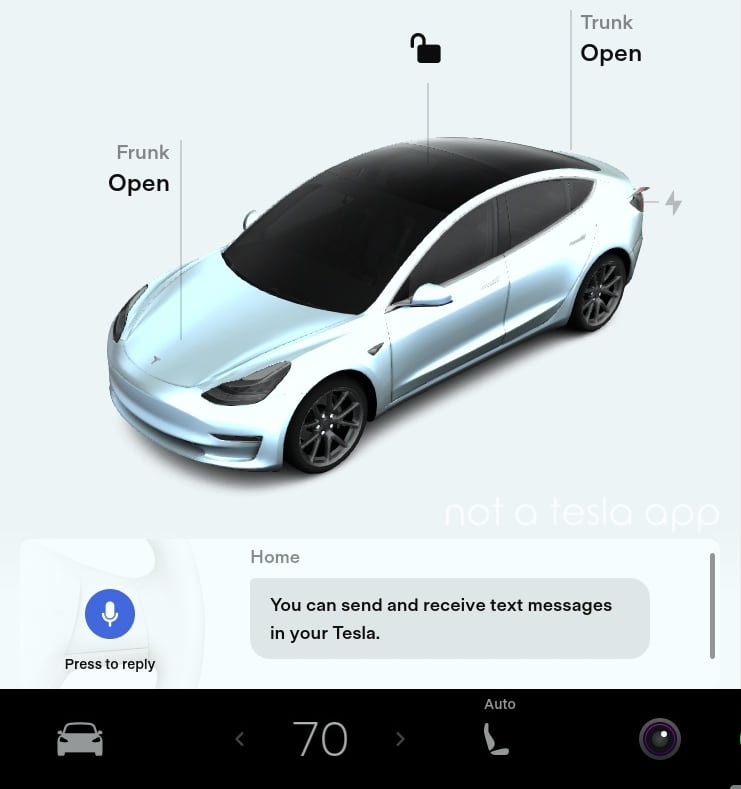
(image via notateslaapp.com)
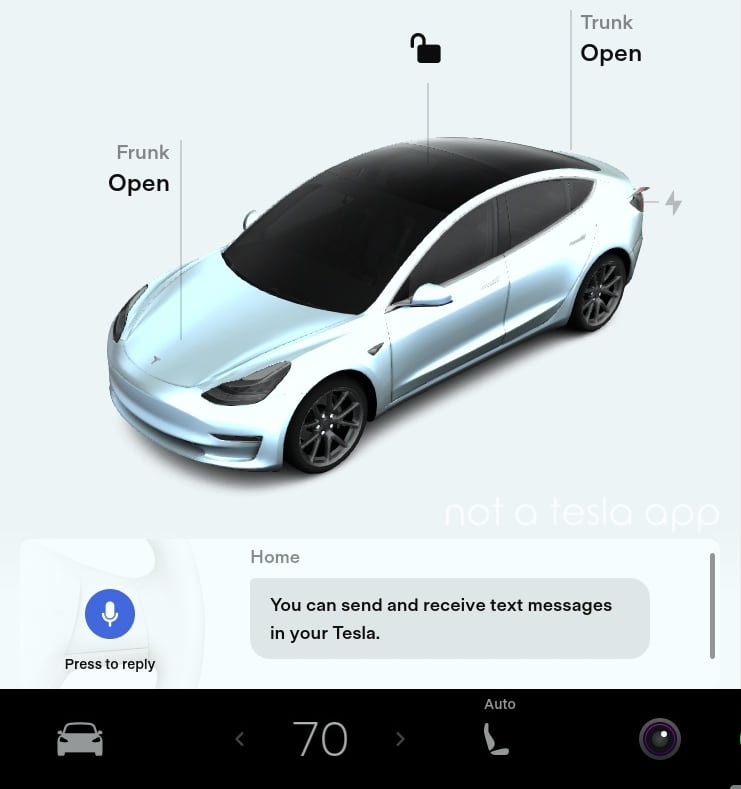
(image via notateslaapp.com)