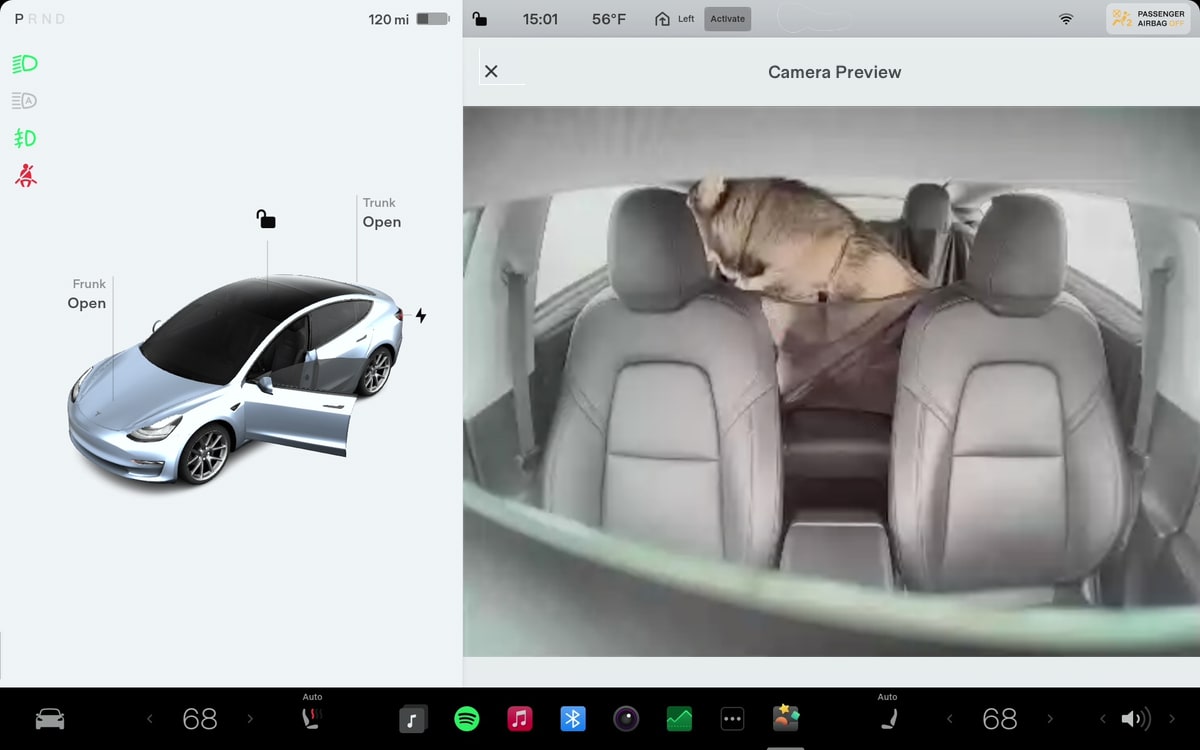RayK
Active Member
I believe that live camera access via the app requires that Sentry Mode be enabled. That will display a "Live Camera" option in the app, which you can click on and get a multi-camera view (front, back and side repeaters) if you click on the box at the upper right, or click on dots surrounding the car and see that view. Cabin view is available in my app but then again I have HW3.0 (2018 LR RWD).
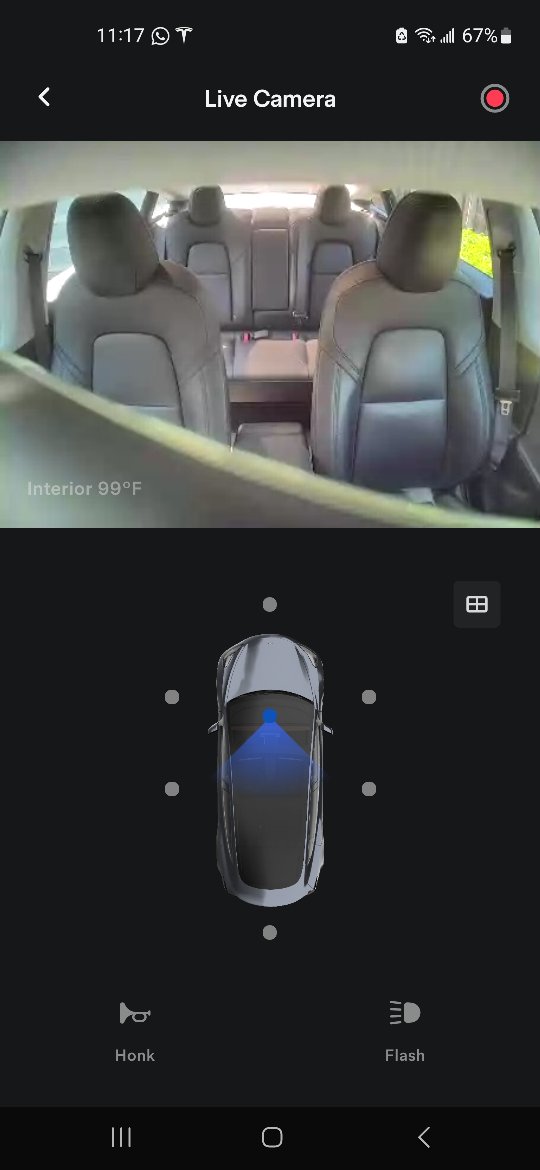
edit: If Sentry is not currently on, you can enable it via the Security & Drivers option in the app.
edit: If Sentry is not currently on, you can enable it via the Security & Drivers option in the app.