I've researched the issue of cabin overheat protection not working if you leaving your car sitting for 2+ days. Sometimes I drive a lot and sometimes I work from home a lot. This leads me to having to go out in the morning, unplugging my Tesla, putting it in Drive, putting it back in park, and plugging it back in just so that cabin overheat protection will turn on that day.
I got frustrated one morning and I decided to just turn on my AC through the app and leave it on (I was plugged in so I wasn't worried about draining my battery). I got the normal "cabin reached desired temp" notification. Then I got a couple notifications about my AC being on and a final one that the AC was being turned off. Shortly after that I got a notification that cabin overheat protection turned on due to cabin temperature! This worked out great when I was recently out of town.
Solution: Turn your AC on through the Tesla app and just leave the AC on. After about 2 hrs the AC will be turned off automatically and Cabin Overheat Protection will be activated. (Note: Not recommended if your Tesla will not be charging during this process.)
Hope this helps!
I got frustrated one morning and I decided to just turn on my AC through the app and leave it on (I was plugged in so I wasn't worried about draining my battery). I got the normal "cabin reached desired temp" notification. Then I got a couple notifications about my AC being on and a final one that the AC was being turned off. Shortly after that I got a notification that cabin overheat protection turned on due to cabin temperature! This worked out great when I was recently out of town.
Solution: Turn your AC on through the Tesla app and just leave the AC on. After about 2 hrs the AC will be turned off automatically and Cabin Overheat Protection will be activated. (Note: Not recommended if your Tesla will not be charging during this process.)
Hope this helps!