How does the final payment process work in the app? I started going through the process because I thought I could just link my bank and get it ready now but it seems like when I link it, the payment will be sent automatically and I don't want to pay until I've inspected the car.
Can I link it ahead of time and pay later? Can I choose to send a small amount now just to test things out? Does it take time for it to show that I've paid so I get the car? Or should I just do it all there after reviewing the car?
Any details before I accidentally fork over tens of thousands of dollars would be appreciated.
Can I link it ahead of time and pay later? Can I choose to send a small amount now just to test things out? Does it take time for it to show that I've paid so I get the car? Or should I just do it all there after reviewing the car?
Any details before I accidentally fork over tens of thousands of dollars would be appreciated.