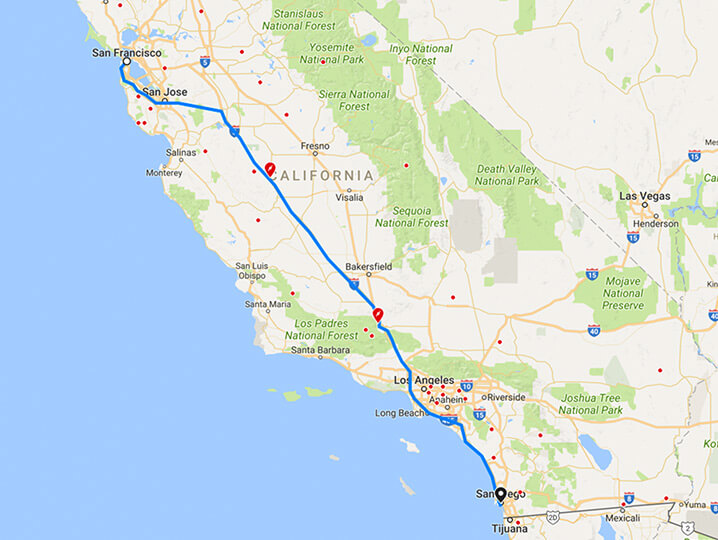Have attempted to use Tesla's "Go Anywhere" site -for upcoming travel. Unfortunately, even with originating and final destination clearly identified, the "Get Route" button (at lower-right of Page) does not enBOLDen; allowing completion of data entry, and (supposedly) activation for route to be identified??
We have tried numerous times, on different systems, with full and shortened address identification; still... no activation!?!?
We have tried numerous times, on different systems, with full and shortened address identification; still... no activation!?!?