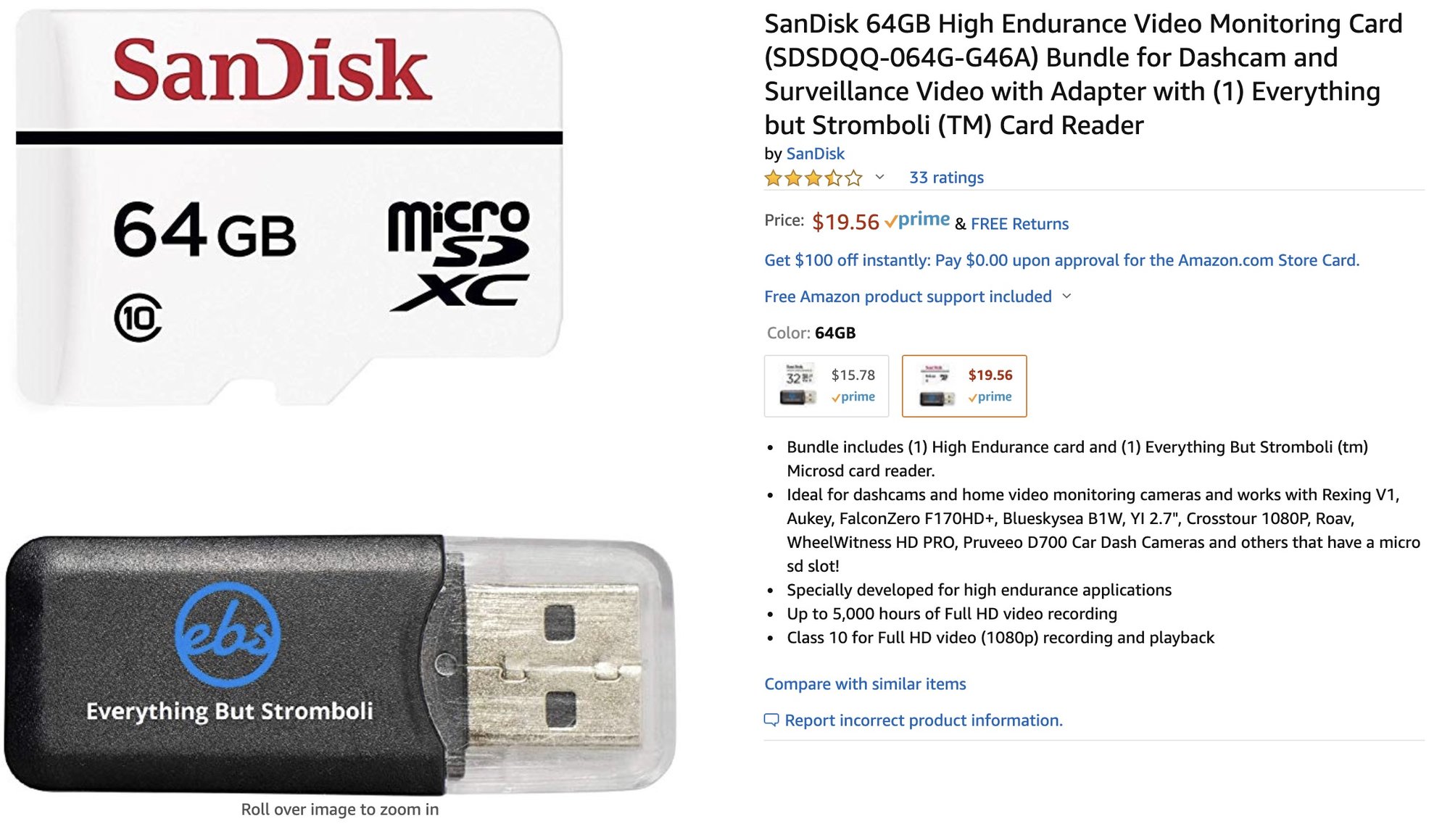My understanding is that unless the word "endurance" appears somewhere, corruption is likely. Correct?
Nope.
There's 2 most-relevant factors for your dashcam storage.
Speed, and endurance.
Speed is how fast the drive can write. Since there's only 4 720p cameras at 30ish fps, the system is only writing 2 MB/sec.
Pretty much
anything of large enough size will be MANY times faster than that. So this isn't much of an issue unless you get a counterfeit or defective part to begin with.
Endurance is how many times you can write to the drive.
Even cheap/crap stuff is generally rated for 1000 cycles (meaning, very generally, you can write the entire size of the drive- once).
"good" consumer stuff is gonna be like 3000 cycles...
"endurance" consumer stuff is gonna be like 5000-10,000 cycles.
For most folks who are running dashcam a max of 8-10 hours a day on average Endurance is a waste of money unless they plan to keep dashcam footage for
decades
Even "good" stuff is gonna get you 10-15 years of use...and even cheap stuff 3-5 years...assuming you go with something in the 128GB-256GB range for size.
And unless you bought like a 16GB storage device endurance won't ever have anything to do with it failing in days or weeks. That's simply defective hardware.