Tesla Offering 15000 Free Supercharger miles
- The UK and Ireland
- 67 Replies
Got an email earlier on today from Tesla saying this -
''We’re offering 15,000 miles of free Supercharging with the purchase of your new Tesla.* This offer is only valid while stocks last.
Explore our immediately available vehicles, ready for delivery including. Order and take delivery before 30 June 2024 to benefit''
It's almost making me pull the trigger on an inventory M3P. Does anyone happen to know the expiry date of the free miles though, as it is not mentioned on the email or on their website?
Cheers.
''We’re offering 15,000 miles of free Supercharging with the purchase of your new Tesla.* This offer is only valid while stocks last.
Explore our immediately available vehicles, ready for delivery including. Order and take delivery before 30 June 2024 to benefit''
It's almost making me pull the trigger on an inventory M3P. Does anyone happen to know the expiry date of the free miles though, as it is not mentioned on the email or on their website?
Cheers.