-
Want to remove ads? Register an account and login to see fewer ads, and become a Supporting Member to remove almost all ads.
Recent content by James@Tessie
-

Available Tessie — TMC Special: 10% Off
I'm not totally sure what "Nope" is referring to — if you're seeing a Manage Subscription button, that's one of the buttons I mentioned in the post you quoted. If you click Manage Subscription, you can then click Update Plan to apply the coupon under a field called "Add Promo Code". If you want...- James@Tessie
- Post #22
- Forum: Tesla Aftermarket Parts & Accessories
-

Available Tessie — TMC Special: 10% Off
The mobile app stores don't allow Stripe, so it's only accessible via the web. Check out this page on your desktop. There should be a "Switch to Stripe Billing" button, or a "Manage Subscription" button if you're already using Stripe. You can change plans and apply the code there during checkout.- James@Tessie
- Post #20
- Forum: Tesla Aftermarket Parts & Accessories
-

Vendor Official Tessie app talk
Yeah, this is a bug in the localization file which should be fixed in the next beta, thank you.- James@Tessie
- Post #1,524
- Forum: Software: Firmware Updates, Features, Tesla App
-

Vendor Official Tessie app talk
It was erroneously showing the download progress (100%) instead of the install progress. Fixed in the next update. Thanks for the reports!- James@Tessie
- Post #1,521
- Forum: Software: Firmware Updates, Features, Tesla App
-

Available Tessie — TMC Special: 10% Off
TMC members get 10% off any option. Use code TMCFRIENDS at checkout on tessie.com from your desktop.- James@Tessie
- Post #18
- Forum: Tesla Aftermarket Parts & Accessories
-

Vendor Official Tessie app talk
This kind of sounds like "add a minimum charge level" where the car is allowed to charge outside of your schedule if below X%. I could see that being quite useful. Will think more on this.- James@Tessie
- Post #1,517
- Forum: Software: Firmware Updates, Features, Tesla App
-

Vendor Official Tessie app talk
Easier way is On Arrival > Home > Set your normal charging limit like Caps said above. Now you only need to do one thing.- James@Tessie
- Post #1,516
- Forum: Software: Firmware Updates, Features, Tesla App
-

Vendor Official Tessie app talk
1. Yes, it will set the climate to the last setting and preheat the battery. 2. Yes, it lasts until you turn it off or stop driving. There is no Outlook syncing, but that's a great idea. 3. No, but you can thumbs up my issue here to encourage Tesla to add support for it.- James@Tessie
- Post #1,511
- Forum: Software: Firmware Updates, Features, Tesla App
-

Vendor Official Tessie app talk
The reason for the change is a new user had a crazy amount of mileage, way more than anyone else, causing a gap in odometer measurements, which caused the fleet curve algorithm to freak out. I've pushed a server side improvement that should fix this. Check it again. If it's still an issue...- James@Tessie
- Post #1,508
- Forum: Software: Firmware Updates, Features, Tesla App
-

Vendor Official Tessie app talk
Yep, exactly.- James@Tessie
- Post #1,506
- Forum: Software: Firmware Updates, Features, Tesla App
-

Vendor Official Tessie app talk
In the app, you can tap Automation > ... (look in the top right corner) > Timezone. Unless the car is moving timezones and you deliberately want to change it there's no need to mess with it.- James@Tessie
- Post #1,504
- Forum: Software: Firmware Updates, Features, Tesla App
-

Vendor Official Tessie app talk
Nope. The buffer is always included. It will be 70.2 kWh when full, 37.3 kWh when at 50% and probably around 4 kWh when 0% and will continue to decrease to 0 kWh as you drive below 0% battery. If this is still confusing, think of it this way: the battery level doesn't mean anything unless...- James@Tessie
- Post #1,501
- Forum: Software: Firmware Updates, Features, Tesla App
-

Vendor Official Tessie app talk
What is your question here, exactly? It's not totally clear. If you're referring to the capacity measurement, all 3 screenshots are true. If you're confused as to why you're not seeing exactly half capacity at 50% battery level, it's because battery level and capacity aren't tied together -...- James@Tessie
- Post #1,499
- Forum: Software: Firmware Updates, Features, Tesla App
-

Vendor Official Tessie app talk
From your description, it sounds like Tesla has set the third party charge limit control to always control the higher limit rather than the lower limit. We're limited to what Tesla provides via Fleet API - it looks like this feature is quite close but it appears to be missing the "Charge on...- James@Tessie
- Post #1,496
- Forum: Software: Firmware Updates, Features, Tesla App
-

Vendor Official Tessie app talk
Try applying the newest Direct Telemetry update (info circle > Manage Direct Telemetry.) If it still doesn't show up after a few minutes, email [email protected].- James@Tessie
- Post #1,489
- Forum: Software: Firmware Updates, Features, Tesla App