Welcome to Tesla Motors Club
Discuss Tesla's Model S, Model 3, Model X, Model Y, Cybertruck, Roadster and More.
Register
Install the app
How to install the app on iOS
You can install our site as a web app on your iOS device by utilizing the Add to Home Screen feature in Safari. Please see this thread for more details on this.
Note: This feature may not be available in some browsers.
-
Want to remove ads? Register an account and login to see fewer ads, and become a Supporting Member to remove almost all ads.
You are using an out of date browser. It may not display this or other websites correctly.
You should upgrade or use an alternative browser.
You should upgrade or use an alternative browser.
Dashcam unavailable check usb drive
- Thread starter robl45
- Start date
June 2020 M3LR. USB A and C in center console under charging pads.
Same issues as all in thread. Typically when waking from deep sleep overnight.
Tried everything in this and other threads to get it working again. Started this year but can’t say exactly when. Updated to 2024.14.6 and Sentry worked perfectly that night when I came out of a meeting.
The next morning it had the big X on the icon and Dashcam Unavailable Check USB alert. Tesla SC and I traded emails and they set up appt and sent me the invoice. Excerpt attached. Scheduled for June 13th and my warranty is up June 23rd.
Same issues as all in thread. Typically when waking from deep sleep overnight.
Tried everything in this and other threads to get it working again. Started this year but can’t say exactly when. Updated to 2024.14.6 and Sentry worked perfectly that night when I came out of a meeting.
The next morning it had the big X on the icon and Dashcam Unavailable Check USB alert. Tesla SC and I traded emails and they set up appt and sent me the invoice. Excerpt attached. Scheduled for June 13th and my warranty is up June 23rd.
Attachments
P&J-W
Member
I have a 2020 Y in the early adopter range of number 6000. Just started to have the problem, after dropping it off for the weekend I received the "it will be fixed in firmware"
However, after sleuthing the web I found someone who said " Before you unlock the door ... open the trunk". that seems to work for me.
It seems to stay ok for the day's trips. But reopening the trunk seems to help the issue. (be sure to take the weight off your left foot when closing the trunk.) (holding your left ear is useful as well) ... don't mind your wife laughing at you.
The car is sentry off at home, but on everywhere else.
I am sure everything is ok so I am off for a self drive with FSD doing all the work .............what could possibly go wrong
ha ha Early adopters have all the fun.
However, after sleuthing the web I found someone who said " Before you unlock the door ... open the trunk". that seems to work for me.
It seems to stay ok for the day's trips. But reopening the trunk seems to help the issue. (be sure to take the weight off your left foot when closing the trunk.) (holding your left ear is useful as well) ... don't mind your wife laughing at you.
The car is sentry off at home, but on everywhere else.
I am sure everything is ok so I am off for a self drive with FSD doing all the work .............what could possibly go wrong
ha ha Early adopters have all the fun.
I started having the dashcam issue in April and I have a 2020MYLR. I scheduled my first appt about the concern and the tech told me they would need to charge me a diagnostic fee since I wasn't using a Tesla USB Drive. I told him it wasn't required per manual and he said the fee would be waived if the issue wasn't my SSD. I ended up purchased a Tesla USB Drive so that I can test and see, and of course, that didn't fix the issue.
I just dropped off my car to SC this morning and was told the diagnostic would take 2 days. Once i got home, I received a message from them that my car is ready and per Tech's repair summary, this is a known issue and there is no fix to the issue for now.
I just dropped off my car to SC this morning and was told the diagnostic would take 2 days. Once i got home, I received a message from them that my car is ready and per Tech's repair summary, this is a known issue and there is no fix to the issue for now.
Per my recent post, my local SC is going to replace the center console USB hub on June 13th. I hope this fixes the issue. I will be out of warranty on June 23 so if this doesn’t fix the issue, I hope Tesla will still fix the issue down the road for free!I started having the dashcam issue in April and I have a 2020MYLR. I scheduled my first appt about the concern and the tech told me they would need to charge me a diagnostic fee since I wasn't using a Tesla USB Drive. I told him it wasn't required per manual and he said the fee would be waived if the issue wasn't my SSD. I ended up purchased a Tesla USB Drive so that I can test and see, and of course, that didn't fix the issue.
I just dropped off my car to SC this morning and was told the diagnostic would take 2 days. Once i got home, I received a message from them that my car is ready and per Tech's repair summary, this is a known issue and there is no fix to the issue for now.
BTW, 2024.14.7 doesn’t fix the issue.
Yes, saw your post and I wish i get the same treatment. I on purposely asked this is an known issue for 2 yrs and still no fix? and all they said was their engineers ae continuously working to rectify this issue. I did asked them if in the fix in the future is to replace the HW, will I be cover under warranty since my warranty would be out by September. They said they have a history of this issue being present and happy to honor it within 6 months to 1 year warranty expiration.Per my recent post, my local SC is going to replace the center console USB hub on June 13th. I hope this fixes the issue. I will be out of warranty on June 23 so if this doesn’t fix the issue, I hope Tesla will still fix the issue down the road for free!
BTW, 2024.14.7 doesn’t fix the issue.
Not the answer i want with the time frame....since it has been dragging more than 2 yrs and i think they will just keep dragging.
Birdman325
Member
I have a 2018 Model 3 and have been having this issue for years. It seems as if every time a new software rollout happens that either (i) fixes the issue and I can go for a long period of time without seeing the Red X; or (ii) it causes the issues and then it works on and off intermittently until the next software rollout which either (i) fixes it; or (ii) keeps it intermittent working / not working.
I have tried several different USB sticks, no hub, 2 button reset etc and have not been able to find any "reason" or permanent solution. (Right now and for the past couple of updates, I have been in the "only working intermittently" phase with the Red X probably more than 50% of the time when I get in the car to drive. I am on 2024.14.6 but earlier this year I had several months of no Red X and it working perfectly)
I have tried several different USB sticks, no hub, 2 button reset etc and have not been able to find any "reason" or permanent solution. (Right now and for the past couple of updates, I have been in the "only working intermittently" phase with the Red X probably more than 50% of the time when I get in the car to drive. I am on 2024.14.6 but earlier this year I had several months of no Red X and it working perfectly)
I had the hub and MCU replaced. Issue persists.Per my recent post, my local SC is going to replace the center console USB hub on June 13th. I hope this fixes the issue. I will be out of warranty on June 23 so if this doesn’t fix the issue, I hope Tesla will still fix the issue down the road for free!
BTW, 2024.14.7 doesn’t fix the issue.
stopcrazypp
Well-Known Member
I have a 2021 Model 3 delivered end of 2020 (with a high endurance microSD card inserted into a Ugreen card reader connected to the glovebox USB port, but still with data on the usb-c connectors in the center console). An update back in May 2022 (2022.12.x) broke the dashcam for many people and Elon even tweeted about it, but updates after 2022.16 fixed it and (knock on wood) I haven't had issues since then.I have a 2018 Model 3 and have been having this issue for years. It seems as if every time a new software rollout happens that either (i) fixes the issue and I can go for a long period of time without seeing the Red X; or (ii) it causes the issues and then it works on and off intermittently until the next software rollout which either (i) fixes it; or (ii) keeps it intermittent working / not working.
I have tried several different USB sticks, no hub, 2 button reset etc and have not been able to find any "reason" or permanent solution. (Right now and for the past couple of updates, I have been in the "only working intermittently" phase with the Red X probably more than 50% of the time when I get in the car to drive. I am on 2024.14.6 but earlier this year I had several months of no Red X and it working perfectly)
Still having problems with USB Sentry on 2022.20.8
I am continuing to have intermittent issues with sentry mode not working (red x in the USB sentry icon). I have formatted and reformatted the USB several times ( and even bought a new one). It seems to work for a bit but then randomly stops working and I get the red x. Pulling the USB and...
But even back then, as I noted, there are people with chronic dashcam usb problems that firmware updates don't seem to fix, so it's pretty likely the problem is elsewhere.
Gizmotoy
Active Member
I tried a variety of flash drives and was getting frustrated so came to TMC to see if it was just me. Nope. My 2020 is doing the same thing. When waking from sleep maybe 25-50% of the time I get the red X and the Dashcam Unavailable message. Once that message is populated, no amount of removing and replacing drives will fix it, I have to reboot. It'll then work normally until it fails again, and then I reboot. Repeat over and over. Same behavior across multiple flash drives and Tesla software versions. I'm currently on 2024.14.6 and still having the issue.
Based on the above experiences I'm not sure what to do. I guess I'll file for service, but it seems like HW replacements might not fix it.
Based on the above experiences I'm not sure what to do. I guess I'll file for service, but it seems like HW replacements might not fix it.
stopcrazypp
Well-Known Member
From this reddit thread, some cars have an issue where the TeslaCam folder disappears from the usb drive and the in-car reformatting doesn't add it back for some reason (but it's obvious if you plug the drive into a computer). Some people every few updates, they have to do a reformat, a reboot, then another reformat before it starts working again.I tried a variety of flash drives and was getting frustrated so came to TMC to see if it was just me. Nope. My 2020 is doing the same thing. When waking from sleep maybe 25-50% of the time I get the red X and the Dashcam Unavailable message. Once that message is populated, no amount of removing and replacing drives will fix it, I have to reboot. It'll then work normally until it fails again, and then I reboot. Repeat over and over. Same behavior across multiple flash drives and Tesla software versions. I'm currently on 2024.14.6 and still having the issue.
Based on the above experiences I'm not sure what to do. I guess I'll file for service, but it seems like HW replacements might not fix it.
There are others where it was a hardware problem: the cable for the USB hub was not routed correctly, making for an insecure and intermittent connection. This would be a tough thing to diagnose as even just replacing the USB hub won't necessarily find this problem (and it might fix the problem for a short while until the connector gets loose again, making it even more confusing to diagnose).
There was also another article where a commenter 4 months ago said a recent update broke dashcam for their 1TB SSD, and it was fixed by using the Tesla OEM 128GB USB stick, with the SC saying that one of the recent updates negated the ability to use larger drives.
How to Fix Tesla ‘Dashcam Unavailable’ USB Drive Not Working - TeslaNorth.com
This more recent reddit, seems to claim it was a recent update introduced around February that caused this to lots of people. I'm personally still on 2023.38.9.1 (Holiday update from last year) because I heard of lots of bugs for the spring update, then after that the recall happened and I was holding out to hear how that turned out. Looks like it would be best to avoid updating for a while, as that Holiday update had most of the new features I wanted, and the current batch of features I don't really have interest in.
Last edited:
Exact same thing happening to my 2020 Model 3. Warranty is up soon, so I put in a service ticket and need to bring it in. Based on this thread, it sounds unlikely they’ll be able to fix it during the visit, but at least I’ll get the problem documented in case a HW fix is needed later on.
Wish they could do mobile service and not waste my time driving to/from the service center for just a diagnostic.
Wish they could do mobile service and not waste my time driving to/from the service center for just a diagnostic.
stopcrazypp
Well-Known Member
Yes, better safe than sorry if your warranty is almost up. Also at least take screen shots of your warranty request as proof you put it in (in case it gets deleted somehow). If you report the issue under warranty and it turns out to be a hardware issue later on, they would still have to cover it under warranty.Exact same thing happening to my 2020 Model 3. Warranty is up soon, so I put in a service ticket and need to bring it in. Based on this thread, it sounds unlikely they’ll be able to fix it during the visit, but at least I’ll get the problem documented in case a HW fix is needed later on.
Wish they could do mobile service and not waste my time driving to/from the service center for just a diagnostic.
That’s a problem. What will you do next? Anyway to escalate up the hierarchy at Tesla?I had the hub and MCU replaced. Issue persists.
Gizmotoy
Active Member
Checking back in, I got the "this will be fixed in a future software update" response. They would not commit to an ETA, only saying that the fix will come from 2024.26 or later. Notably this is a different target "fixed" version than was provided earlier in the thread (which was 2024.14, which I am on).
Last edited:
MrDerrick
Member
“ Dashcam unavailable Check USB drive”
Dashcam unavailable Check USB drive”
I am getting this message in our 2020 MX LR+ also.We just aquired the MX LR+ , so I do not know if it had this problem prior to us getting it.
I thought that the dash cam was functional, then Tesla initiated the "30 day FSD trial" and it stopped working.
Tried rebooting.
Tried letting it go to sleep.
Tried swapping the Tesla SSD drive from our 2022 MYP.
The MX LR+ is out of warranty.
I have a Mobile Tech coming out on the 3rd for our MYP.
Hopefully he can shed some light on what is going on.
The FSD trial is over on the 10th, maybe that will clear up the issue?
IronCoffee_Max
Member
I got the same info when I put in a service request. My wife's car has 2024.14 and still has the issue however. I'm hoping perhaps one of the newer updates in 2024.14 will fix it.
Similar threads
- Replies
- 18
- Views
- 2K
- Replies
- 7
- Views
- 272
- Replies
- 5
- Views
- 1K
- Replies
- 26
- Views
- 2K