I'm trying to figure out a way to run my work laptop inside my 2022 M3 LR for more than the 90 minutes it lasts when using the battery by itself. To that end, I purchased a Jackery 300, which I can plug into the 16V outlet, and I can plug the laptop into that. The laptop uses an enormous 240W power brick, but I've noticed during average workloads I'm probably only pulling 60-100W (as reported by the Jackery), with peaks near 200W when the GPU is going full tilt. The Jackery itself can support loads of up to 300W continuous. When the Jackery is plugged into the 16V outlet, it will recharge its battery at anywhere from 70-100W, depending on the SOC of the Jackery battery. The seems to be well under the 12A continuous at the 16V the manual claims this outlet is capable of. That means in theory I should be able to run my work laptop essentially indefinitely as long as I'm not doing constant heavy workloads.
The problem I'm having is that when the car is parked and the Jackery is plugged in, sometimes I get really erratic touchscreen behavior--it either won't respond to touch inputs at all, or it will respond schizophrenically. Unplugging the Jackery almost always makes the behavior go away immediately (although I did have to reboot once to return the touchscreen to normal) The behavior doesn't happen 100% of the time when plugged in, but it happens enough to be annoying. It doesn't appear to happen at all when the car is actually driving, but the fact that it's acting up while parked is making me nervous I'm going to somehow kill my 16V battery or some other component hooked up to it. Switching to different modes to keep the 16V turned on--camp mode, keep climate control on, etc. doesn't fix the issue when parked. The warning in the Tesla manual to not plug any non-Tesla approved accessories into the 16V outlet, especially if they're interfering with the electronics is not making me feel any better (does Tesla even make any accessories that use the 16V outlet?) I should note that I've had zero issues with the touchscreen while the Jackery is not plugged in.
Any idea what's going on here? Should I be worried that using the Jackery will somehow permanently damage my 16V battery or touchscreen?
The problem I'm having is that when the car is parked and the Jackery is plugged in, sometimes I get really erratic touchscreen behavior--it either won't respond to touch inputs at all, or it will respond schizophrenically. Unplugging the Jackery almost always makes the behavior go away immediately (although I did have to reboot once to return the touchscreen to normal) The behavior doesn't happen 100% of the time when plugged in, but it happens enough to be annoying. It doesn't appear to happen at all when the car is actually driving, but the fact that it's acting up while parked is making me nervous I'm going to somehow kill my 16V battery or some other component hooked up to it. Switching to different modes to keep the 16V turned on--camp mode, keep climate control on, etc. doesn't fix the issue when parked. The warning in the Tesla manual to not plug any non-Tesla approved accessories into the 16V outlet, especially if they're interfering with the electronics is not making me feel any better (does Tesla even make any accessories that use the 16V outlet?) I should note that I've had zero issues with the touchscreen while the Jackery is not plugged in.
Any idea what's going on here? Should I be worried that using the Jackery will somehow permanently damage my 16V battery or touchscreen?