Hey all,
Anyone else seeing new behavior with the FWDs after the 2024.14.6 update? Mine were flawless before this, stopped at a reasonable distance inside my garage with the garage door open and above the car. Now it smacked it pretty hard, left a chip on my door. Tried cleaning the sensor area (not that it helps) and tired again, touched the metal bar from my garage door again.
FSD trial works pretty good, but honestly I’d rather have my working FWD back!
Thanks Tesla but no thanks.
Anyone else seeing new behavior with the FWDs after the 2024.14.6 update? Mine were flawless before this, stopped at a reasonable distance inside my garage with the garage door open and above the car. Now it smacked it pretty hard, left a chip on my door. Tried cleaning the sensor area (not that it helps) and tired again, touched the metal bar from my garage door again.
FSD trial works pretty good, but honestly I’d rather have my working FWD back!
Thanks Tesla but no thanks.