I installed the Gen3 wall connector yesterday. I am an experienced electrical/computer engineer. Installing such a simple product is a easy job for me, usually.
After the installation, I follow the commissioning instructions on the small booklet (Installation Guide inside the packaging box). I connect the WiFi from my iPhone and visit http://192.168.92.1 from the Safari browser. It's vert slow and after a long time, only a picture showed up. I use my laptop for the connection, I got the information that I need to power cycle the wall connector or press the button on the handle for 5 seconds. I tried both ways multiple times, and use different phones and computers, but it never worked.
I googled it, that was supposed for me to setup the charge current and restrict what vehicles it can charge.
I bought some $10 smart pugs, and their setup is smoother than this $450 charger.
After the installation, I follow the commissioning instructions on the small booklet (Installation Guide inside the packaging box). I connect the WiFi from my iPhone and visit http://192.168.92.1 from the Safari browser. It's vert slow and after a long time, only a picture showed up. I use my laptop for the connection, I got the information that I need to power cycle the wall connector or press the button on the handle for 5 seconds. I tried both ways multiple times, and use different phones and computers, but it never worked.
I googled it, that was supposed for me to setup the charge current and restrict what vehicles it can charge.
I bought some $10 smart pugs, and their setup is smoother than this $450 charger.