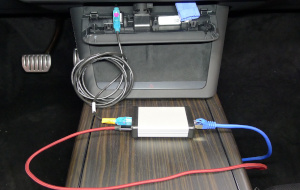I completed the matrix and tilt screen retrofit earlier this week and am working a write-up for others with everything I learned along the way. Need to give a big shout-out to
@interbear99,
@leecox,
@ShockYT, and
@terranx for their support and guidance in this project. This is a smaller community of DIYers compared to other brands which makes the information of our projects so much more valuable. Thank you all for your patience and insight to get this done.
Project thoughts:
As a long-time DIYer, I wanted to learn as much as I could and do all the work. The parts needed to complete this were not too hard to get but the recent 2x in price for a left body control module does make it harder to achieve. I ended up sourcing a used on via Ebay. The media converter is also another non-standard challenge as it requires a few parts and the best-priced items were from China. This led me to contact Electrified Garage in FL to see what they would be able to contribute. Ultimately, they were much less familiar with this process than anyone following this forum.
Matrix:
Based on other posts from leecox, I was able to identify the required parts to build my own adapter harness. I have previous electrical experience and love building stuff so it was not that hard but there are some nuances about this particular harness that Lee was really helpful in shedding light on such as ensuring the wires pulled out from the main 14-pin harness are fed in from the rear when moving them around as the insulation will not allow you to seat them in otherwise.
Interbear99, gave great advice on the best approach to removing the headlights! BLUF: remove only the 6 bolts along the top of the bumper, the T-25 torx at the inner edge of the bumper from the wheel well, and the frunk basket for easy access to everything. Lights hooked up perfectly and I only had a little scare when one headlamp did not power on. The issue was that 14-pin connector had a slide lock from the inside that needed to be pushed the other way to fully seat.
Programming was a breeze going through service shell and nothing else was required. Honestly, a super easy process.
1. "Service Shell"
2. enter "gw-diag SET_CONFIG_DATA 00 28 2"
3. enter "reboot-gateway"
4. From Service Mode "reinstall firmware" and your done!
Tilt-screen:
Motor installation was super easy and I finished this in less than 30 min.
Body controller was a PITA, mostly because the connectors all have a lock tab that can be difficult to find or push. Additionally, once removed, the new one did not want allow for the securing nut to be attached (which is needed as it is a grounding nut). The lesson here is to ensure you are pushing back and down FIRMLY on the top portion of the controller when replacing it for it to properly seat on top and lower enough for the nut to attach.
Programming here is a little more involved. I did try it on my original controller to see what would happen. The tilt button was present but I could not run the post-install commands to calibrate the motors.
When power is reconnected it will take about 5 min for the screen to come on. I'm not gonna lie, it scared the hell outta me, lol.
1. "Service Shell"
2. enter "gw-diag SET_CONFIG_DATA 00 132 2"
3. enter "reboot-gateway"
4. From Service Mode "reinstall firmware"
5. VCleft post replacement procedure *lower front windows to allow access and do not sit in the driver seat while running the cmd*
-This is a very important procedure to run as it will calibrate the windows, steering wheel, mirrors, and pair the immobilizer to your car, otherwise you ain't going anywhere. It did not complete entirely for me, so I needed to run the "immobilizer..." command to finish.
6. Search for mech and run "Display Mechanism Calibration" (turns on motors) See pic 1
7. Run "Mech Function Test" (Motors will run and move screen)
I had a few errors come up after that worried me (see pic 2) but they were only shown on the service side, not customer-facing. I did another software reinstall and a dual button reboot but it was still there. The next morning I watched some YouTube in the car, did a scroll wheel reboot and they went away!
Final Thoughts:
I learned a lot and it tool me 8 hours after work to complete this but knowing what I know now, I feel I could complete both retrofits in under 2 hours max. The controller piece was the biggest time sucker. If you can source the parts you need for a good price, I totally think it's worth it. BTW, either of the two listed LH body controllers will work (03-B and 00-C)! If you can coordinate to share toolbox access with someone, this would also REALLY help save some money.
Best of luck to those who choose to follow through on this project.