For "Legacy" 2021 Model X (w/latest FSD Beta software). After stopping somewhere and preparing to exit the car I naturally push the “Park” button at the end of the right-side drive-control stalk. A small “Doors” pop-up appears in the center touch screen which includes an image of the car and and push-buttons for all the doors and trunks. Normally I can then immediately open any door or trunk from that pop-up screen and then exit the car.
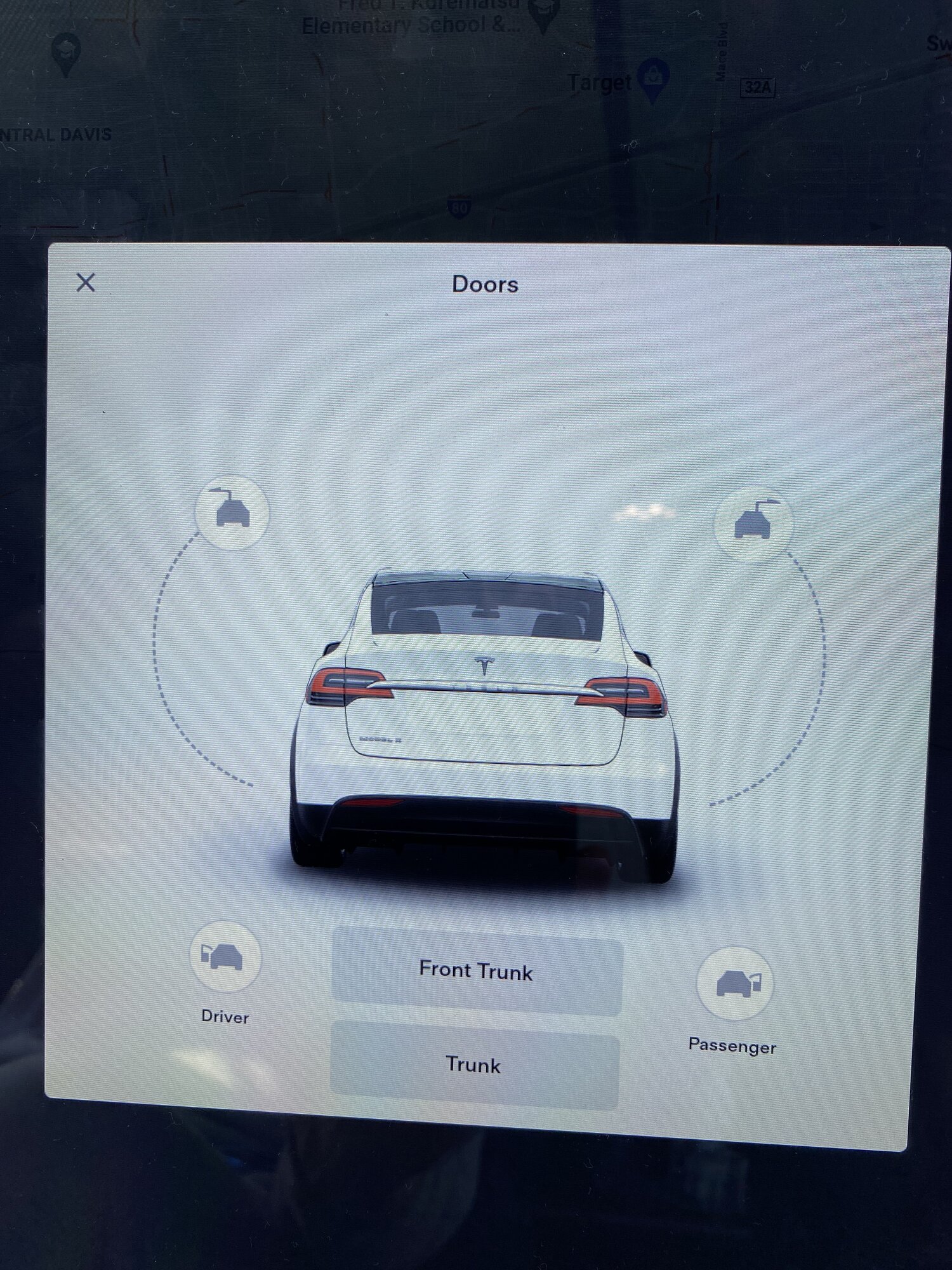
However, sometimes it says, “Tap to unlock” and some of the the door and trunk buttons are grayed out. Why does it do that? (I can't seem to make it happen purposely.)
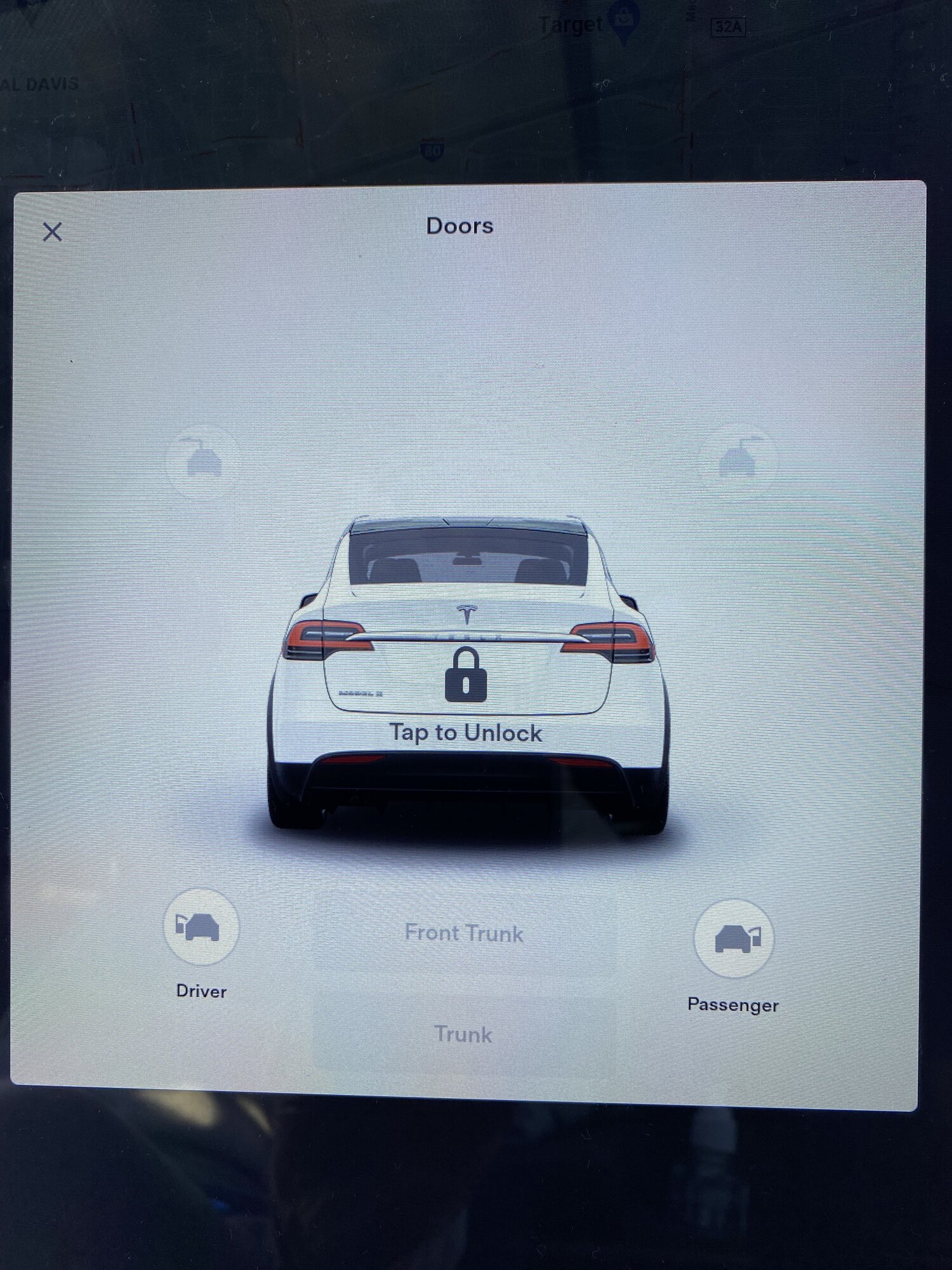
Not a huge deal, but it can add an extra step to exiting if I want to open the trunk. (I have to first tap the screen on the car image.) I am unsure what I have done to cause the "Doors screen" to be "locked."
Any advice? (Not immediately finding anything in the owners manual.) Sorry if this falls into the category of a "dumb" question.
However, sometimes it says, “Tap to unlock” and some of the the door and trunk buttons are grayed out. Why does it do that? (I can't seem to make it happen purposely.)
Not a huge deal, but it can add an extra step to exiting if I want to open the trunk. (I have to first tap the screen on the car image.) I am unsure what I have done to cause the "Doors screen" to be "locked."
Any advice? (Not immediately finding anything in the owners manual.) Sorry if this falls into the category of a "dumb" question.
Last edited:


