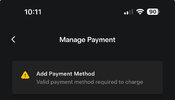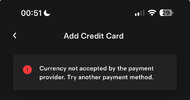Single Phase home best charging options
- Model Y: Battery & Charging
- 7 Replies
Hi All
Recently ordered the MYRWD and waiting allocation of VIN. Exciting times ahead.
I am looking at charging options and wondering if some of you can help!
Car usage will most likely be limited to <50-75km per day maybe the occassional 100km weekend day.
Got a single phase home, i know few options are either:
1. UMC and plug it to normal power point but will be a slow charge
2. Get a 32a line installed by electrician and use UMC to get max 7kw output
3. Install 32a and get Tesla Wall charger
My question would be if I were to go with the 3rd option, are there benefits of single phase home using Tesla Wall Charger as I can't maximise the charge output of 11kw? Not planning to get a 2nd EV yet so no power sharing.
I feel like going with option 1 to save cost of install but also trying to see benefits of the other options!
For context I have solar as well so intend to use its output as much as possible.
Any ideas or best approach?
Recently ordered the MYRWD and waiting allocation of VIN. Exciting times ahead.
I am looking at charging options and wondering if some of you can help!
Car usage will most likely be limited to <50-75km per day maybe the occassional 100km weekend day.
Got a single phase home, i know few options are either:
1. UMC and plug it to normal power point but will be a slow charge
2. Get a 32a line installed by electrician and use UMC to get max 7kw output
3. Install 32a and get Tesla Wall charger
My question would be if I were to go with the 3rd option, are there benefits of single phase home using Tesla Wall Charger as I can't maximise the charge output of 11kw? Not planning to get a 2nd EV yet so no power sharing.
I feel like going with option 1 to save cost of install but also trying to see benefits of the other options!
For context I have solar as well so intend to use its output as much as possible.
Any ideas or best approach?