Hi everyone.
I'm using a Tesla Model 3 Long Range AWD. I find that the Navigation Triangle button is greyed out, so I am not able to use the navigation feature. I have tried a soft and hard reset, and both ways did not work for me. The WiFi is connected so I'm not sure if there are any ways to enable it so I can navigate.
I've attached a screenshot, Appreciate the advice.
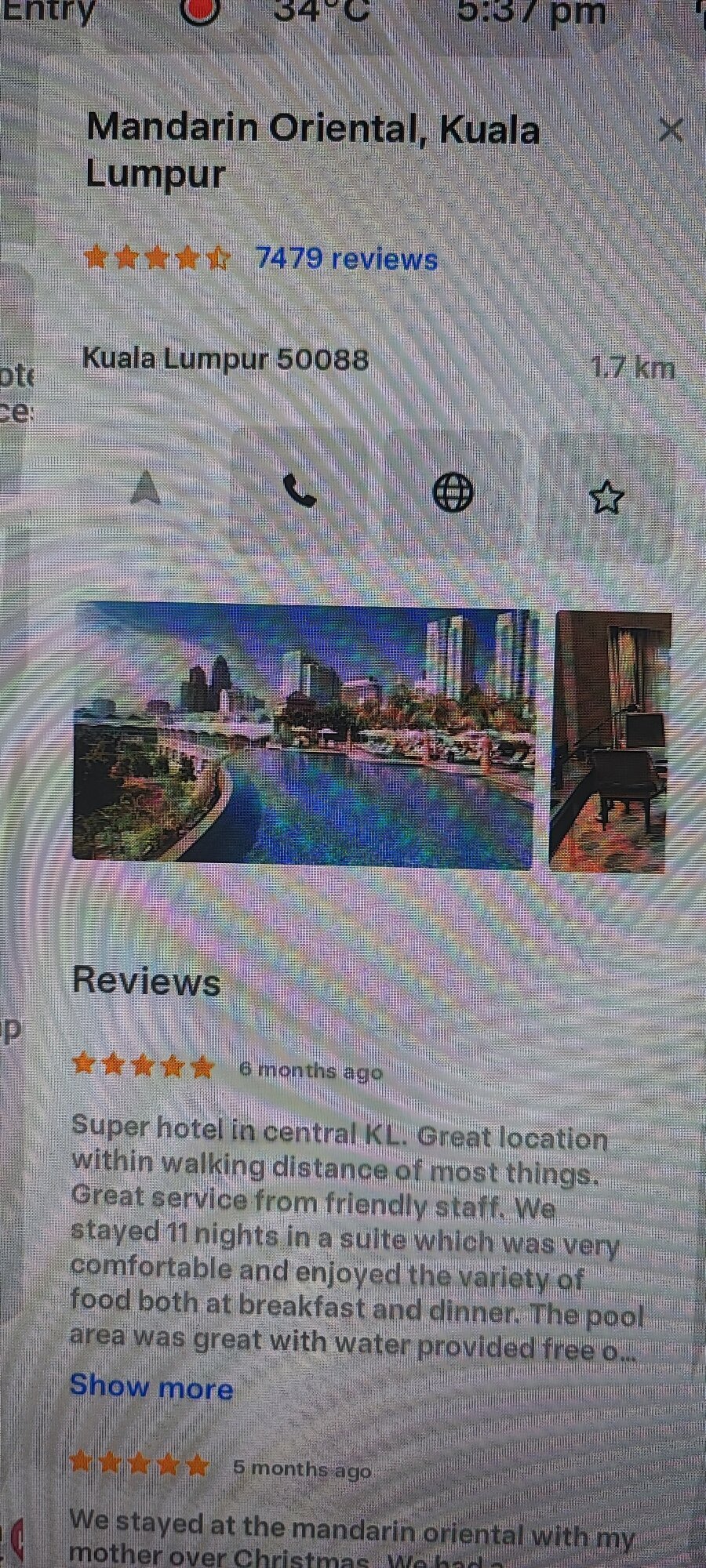
I'm using a Tesla Model 3 Long Range AWD. I find that the Navigation Triangle button is greyed out, so I am not able to use the navigation feature. I have tried a soft and hard reset, and both ways did not work for me. The WiFi is connected so I'm not sure if there are any ways to enable it so I can navigate.
I've attached a screenshot, Appreciate the advice.


