I grabbed a well-used Gen 2 Wall Connector with a known bad terminal block pretty cheap hoping that I could repair it. Turns out it's not that hard.
Although I have a model 3, I figured this was the best place to post this as this 80A Wall Connector is likely only used by older Model S/X owners.
If your terminal blocks look like this, or have any damage to the main green input terminal blocks, it can be replaced!
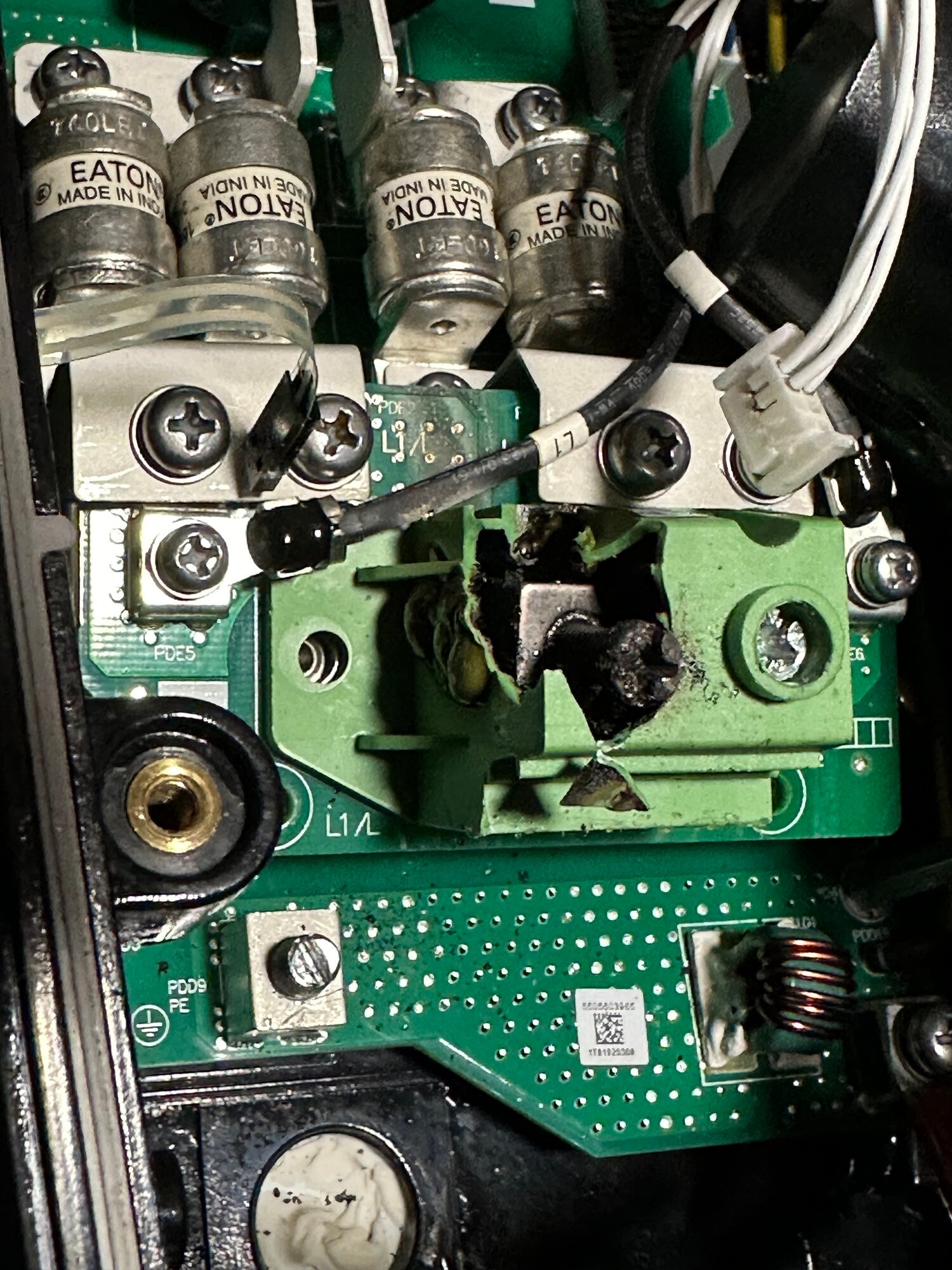
Disassembly is very straightforward, there's no hidden screws or anything. As you can see above/below the terminal block was TOAST, and it smells so bad it's indescribable.
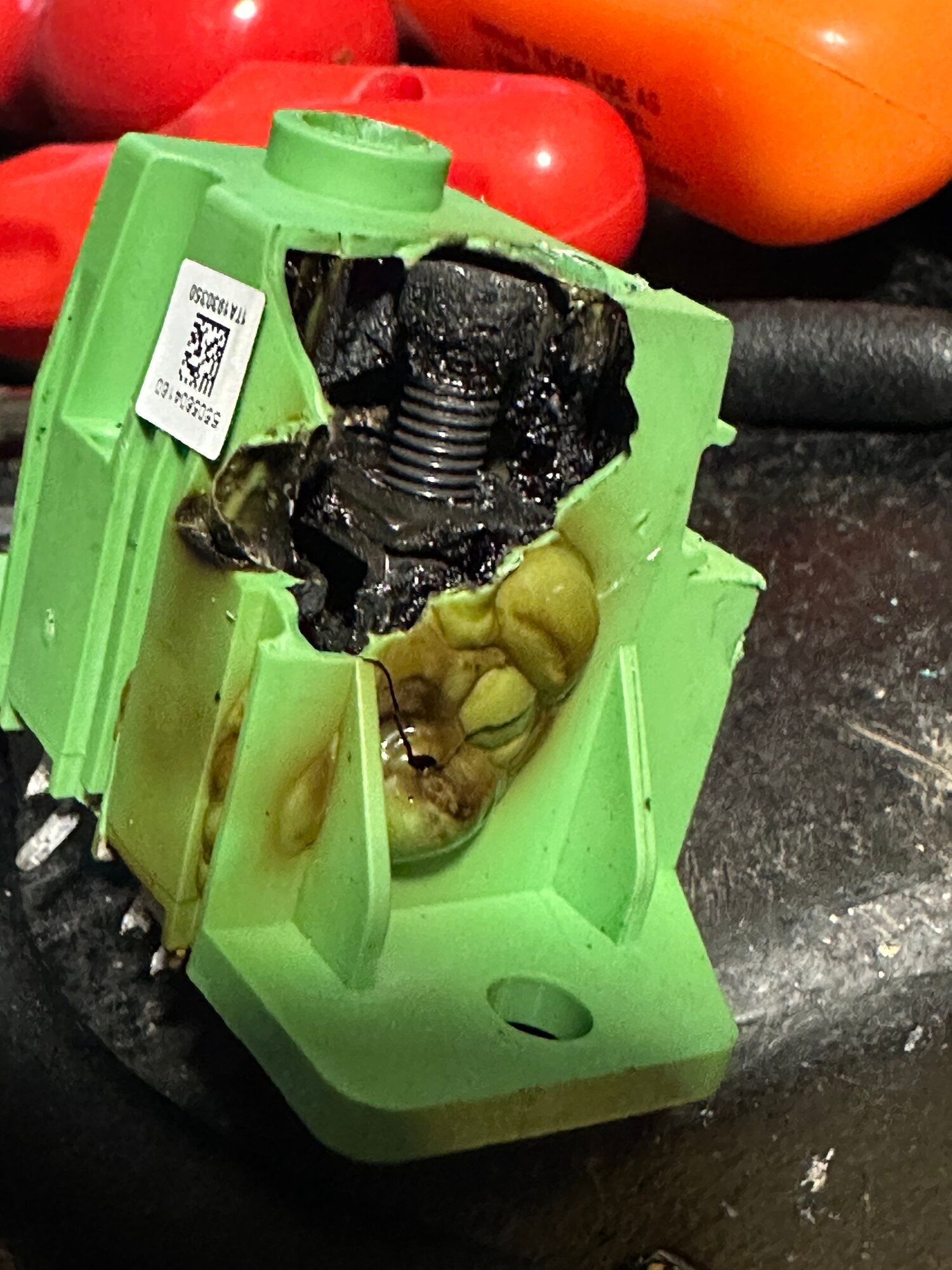
Desoldering the old terminal block is the hardest part, there are 8 pins that all need to come out at once with tons of thermal mass making it very hard to desolder and remove.

Once removed the old terminal block is quarantined in a ziplock bag because it smells sooooo bad. The PCB is cleaned up with desolder braid to get the old solder out of the holes.
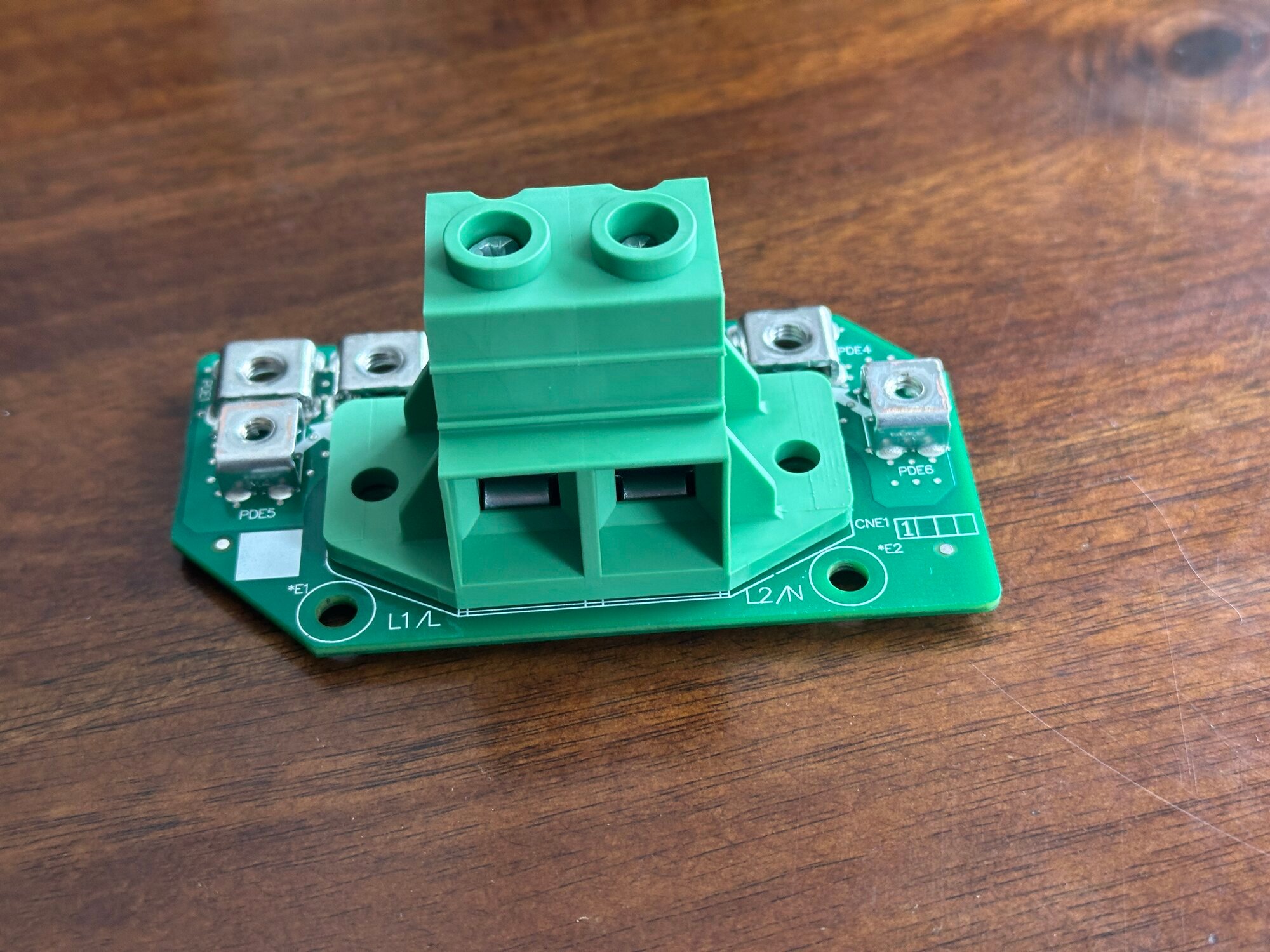
The new terminal block is soldered in place.
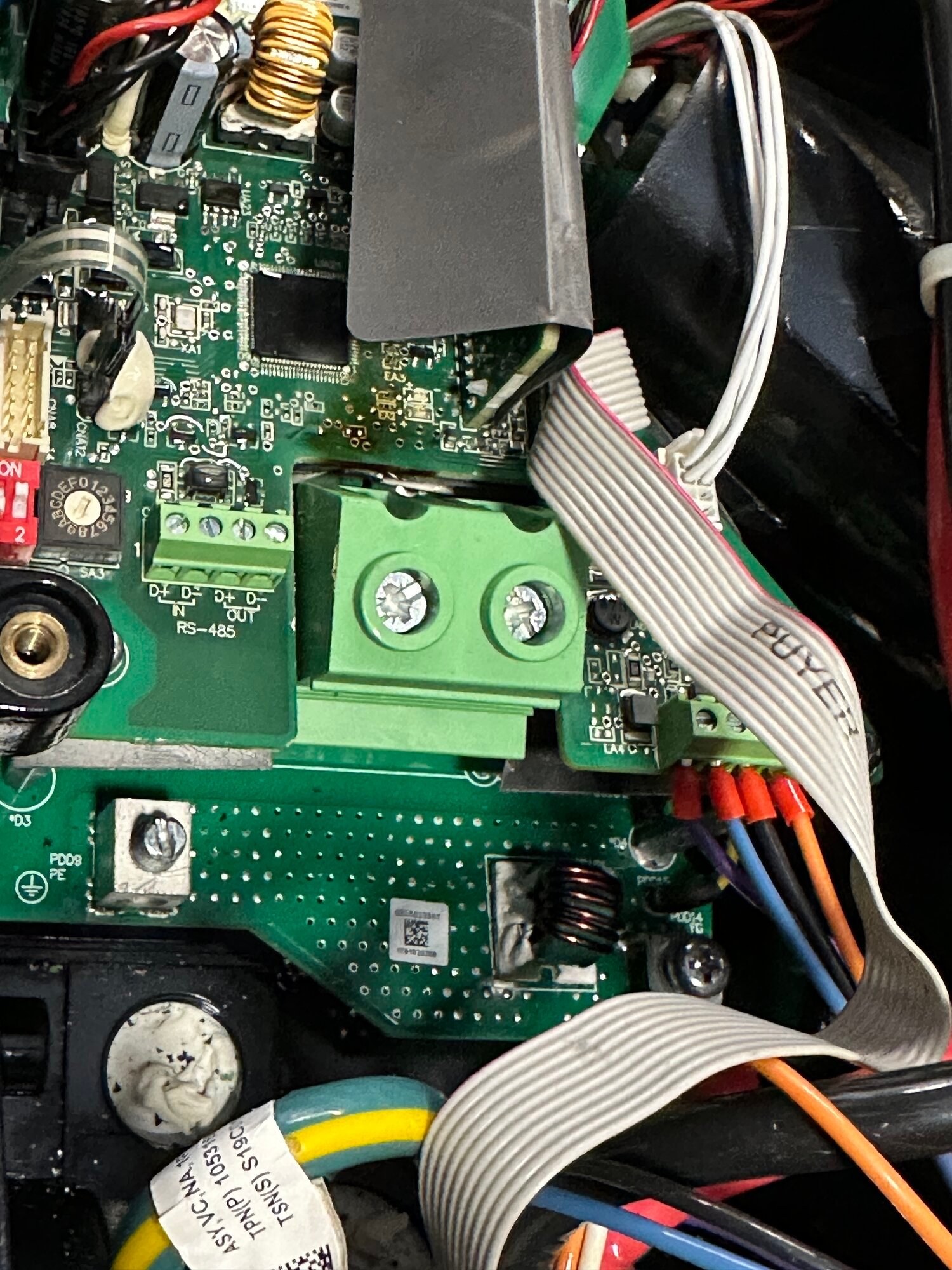
The "Delta" board is reinstalled, and a small label is added to match the original markings.

I'd hate for these wall connectors to end up in the trash just for a bad terminal block.
The terminal block is available online from various places and is made by Phoenix Contact Part # 1932494 (I purchased from Digikey)
 octopart.com
octopart.com
Although I have a model 3, I figured this was the best place to post this as this 80A Wall Connector is likely only used by older Model S/X owners.
If your terminal blocks look like this, or have any damage to the main green input terminal blocks, it can be replaced!
Disassembly is very straightforward, there's no hidden screws or anything. As you can see above/below the terminal block was TOAST, and it smells so bad it's indescribable.
Desoldering the old terminal block is the hardest part, there are 8 pins that all need to come out at once with tons of thermal mass making it very hard to desolder and remove.
Once removed the old terminal block is quarantined in a ziplock bag because it smells sooooo bad. The PCB is cleaned up with desolder braid to get the old solder out of the holes.
The new terminal block is soldered in place.
The "Delta" board is reinstalled, and a small label is added to match the original markings.
I'd hate for these wall connectors to end up in the trash just for a bad terminal block.
The terminal block is available online from various places and is made by Phoenix Contact Part # 1932494 (I purchased from Digikey)
phoenix contact 1932494 | Octopart
Find phoenix contact 1932494 on Octopart: the fastest source for datasheets, pricing, specs and availability.


