FM tuner used to be able to tune to HD1, 2 and 3 versions of FM stations. This feature vanished with the latest software update 2 weeks ago. After the update I now have no ability to tune to HD FM stations. Oddly, any HD stations saved in favorites I can still get back to, but only because it was saved in favorites. If I had not saved the HD station there is apparently no way to select or tune to the HD stations. Very weird. Car is a 2015 P90D, software version is v11.0 (2022.8.10.1 171f0fe61c20)
I contacted Tesla service on the issue. They sent a service tech out despite my comments to them "Are you sure you want to send a tech out on this issue? his seems like a software update issue" The tech showed up with a new tuner in hand (which I told him not to install) and spent an hour reloading stuff and scratching his head. No dice on a fix.
After he declared defeat on fixing my issue, I suggested we go check out the radio tuner the Model X he drove up in. We checked his tuner - same version of software, same issue. His radio also could not tune to HD stations, but still had a few HDs saved in favorites you could still get to. Clearly this is a bug in the latest update.
Anyone else have this issue? Any news when Tesla might fix it? Below are screen shots of the current lack of HD selections, and a screen shot of an older Tesla that still has the HD tuning buttons that have now vanished with the latest update.
If you have not already updated and you use the HD stations - Make sure you add to favorites so you can get to them later after the update!
Old Screen - HD Tune buttons available
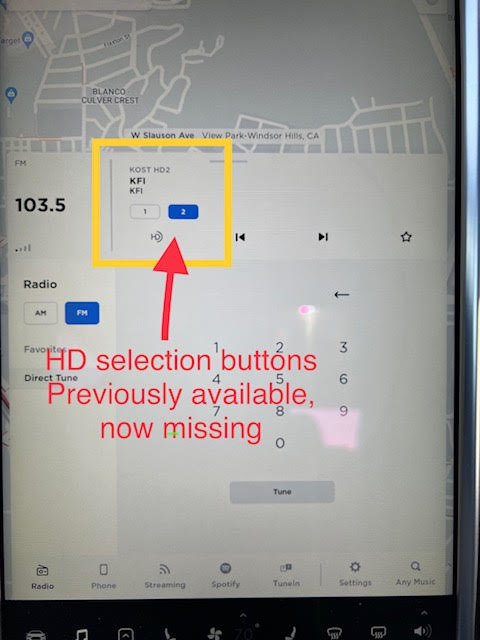
New Screen after update - No buttons to get to HD stations
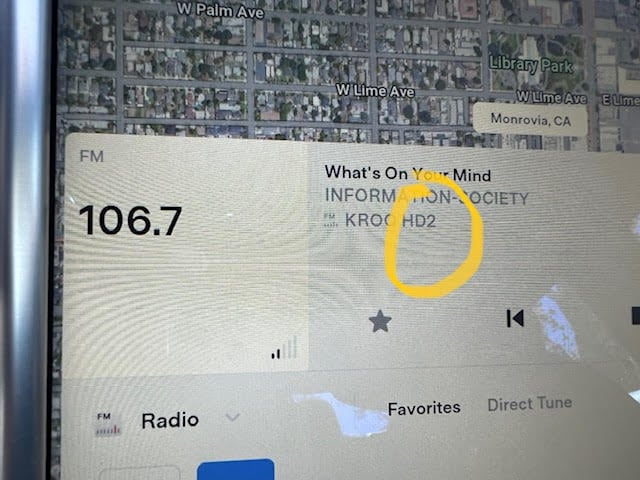
I contacted Tesla service on the issue. They sent a service tech out despite my comments to them "Are you sure you want to send a tech out on this issue? his seems like a software update issue" The tech showed up with a new tuner in hand (which I told him not to install) and spent an hour reloading stuff and scratching his head. No dice on a fix.
After he declared defeat on fixing my issue, I suggested we go check out the radio tuner the Model X he drove up in. We checked his tuner - same version of software, same issue. His radio also could not tune to HD stations, but still had a few HDs saved in favorites you could still get to. Clearly this is a bug in the latest update.
Anyone else have this issue? Any news when Tesla might fix it? Below are screen shots of the current lack of HD selections, and a screen shot of an older Tesla that still has the HD tuning buttons that have now vanished with the latest update.
If you have not already updated and you use the HD stations - Make sure you add to favorites so you can get to them later after the update!
Old Screen - HD Tune buttons available
New Screen after update - No buttons to get to HD stations



