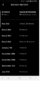Can someone who has both a vehicle and Powerwall show me what the notification page looks like? I cannot get Powerwall notifications, nor see any options for enabling it in Notifications tab (since installation, I have had several grid failures ranging from 19 minutes to over 4 hours). In that tab, I can only control Vehicles and Vehicle options. I talked to Tesla and they seemed flummoxed. They said I just need to enable it by tapping the gear icon when in Powerwall page and tapping Notifications. But I only see sections for Vehicles, Security, Charging, Vehicle Software, and Summon on that page. Nothing for Powerwall. Thanks!
-
Want to remove ads? Register an account and login to see fewer ads, and become a Supporting Member to remove almost all ads.
App version 3.8.0 - Notification of power outage
- Thread starter Bigtanuki
- Start date