TOP1、Voice dial, easy to make phone call while driving.
Once you pair your phone with the car, there’s a voice button on the steering wheel. Say call XXX slowly after you press the button. Note: it’s easier for the car to recognize when you say call Mage instead of call Xiaomage. Of course, it is even easier to recognize if you say call Ma instead of Mage.

TOP2、Voice navigation.
You don’t need to input the destination addresses after stopping the car. The car can start the navigation with voice commands. You just need to press the voice button, then slowly say: navigate to XXX. Note: if you need to travel to other cities, you need to zoom out the map, and place the city in the center of the screen, then input the destination address.
TOP3、Set WebPages as favorites.
You can put the websites to your favorite folder by clicking one button. This is convenient when you are waiting for someone and want to surf the internet.
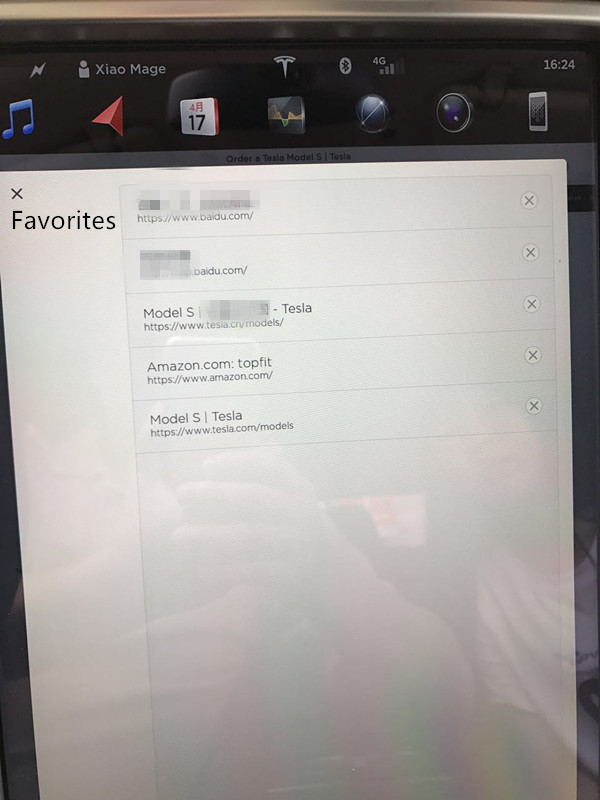
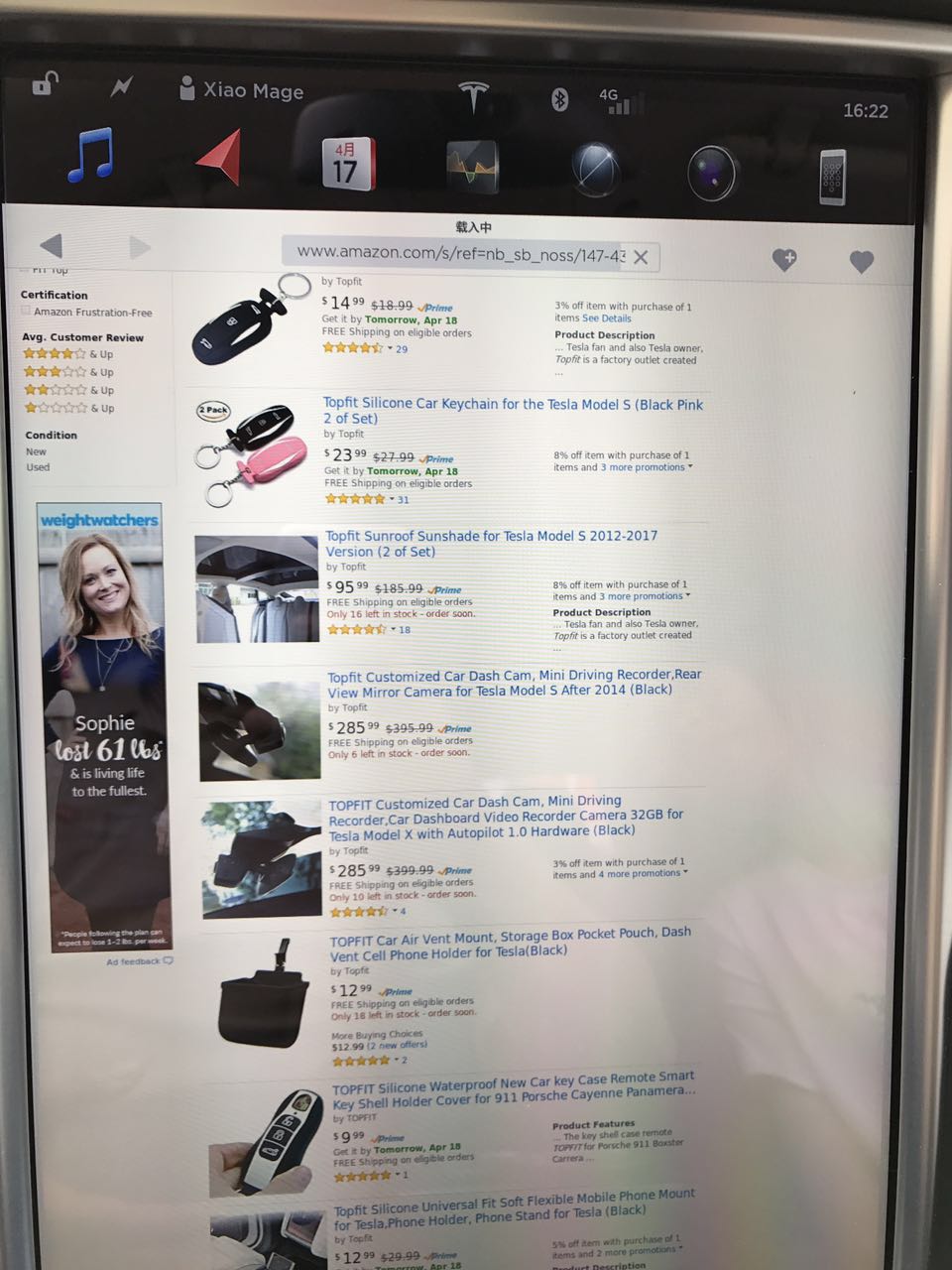
TOP4、Keyless start and remote AC.
You can turn on car’s AC with your phone app, which is extremely helpful in summer or winter.
TOP5、 Real time traffic.
You can use Google map to check the traffic. It feels wonderful with Tesla navigation to avoid Traffic jam route. But you should click the button of the traffic while driving.
TOP6、Turn off energy regeneration for elderly and kids.
When you turn on the energy regeneration, the car slows down .when you release the acceleration pedal, which can save breaks. Once you turn it off, the passengers will not feel anything when you release the pedal.
TOP7、Wechat
You can use Wechat in the center control, it supports voice, but you can only play not record and send. Input the address: wx.qq.com, scan the bar code on the screen with your phone, then you can start using it.
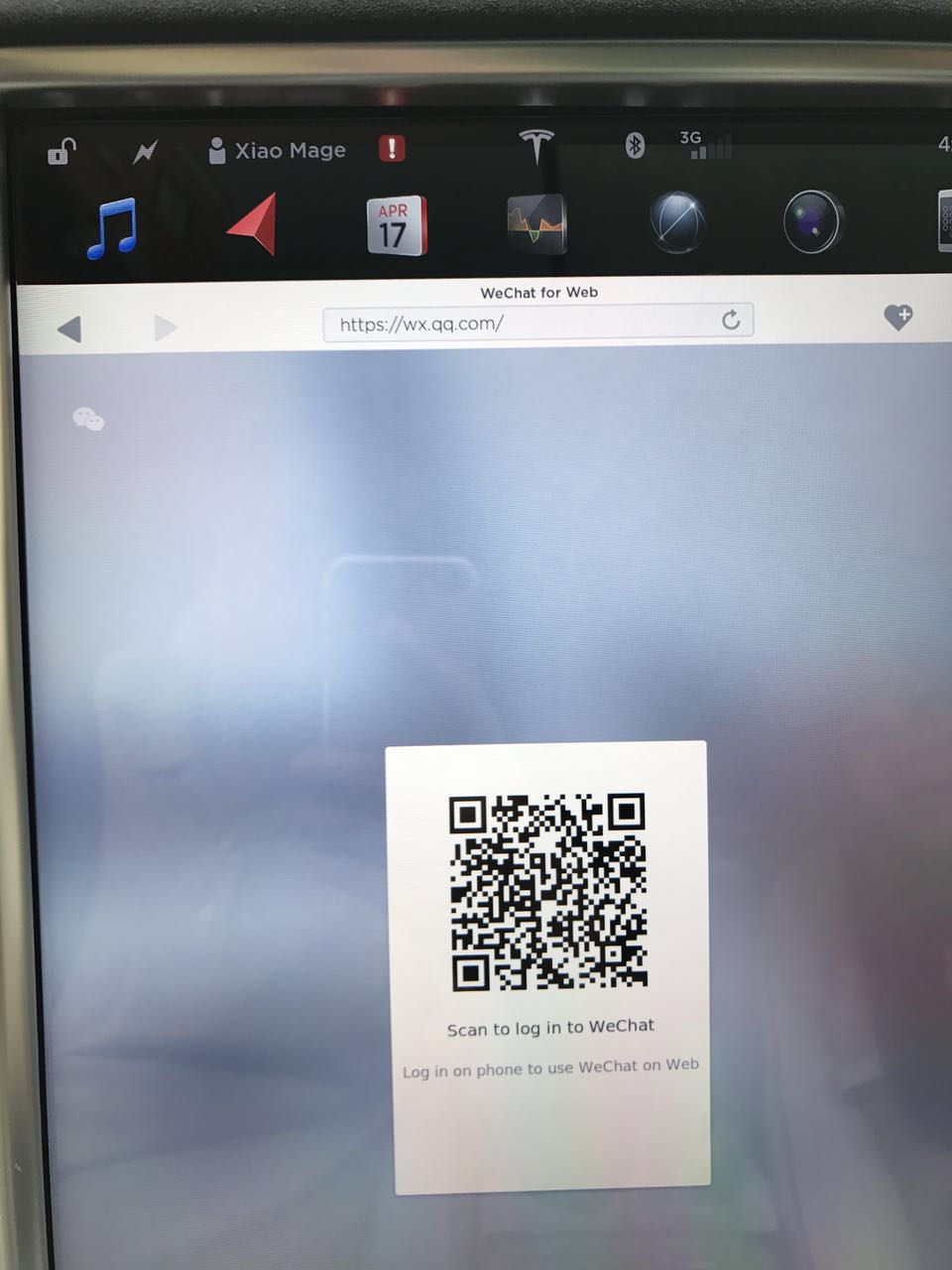
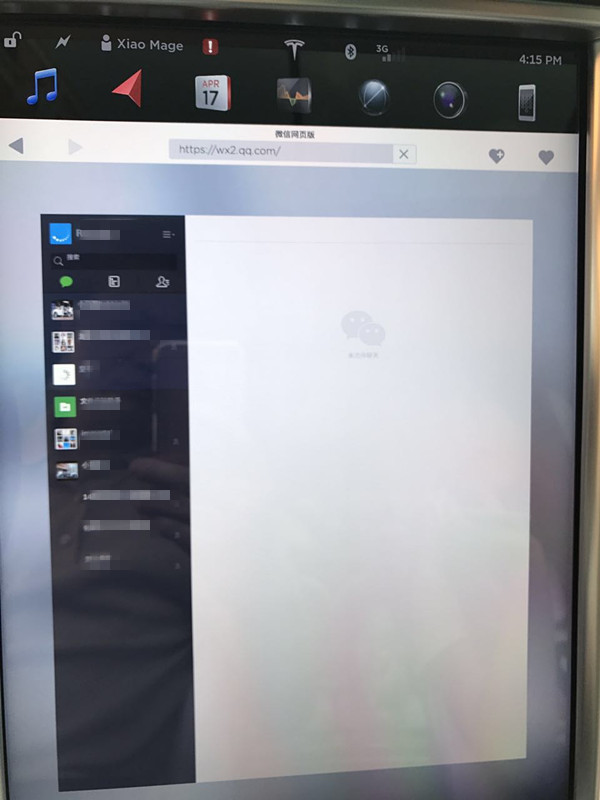
Once you pair your phone with the car, there’s a voice button on the steering wheel. Say call XXX slowly after you press the button. Note: it’s easier for the car to recognize when you say call Mage instead of call Xiaomage. Of course, it is even easier to recognize if you say call Ma instead of Mage.
TOP2、Voice navigation.
You don’t need to input the destination addresses after stopping the car. The car can start the navigation with voice commands. You just need to press the voice button, then slowly say: navigate to XXX. Note: if you need to travel to other cities, you need to zoom out the map, and place the city in the center of the screen, then input the destination address.
TOP3、Set WebPages as favorites.
You can put the websites to your favorite folder by clicking one button. This is convenient when you are waiting for someone and want to surf the internet.
TOP4、Keyless start and remote AC.
You can turn on car’s AC with your phone app, which is extremely helpful in summer or winter.
TOP5、 Real time traffic.
You can use Google map to check the traffic. It feels wonderful with Tesla navigation to avoid Traffic jam route. But you should click the button of the traffic while driving.
TOP6、Turn off energy regeneration for elderly and kids.
When you turn on the energy regeneration, the car slows down .when you release the acceleration pedal, which can save breaks. Once you turn it off, the passengers will not feel anything when you release the pedal.
TOP7、Wechat
You can use Wechat in the center control, it supports voice, but you can only play not record and send. Input the address: wx.qq.com, scan the bar code on the screen with your phone, then you can start using it.


