Did my first charge with HKEV's charger at Elements mall. I originally thought it was a government/CLP charger at Elements but found out it wasn't as simple as tapping with an Octopus and choosing the charging port number.
Apparently you need to register online and they will mail you a prox card that works with pre or post paid credits. At this point I think they are still subsidized by the HK government so charging is still free.
I called the service number on the charger to ask if I can charge right away somehow, she explained I can also download an app after registration and use my registered account to unlock the charger via the app.
Took me a bit to find the app (she said "echarge" and I didn't know if it was two word or one): https://play.google.com/store/apps/details?id=echarge.main
After that, it was pretty straight forward where you log in and go select the charger # that's displayed on the charger box.
It charges at 32A (uses the charger cable that Tesla provided to you free of charge) so faster than the usual 13A chargers.


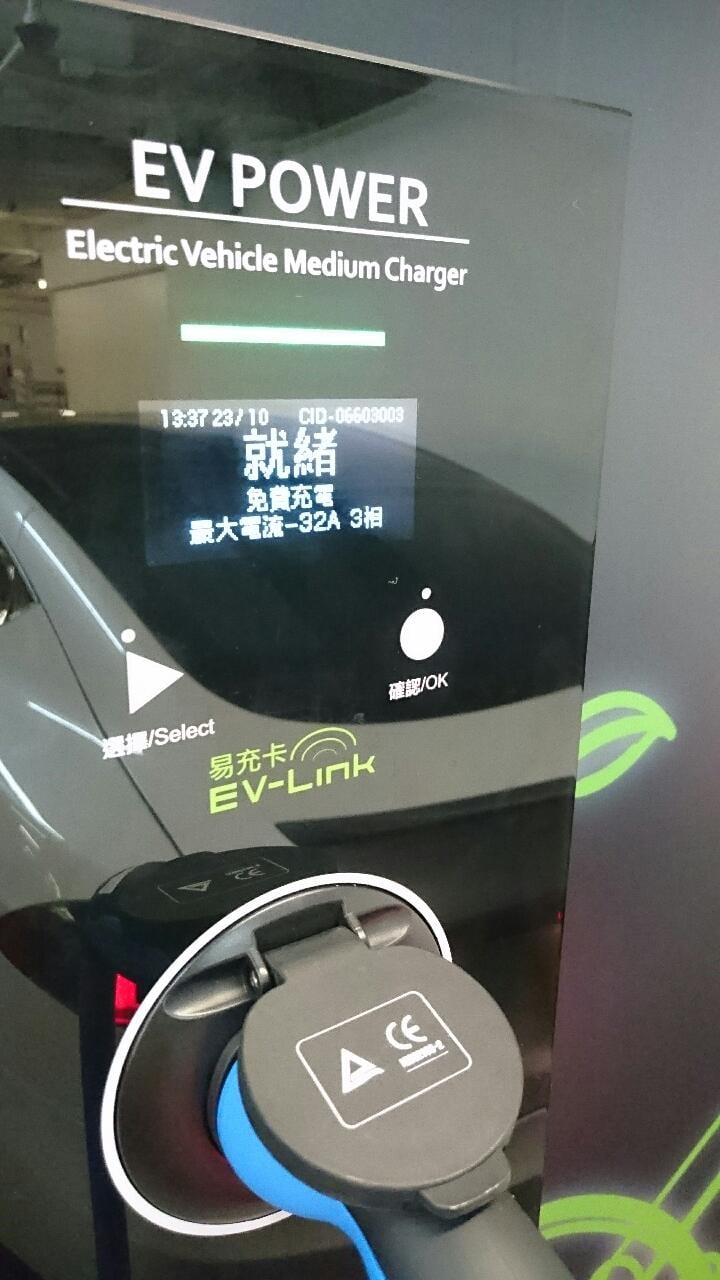
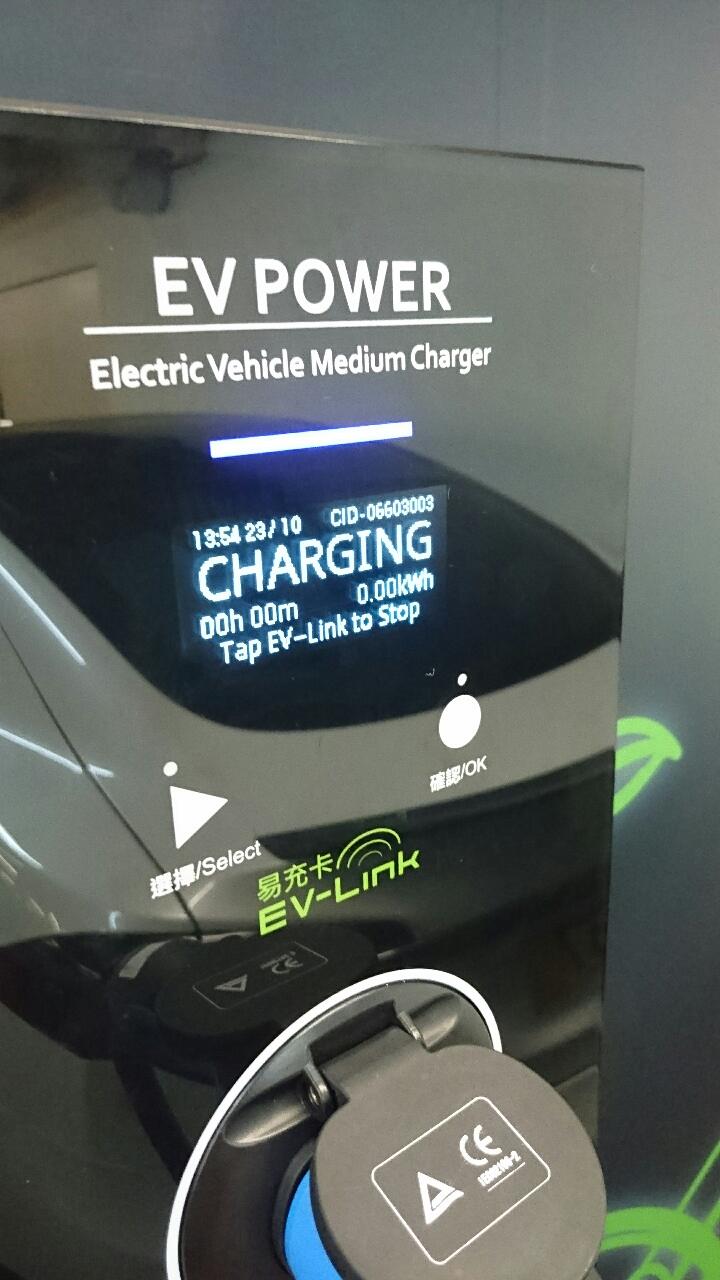
Apparently you need to register online and they will mail you a prox card that works with pre or post paid credits. At this point I think they are still subsidized by the HK government so charging is still free.
I called the service number on the charger to ask if I can charge right away somehow, she explained I can also download an app after registration and use my registered account to unlock the charger via the app.
Took me a bit to find the app (she said "echarge" and I didn't know if it was two word or one): https://play.google.com/store/apps/details?id=echarge.main
After that, it was pretty straight forward where you log in and go select the charger # that's displayed on the charger box.
It charges at 32A (uses the charger cable that Tesla provided to you free of charge) so faster than the usual 13A chargers.


