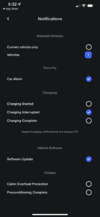L Bumblecrust
New Member
Am I correct in understanding that it's the cabin temp that has been modified and not the engine temp alone? I leave my windows down, because my car is in the (cold) garage. I'm concerned that I'm wasting energy while the car tries to heat the car with the windows down