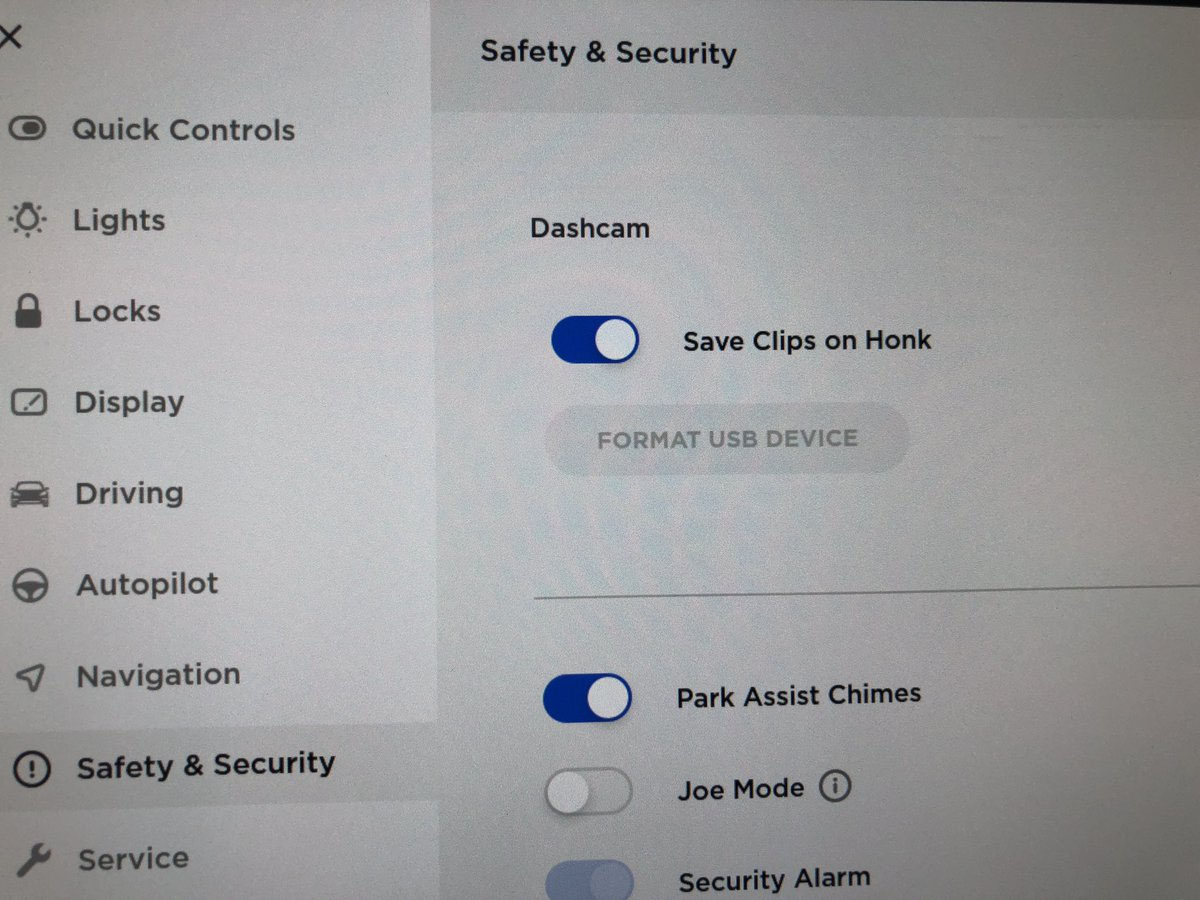Hi everyone, newbie here. Quick question for everyone, how do I know whether the new SSD drive is faulty or if it's the software in my car. I tried to install the drive I just received and there isn't a camera icon showing up on my screen to indicate that the dash cam or sentry mode is working. Tried turning sentry mode on and the light comes on but nothing happens when the car is locked and you walked around. Any ideas would be grealy appreciated.
Welcome to Tesla Motors Club
Discuss Tesla's Model S, Model 3, Model X, Model Y, Cybertruck, Roadster and More.
Register
Install the app
How to install the app on iOS
You can install our site as a web app on your iOS device by utilizing the Add to Home Screen feature in Safari. Please see this thread for more details on this.
Note: This feature may not be available in some browsers.
-
Want to remove ads? Register an account and login to see fewer ads, and become a Supporting Member to remove almost all ads.
You are using an out of date browser. It may not display this or other websites correctly.
You should upgrade or use an alternative browser.
You should upgrade or use an alternative browser.
SSD Drive
- Thread starter Meierclan
- Start date
FredMertz
Member
They don’t. Read more before posting.Why does everyone prefer the SSD when you can go with a micro SD and get the same value without taking up a ton of space in your center console?
jeffbco
Member
The SSD from PureTesla is formatted and already has a TeslaCam directory set up - no need to format. Both the USB C and USB A in the front console support data. I plugged my PureTesla SSD into the USB A port on the right side and it worked fine.I bought a formatted drive from Pure Tesla. They said it was plug in ready.
jeffbco
Member
Either left or right both support data so it doesn't matter which port you use.How are you trying to connect it? Via USB-C connector on the left? Or USB-A on the right? You should be using the left side USB-C connection.
They don’t. Read more before posting.
Triggered much? Whole post is about SSD.
Vines
Active Member
Many folks use a Jedahub, which expands to 6 slots and one has a dedicated cubby for the SSD.Triggered much? Whole post is about SSD.
DaveORD
Member
Data=yes, power and compatibility=no. right=USB 2.0 and 500mA/2.5W max. left=USB 3.1 and whole lot more power than any SSD will use. There is a difference. I run my SSD off of the USB-C left side. No issues. Not enough power on right side to properly support writing to SSDs, depends on the make but I suspect most will encounter some sort of starvation while writing...Either left or right both support data so it doesn't matter which port you use.
jeffbco
Member
I save the high power USB-C for the phone charging mat. I have a 500 gb SSD from PureTesla - they say either USB-A or USB-C, I've been using USB-A for 6 weeks now and no issues.Data=yes, power and compatibility=no. right=USB 2.0 and 500mA/2.5W max. left=USB 3.1 and whole lot more power than any SSD will use. There is a difference. I run my SSD off of the USB-C left side. No issues. Not enough power on right side to properly support writing to SSDs, depends on the make but I suspect most will encounter some sort of starvation while writing...
DaveORD
Member
Lucky you. Mine does not work on right side with USB 2.0 - not enough current to support writing, it needs 3.75W which is more than the 2.5W the right side can supply, so it does not write correctly, can starve and fail to write. I have to use the left side with USB-C hub to get the extra power it needs.I save the high power USB-C for the phone charging mat. I have a 500 gb SSD from PureTesla - they say either USB-A or USB-C, I've been using USB-A for 6 weeks now and no issues.
FredMertz
Member
Lazy much? Try using the search function and you'll see that plenty of people (perhaps even a majority) on this site favor a micro SD and you'll see entire threads of helpful people explaining the options.Triggered much? Whole post is about SSD.
You join the site a 4 days ago, read 6 posts in this thread, NONE OF WHICH EXPRESSED A PREFERENCE FOR AN SSD, and responded like a know-it-all.
And if you think "Read more before posting" is a triggered response, perhaps it is you who is the triggered one.
Similar threads
- Replies
- 9
- Views
- 720
- Replies
- 0
- Views
- 89