I have a Tesla Powerwall that was just connected to my (non-Tesla) solar system. I'm using the self-powered mode. The Storm Watch setting is also currently on. Our power lines are underground so an outage is highly unlikely. Since my battery is new, I let it charge, then turned off the storm watch so I could use the stored power in the battery. I'm confused about the app settings during discharge and charging. My home usage just prior to turning off storm watch said 0.5 kW, and as soon as the battery started charging, it jumped to 5.5 kW (first image). Then I opted back in to storm watch, and went into charging mode (second image). It was night, so how on earth is there 3 kW from solar?
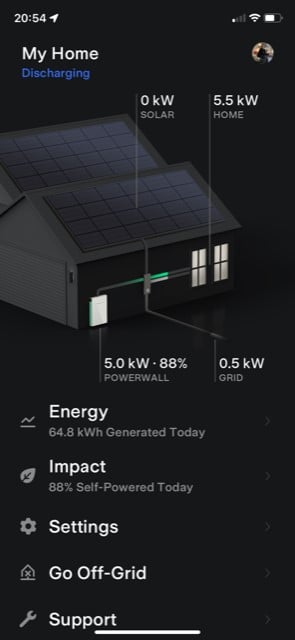

-
Want to remove ads? Register an account and login to see fewer ads, and become a Supporting Member to remove almost all ads.
Trying to understand Powerwall status
- Thread starter ShoeHo
- Start date


