I was able to set up the wall connector on the network and it is working. I wanted to check the settings after I’ve been using it for a few weeks. How do I connect after set up? I assume it is by IP address but when I try to connect this is all I see. Anyone know how to connect after set up?
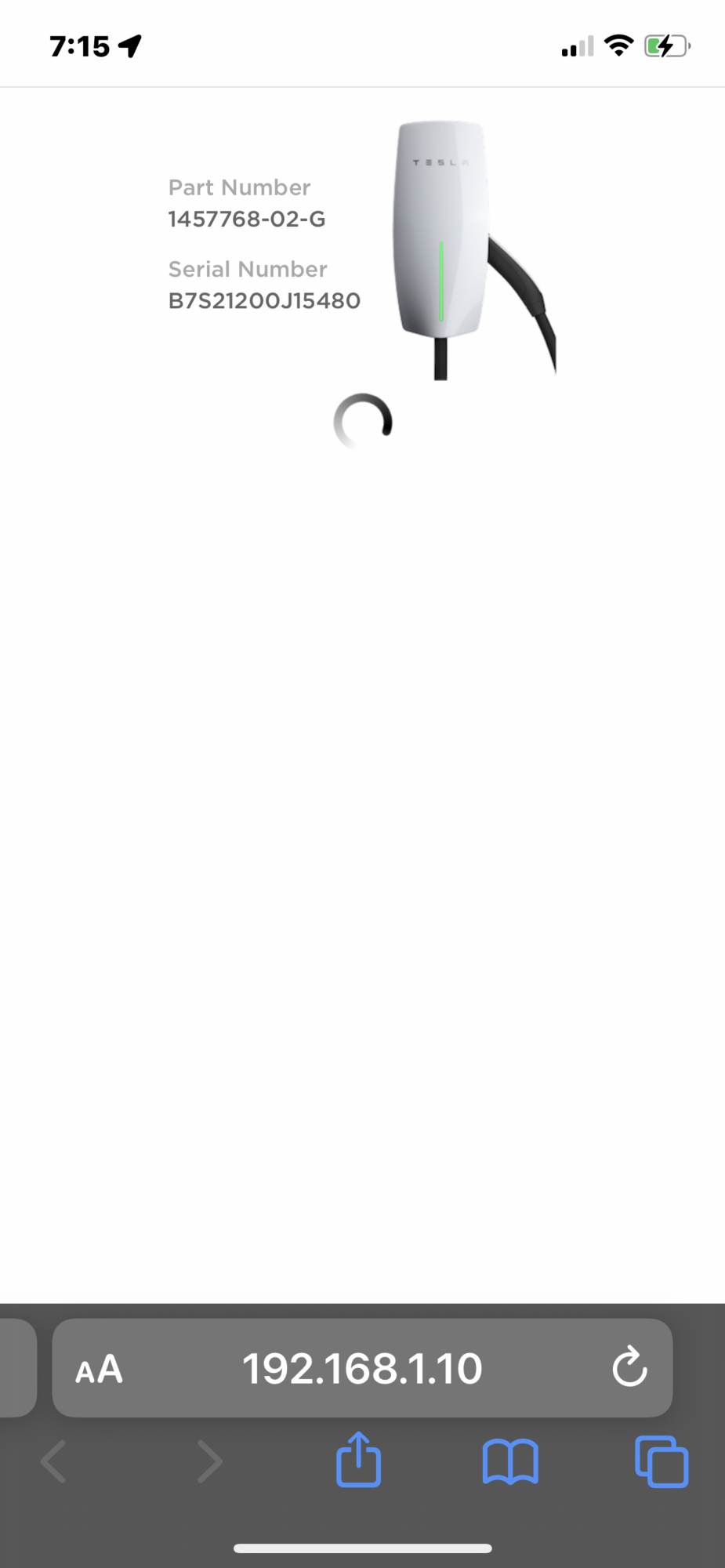
Welcome to Tesla Motors Club
Discuss Tesla's Model S, Model 3, Model X, Model Y, Cybertruck, Roadster and More.
Register
Install the app
How to install the app on iOS
You can install our site as a web app on your iOS device by utilizing the Add to Home Screen feature in Safari. Please see this thread for more details on this.
Note: This feature may not be available in some browsers.
-
Want to remove ads? Register an account and login to see fewer ads, and become a Supporting Member to remove almost all ads.
You are using an out of date browser. It may not display this or other websites correctly.
You should upgrade or use an alternative browser.
You should upgrade or use an alternative browser.
Connecting to gen 3 chargers after set up
- Thread starter Geelmeel
- Start date
mephiska
Member
I think you have to connect to its hidden wifi network to get to its ip unless You can find it’s IP on your normal wifi network. also once you add it to your wifi you need to wait a bit after it updates. And if it’s still stuck you may need to power cycle it.
That's what you need to access the wall charger settings through its wifi network:
BTW this might be misleading since the wall charger is constantly broadcasting its SSID (still wondering why and I wish one could stop this behavior). Doing the procedure above will allow modifying the settings, otherwise you end up on a basic status page like the one you shared.
Source: https://www.tesla.com/sites/default...en3_WallConnector_Commissioning_Procedure.pdfThe Wi-Fi network will only broadcast for 5 minutes. To have the Wall Connector broadcast the SSID again, hold the button on the charging handle for 5 seconds or turn the circuit breaker off, then on again.
BTW this might be misleading since the wall charger is constantly broadcasting its SSID (still wondering why and I wish one could stop this behavior). Doing the procedure above will allow modifying the settings, otherwise you end up on a basic status page like the one you shared.
I followed that procedure and accessing via the DHCP address issued by my home networking equipment results in same landing page as OP. It is no longer broadcasting an SSID.That's what you need to access the wall charger settings through its wifi network:
Source: https://www.tesla.com/sites/default...en3_WallConnector_Commissioning_Procedure.pdf
BTW this might be misleading since the wall charger is constantly broadcasting its SSID (still wondering why and I wish one could stop this behavior). Doing the procedure above will allow modifying the settings, otherwise you end up on a basic status page like the one you shared.
Not sure why but I was expecting the Tesla charger to be more interactive in terms of checking for firmware updates, setting up an admin password, being able to reconfigure breaker amperage, maybe see some data? Instead its just a dumb device consuming another IP address.
mephiska
Member
That's what you need to access the wall charger settings through its wifi network:
Source: https://www.tesla.com/sites/default...en3_WallConnector_Commissioning_Procedure.pdf
BTW this might be misleading since the wall charger is constantly broadcasting its SSID (still wondering why and I wish one could stop this behavior). Doing the procedure above will allow modifying the settings, otherwise you end up on a basic status page like the one you shared.
Weird, mine doesn't broadcast the SSID. I had to manually input it and the password to connect to it. Once I connected to it and gave it my wifi network info it connected and started working.
I wish they would integrate it's control panel into the Tesla app.
mephiska
Member
good to know I can get to it via the DHCP address it gets, will try that at home later.I followed that procedure and accessing via the DHCP address issued by my home networking equipment results in same landing page as OP. It is no longer broadcasting an SSID.
Not sure why but I was expecting the Tesla charger to be more interactive in terms of checking for firmware updates, setting up an admin password, being able to reconfigure breaker amperage, maybe see some data? Instead its just a dumb device consuming another IP address.
Just lower expectations - you'll get the device graphic with serial number and part number, nothing else. And OFC now that I'm trying to replicate navigating to its built in http service, its not onlinegood to know I can get to it via the DHCP address it gets, will try that at home later.
mephiska
Member
Hmm, I had that problem with mine after I first connected it to my wifi network, so I went to the main panel and shut it off at the breaker to power cycle it. It came back and I waited longer and it finally came online.Just lower expectations - you'll get the device graphic with serial number and part number, nothing else. And OFC now that I'm trying to replicate navigating to its built in http service, its not online
Going to try to connect to it via my home network now
mephiska
Member
Well this is lame. I can connect to it on my internal network but it tells me to connect to it's internal network. Come on Tesla, let me setup a login to an admin page or something. I mean you need to go in to tell it which cars to restrict charging to, and it's connected to my home wifi.
westernvine
Member
Is that feature actually in the newer firmware?View attachment 741879
Well this is lame. I can connect to it on my internal network but it tells me to connect to it's internal network. Come on Tesla, let me setup a login to an admin page or something. I mean you need to go in to tell it which cars to restrict charging to, and it's connected to my home wifi.
Last I looked there was just an option to only allow Tesla charging or allow anyone to charge (including original Roadsters and anyone with a J1772 adapter rig for example).
mephiska
Member
Yes, at least on the Gen 3 charger I have on supposedly the latest firmware. You can restrict charging to "Authorized Teslas Only". You can plug in a VIN, or you can add a Tesla from a list of recently charged cars. I think Tesla only though, likely because it can't read the VIN of non-Teslas.
Similar threads
- Replies
- 8
- Views
- 344
- Question
- Replies
- 14
- Views
- 1K
- Replies
- 1
- Views
- 191
- Replies
- 39
- Views
- 1K


