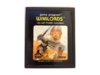Does anyone think it's plausible that the landscape screen might have a video mode selector for outside sources? I for one think it would be pretty cool to have my OUYA hooked up to keep me distracted while at a supercharger or something.
-
Want to remove ads? Register an account and login to see fewer ads, and become a Supporting Member to remove almost all ads.
HDMI Port
- Thread starter AngelArm1110
- Start date
-
- Tags
- Model 3
Similar threads
- Question