No snarky comments please. I don't want my heated steering wheel to go on at all from the climate selection in the app. In cold weather from the app I turn on my climate control and it automatically shows the steering wheel heating. In the app I use my fingers to turn off the steering wheel icon while it's heating the inside of the car. Is there anyway I can prevent it from automatically heating the steering wheel when it's warming up the car?
Welcome to Tesla Motors Club
Discuss Tesla's Model S, Model 3, Model X, Model Y, Cybertruck, Roadster and More.
Register
Install the app
How to install the app on iOS
You can install our site as a web app on your iOS device by utilizing the Add to Home Screen feature in Safari. Please see this thread for more details on this.
Note: This feature may not be available in some browsers.
-
Want to remove ads? Register an account and login to see fewer ads, and become a Supporting Member to remove almost all ads.
You are using an out of date browser. It may not display this or other websites correctly.
You should upgrade or use an alternative browser.
You should upgrade or use an alternative browser.
Heated Steering wheel -2023 Model YLR
- Thread starter Redlion
- Start date
fholbert
Active Member
No snarky comments please. I don't want my heated steering wheel to go on at all from the climate selection in the app. In cold weather from the app I turn on my climate control and it automatically shows the steering wheel heating. In the app I use my fingers to turn off the steering wheel icon while it's heating the inside of the car. Is there anyway I can prevent it from automatically heating the steering wheel when it's warming up the car?
I hesitate to even try to answer, because I dont know what is going to be considered a "snarky" comment in this context. This is ment as an honest question, no snark intended.
Have you checked to make sure "auto" is not on, for the heated steering wheel?
dm121721
Member
I have the same issue but lately I'm thinking its not really an issue, more of a bug.
When I turn on the climate from the app, it indicates both front seats and steering wheel are on full. But when I finally get in the car, the seats are not warm and the steering wheel is only lukewarm like its warm only because the dashboard blower is blowing hot air on it. I dont think they're really turning on.
And then there's this posting

 teslamotorsclub.com
teslamotorsclub.com
Before all this, I discovered you can turn on the heater only by tapping the image of the car in the small space between the steering wheel and the side door, right on the dashboard. And by turning on heat only I mean only the blowers and defrosters are shown as being activated, not the steering and front seats. However, this seems to have disappeared with the last software update. Now the app shows everything being turned on no matter where you tap.
When I turn on the climate from the app, it indicates both front seats and steering wheel are on full. But when I finally get in the car, the seats are not warm and the steering wheel is only lukewarm like its warm only because the dashboard blower is blowing hot air on it. I dont think they're really turning on.
And then there's this posting
app not controlling Seat Heaters
I've noticed lately that my Telsla app on my iPhone will not control the seat heaters. Here's the scenario : I use the app to warm up the car and also the front seats. As of late - when I set the inside temperature, the front seats appear to be on Auto (high default.) When I tap the seat icons...
Before all this, I discovered you can turn on the heater only by tapping the image of the car in the small space between the steering wheel and the side door, right on the dashboard. And by turning on heat only I mean only the blowers and defrosters are shown as being activated, not the steering and front seats. However, this seems to have disappeared with the last software update. Now the app shows everything being turned on no matter where you tap.
Related question. On a cold morning when I get in the car I use voice commands: first, “set heat to high,” then “Enable seat heater,” then “turn on steering wheel heater.”
is there a way to enable all three at once, either by voice command or . . . ?
is there a way to enable all three at once, either by voice command or . . . ?
andaconda
Active Member
I am the original poster of seat problemI have the same issue but lately I'm thinking its not really an issue, more of a bug.
When I turn on the climate from the app, it indicates both front seats and steering wheel are on full. But when I finally get in the car, the seats are not warm and the steering wheel is only lukewarm like its warm only because the dashboard blower is blowing hot air on it. I dont think they're really turning on.
And then there's this posting

app not controlling Seat Heaters
I've noticed lately that my Telsla app on my iPhone will not control the seat heaters. Here's the scenario : I use the app to warm up the car and also the front seats. As of late - when I set the inside temperature, the front seats appear to be on Auto (high default.) When I tap the seat icons...teslamotorsclub.com
Before all this, I discovered you can turn on the heater only by tapping the image of the car in the small space between the steering wheel and the side door, right on the dashboard. And by turning on heat only I mean only the blowers and defrosters are shown as being activated, not the steering and front seats. However, this seems to have disappeared with the last software update. Now the app shows everything being turned on no matter where you tap.
I'm not glad someone else has the issue as me - but - I am curious as to where you are tapping on the screen of the app. Can you post a screen shot?
BTW - the steering wheel is actually heating up, not just the hot air blowing on it. Even tho you see the app showing the seats are on - they are not on at all. You can turn on the rear seats from the app, and even tho it shows them on high, in reality they are not on either. Tested and proven. I hope this is a software issue and can be resolved by the next update.
dm121721
Member
"X" marks the spot. It no longer works. Now I can sometimes elicit a response when clicking the front seat seatbelt fasteners.

andaconda
Active Member
I'm sure this is an issue with the last iPhone app. update.
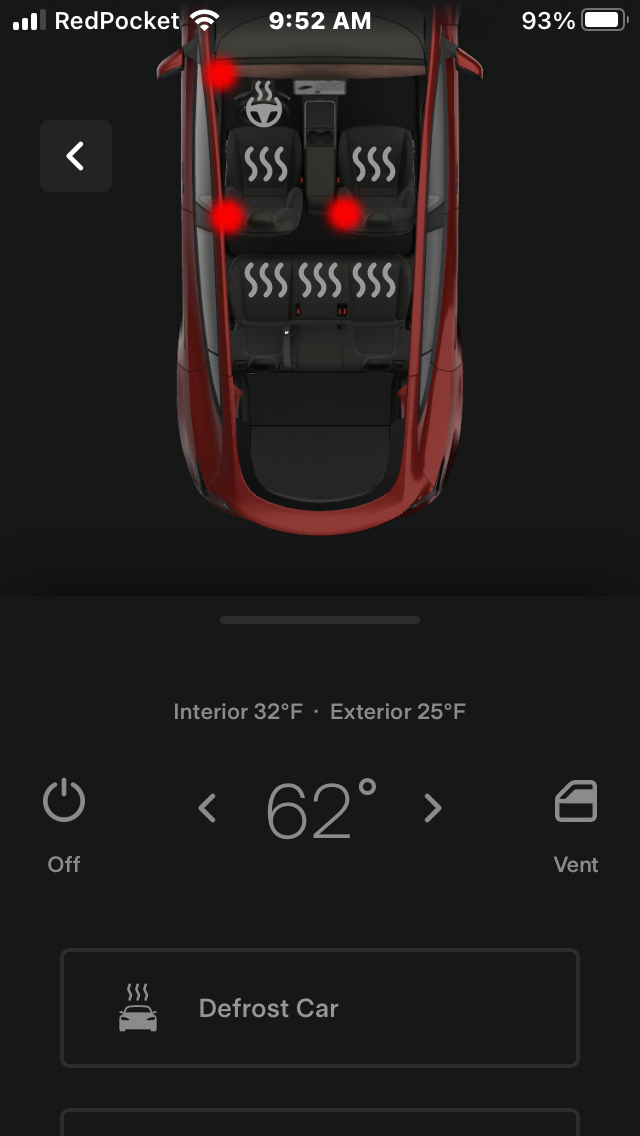
After reading your post (thanks for putting me on the right track) I have discovered that if you tap NOT on the seat but on the indicated red spots above - the seats and steering wheel will work properly. Tested it this morning and it does as it should. Got into the car with warm seats for the first time this season. If you tap on the seats themselves, they are non-responsive. But if you use the indicated spots, it does work.
After reading your post (thanks for putting me on the right track) I have discovered that if you tap NOT on the seat but on the indicated red spots above - the seats and steering wheel will work properly. Tested it this morning and it does as it should. Got into the car with warm seats for the first time this season. If you tap on the seats themselves, they are non-responsive. But if you use the indicated spots, it does work.
andaconda
Active Member
I have also tested and confirmed - the rear seat heaters - they too can be controlled by touching a little
to the left and below as shown by the red dots. I will submit my findings in my service request.
OxBrew
Active Member
The app has not worked for me for seat heater control when car is parked for about a year or more. Just totally broken. It does show them as on, but when I get back in, seats are cold and heaters set to how I last set them when parked.
Kids in back seat use the app to control seat heaters while we're driving, but that's the only time the app controls seem to work.
Kids in back seat use the app to control seat heaters while we're driving, but that's the only time the app controls seem to work.
andaconda
Active Member
Same exact scenario here! However I couldn't control the seats with the app in the car either. But the discovery above fixed my issue. Have you tried that approach ? There's a new app (4.28.0) for the iPhone that came out 12/15/23 BUT I'm afraid to update it... I'm currently on 4.27.5The app has not worked for me for seat heater control when car is parked for about a year or more. Just totally broken. It does show them as on, but when I get back in, seats are cold and heaters set to how I last set them when parked.
Kids in back seat use the app to control seat heaters while we're driving, but that's the only time the app controls seem to work.
OxBrew
Active Member
I've always been able to get them to change color and set whatever level I want in the app, but after a few seconds it says command failed and resets to auto everything, which is a lie, nothing ever gets hot.
Yes auto is not on. I guess I'll just have to manually turn it off in the app when I put the climate on in colder weatherI hesitate to even try to answer, because I dont know what is going to be considered a "snarky" comment in this context. This is ment as an honest question, no snark intended.
Have you checked to make sure "auto" is not on, for the heated steering wheel?
andaconda
Active Member
See post #9 above.You guys found a solution to this?
I have the exact same issue and I think the app was updated several times since you discovered that trick to press on the side of the actual icon.
Similar threads
- Replies
- 3
- Views
- 189
- Replies
- 3
- Views
- 1K
- Replies
- 0
- Views
- 300


