I have a Jeda HUB with their SSD I had used with a Model 3, that I no longer have. I now have a Model Y and obviously it can't be used with this vehicle. But I was thinking that I could probably still use the SSD if I put it in an enclosure or removed it from its metal HUB lid and put a cover on it. Has anyone else done this? Thoughts?
Welcome to Tesla Motors Club
Discuss Tesla's Model S, Model 3, Model X, Model Y, Cybertruck, Roadster and More.
Register
Install the app
How to install the app on iOS
You can install our site as a web app on your iOS device by utilizing the Add to Home Screen feature in Safari. Please see this thread for more details on this.
Note: This feature may not be available in some browsers.
-
Want to remove ads? Register an account and login to see fewer ads, and become a Supporting Member to remove almost all ads.
You are using an out of date browser. It may not display this or other websites correctly.
You should upgrade or use an alternative browser.
You should upgrade or use an alternative browser.
Jeda HUB with Jeda SSD in 2023 Model Y
- Thread starter Resist
- Start date
shahryaran
Member
With the Jeda SSD? If so which one? If not, I already knew most other SSD's can be used with an enclosure.Sure. I'm currently using enclosure with ssd
shahryaran
Member
AS9.9.
Member
You may want to open your Jeda SSD and see the brand name, model number etc. This way you can google it and see if it is compatible with an enclosure (have yet to see an SSD that cant be used in an enclosure, unless it was prohibited by the size of it).
I have opened it up and doesn't look like a standard SSD setup. Also watched this video about it.You may want to open your Jeda SSD and see the brand name, model number etc. This way you can google it and see if it is compatible with an enclosure (have yet to see an SSD that cant be used in an enclosure, unless it was prohibited by the size of it).
AS9.9.
Member
That is just an mSATA.I have opened it up and doesn't look like a standard SSD setup. Also watched this video about it.
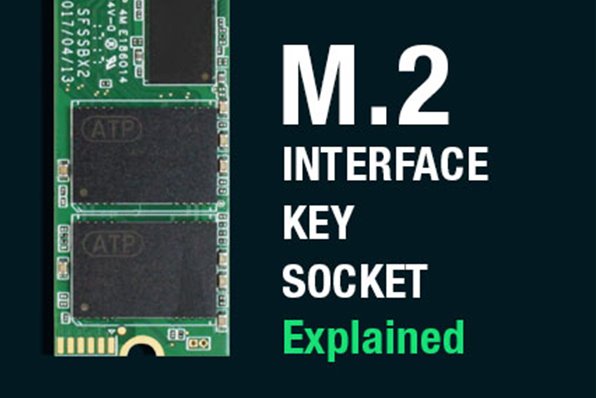
What is M.2? Keys and Sockets Explained
An M.2 SSD is “keyed” to prevent insertion of a card connector (male) to an incompatible socket (female) on the host. The M.2 specification identifies 12 key IDs on the module card and socket interface but M.2 SSDs typically use three common keys: B, M, and B+M
I see no reason why it would not work in an enclosure (not to mention it is already in an enclosure from Jeda). Get a mSATA enclosure to USB-C (or A idk what you have).
Yes, it's in Jeda's enclosure, which is designed for their HUB for the Model 3. I have a Model Y now and want to use this SSD in it and didn't want that big panel door, which replaces the HUB panel, flopping around in my glovebox. But like he said in the video it's an MSATA 58XT 4BGA 152, and I can't find anything about it either.That is just an mSATA.
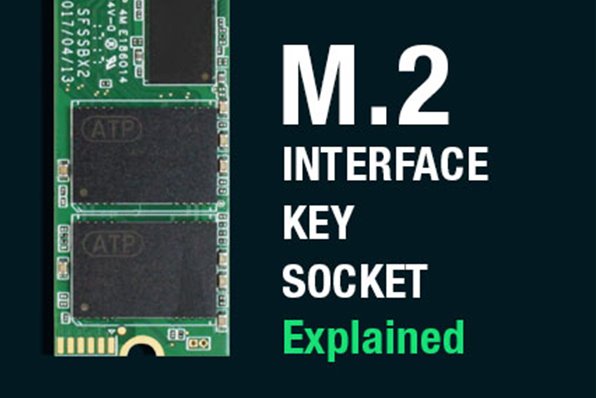
What is M.2? Keys and Sockets Explained
An M.2 SSD is “keyed” to prevent insertion of a card connector (male) to an incompatible socket (female) on the host. The M.2 specification identifies 12 key IDs on the module card and socket interface but M.2 SSDs typically use three common keys: B, M, and B+Mwww.atpinc.com
I see no reason why it would not work in an enclosure (not to mention it is already in an enclosure from Jeda). Get a mSATA enclosure to USB-C (or A idk what you have).
Last edited:
AS9.9.
Member
You may just want to buy a mSATA enclosure on amazon (like $15). Worst case it doesn't work, and you can return it.Yes, it's in Jeda's enclosure, which is designed for their HUB for the Model 3. I have a Model Y now and want to use this SSD in it and didn't want that big panel door, which replaces the HUB panel, flopping around in my glovebox. But like he said in the video it's an MSATA 58XT 4BGA 152, and I can't find anything about it either.
Can't seem to find one, it has to plug into USB C in the car.You may just want to buy a mSATA enclosure on amazon (like $15). Worst case it doesn't work, and you can return it.
AS9.9.
Member
Can't seem to find one, it has to plug into USB C in the car.
That's what I found. Worst case just return it.
I ended up ordering this, wish it came in black though.
Just now got the enclosure, took forever via Amazon. Didn't even need the USB-C to USB-C cable I bought, it's USB-A in the glovebox so the included cable was fine. Not sure what I was thinking that it was USB-C in the glovebox. Anyway it works great!
Similar threads
- Replies
- 1
- Views
- 264
- Replies
- 2
- Views
- 287
- Replies
- 1
- Views
- 873


