Brand new model Y just a few days old. Has lost LTE connectivity. First lost it while car was parked at home. Doesn’t seem to matter where I go. I don’t think this is a dead zone situation. I can’t seem to get it back. I’ve tried rebooting the touchscreen both with and without the brake pedal held down. Any other ideas? Thanks.
Welcome to Tesla Motors Club
Discuss Tesla's Model S, Model 3, Model X, Model Y, Cybertruck, Roadster and More.
Register
Install the app
How to install the app on iOS
You can install our site as a web app on your iOS device by utilizing the Add to Home Screen feature in Safari. Please see this thread for more details on this.
Note: This feature may not be available in some browsers.
-
Want to remove ads? Register an account and login to see fewer ads, and become a Supporting Member to remove almost all ads.
You are using an out of date browser. It may not display this or other websites correctly.
You should upgrade or use an alternative browser.
You should upgrade or use an alternative browser.
Lost LTE, brand new Model Y
- Thread starter whizfish
- Start date
Your free 30 day premium connectivity uses the LTE service. What happens when you attempt to stream Tesla Music or one of the other audio/video services?Brand new model Y just a few days old. Has lost LTE connectivity. First lost it while car was parked at home. Doesn’t seem to matter where I go. I don’t think this is a dead zone situation. I can’t seem to get it back. I’ve tried rebooting the touchscreen both with and without the brake pedal held down. Any other ideas? Thanks.
Have you set up a WiFi connection for the Tesla Model Y at your home location?
Thanks for asking. Both premium and standard connectivity depend on LTE service. Some premium things work on wifi, but not everything. Standard connectivity features should always work. I was using the Apple Music app on the car, and I watched Netflix briefly, both while not connected to wifi, so only LTE. Also, satellite map view (a premium connectivity feature) was working. Now none of that works when "in the wild" (i.e. not at home and connected to our wifi). Also, even on wifi (yes, I have set it up at home) I've had flakiness in trying to view live cameras in Sentry Mode, but that's another tale.
[ Edit: After looking at the Owners Manual some more it seems that Sentry Mode - View Live Camera is not intended to work over wifi, so the flakiness I've seen is probably part of the same LTE problem I'm having. ]
[ Edit: After looking at the Owners Manual some more it seems that Sentry Mode - View Live Camera is not intended to work over wifi, so the flakiness I've seen is probably part of the same LTE problem I'm having. ]
Last edited:
I just realized I should test basic navigation since that is supposed to work even without premium connectivity, so if it's not working then truly the car has no connectivity at all. Attached screen shot is what I find when trying to navigate. However, some navigation did seem to work... sorta. I think there's some map and address information cached in the car, but it definitely wasn't working correctly. For example, it couldn't find my previous address in San Jose, but it "suggested" some nearby addresses that differed only in the street number. It couldn't find San Jose, CA (without any street address) and the message said something like "You must enter a city". Huh?
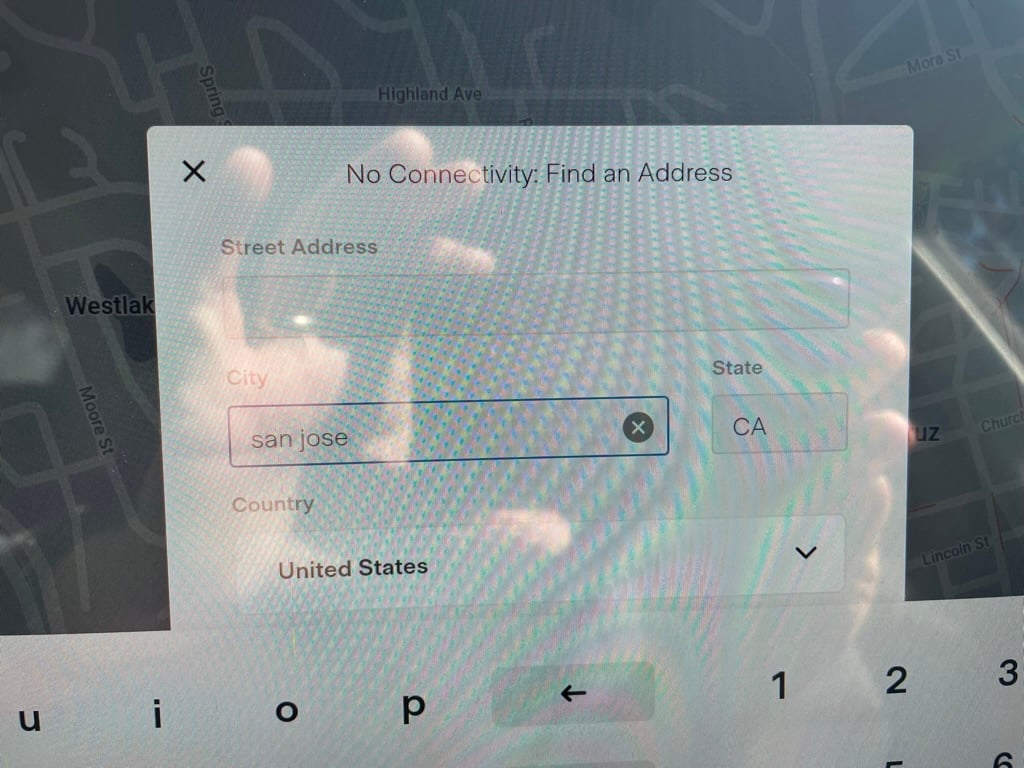
stopcrazypp
Well-Known Member
That's the offline navigation. So definitely you have lost connectivity somehow. Have you let the car do a full sleep cycle yet (disable any modes that keep car wake, like Sentry, Cabin overheat, summon standby) by locking your car and leaving it for half an hour or so? You should hear a "clunk" sound from the back of the car as it disconnects the HV battery. And when you go back to wake your car, there should be a similar sound and you would hear noise as the car wakes up.I just realized I should test basic navigation since that is supposed to work even without premium connectivity, so if it's not working then truly the car has no connectivity at all. Attached screen shot is what I find when trying to navigate. However, some navigation did seem to work... sorta. I think there's some map and address information cached in the car, but it definitely wasn't working correctly. For example, it couldn't find my previous address in San Jose, but it "suggested" some nearby addresses that differed only in the street number. It couldn't find San Jose, CA (without any street address) and the message said something like "You must enter a city". Huh?
View attachment 914207
You can also do that the menu and wait for that clunk sound before starting it again: Controls > Safety > Power Off
Model Y Owner's Manual | Tesla
You can hear a sample of the clunk noise here under "Clicking, Clunking, or Thumping Sound From Floor of Vehicle":
Model Y Owner's Manual | Tesla
I have done the Power Off thing from the menu but I didn't leave it alone for any length of time, and Sentry Mode might still have been active, so I'll try doing that more completely and leaving it alone for a while. Thanks for the suggestion.That's the offline navigation. So definitely you have lost connectivity somehow. Have you let the car do a full sleep cycle yet (disable any modes that keep car wake, like Sentry, Cabin overheat, summon standby) by locking your car and leaving it for half an hour or so? You should hear a "clunk" sound from the back of the car as it disconnects the HV battery. And when you go back to wake your car, there should be a similar sound and you would hear noise as the car wakes up.
stopcrazypp
Well-Known Member
Given you exhausted the simple fixes, I would request service in the app. Be sure to describe your problem in detail (you can attach pictures too). It might be a hardware problem, like a dead modem or a bad antenna connection.OK, I did the longer Power Off complete with clunk sound from high voltage battery disconnect/reconnect and it did not fix the problem. Still no LTE connectivity. Sigh...
I have the same issue. I picked up my model y performance last fridayBrand new model Y just a few days old. Has lost LTE connectivity. First lost it while car was parked at home. Doesn’t seem to matter where I go. I don’t think this is a dead zone situation. I can’t seem to get it back. I’ve tried rebooting the touchscreen both with and without the brake pedal held down. Any other ideas? Thanks.
I have the same issue. I picked up my model y performance last friday. I have done exstensive testing and have been advised after the car was in for service that everything is working and they gave it back and closed the job. I asked them several times to reset the connection with Tesla as it feel like it hasn’t properly been set up by telco. They haven’t so have reiterated. I can’t use voice command play music or summon or even know where the car is.
What about the Tesla Premium Connectivity? In the US a new Tesla vehicles comes with 30 days of free Premium Connectivity needed for Live View Sentry mode, satellite map view, real-time traffic updates and streaming service for music and video.
Mine has lost the LTE signal a few times and usually a reboot of the system fixes it. I have had to reboot it twice before. It does take some time before it comes back on, usually two-three minutes after the reboot. I would agree with others, if these simple things don't fix it, contact service in the app.
I took mine in for service. They tried swapping the "connectivity board" but that didn't fix it so they replaced the entire computer. It's been working fine since the repair about 2 weeks ago.
Hey mate, so I have fixed mine. I let them take my car, they just made it worse and didn’t fix it. Here is what I did I just did a factory reset. Set everything up and it works. It probably does a tunnel test to Telstra this way too. Anyway give it a go. It fixed mind
I teach CHEM
New Member
HiI have the same issue. I picked up my model y performance last friday
I lost LTE about 40 days with new Model 3. I can connect to home and my iPhone hotspot. I thought it was due to being on standard connectivity after enjoying premium for a month. I called Tesla support and they said a software update might help. I updated three times and called again. I tried power reset several times and none of It worked. They sent a service tech. Great guy! Replaced a modem board and now i have LTE. It only took about 1.5h. Hope everyone is nice to these Tesla staff. They are great and probably get abused by the man.
Is this only at home or when you drive, park at multiple locations. It could be a carrier issue.Hey guys, FYI picked up car 28th June and have had this issue since (5 days). Rebooting up to 4 times the LTE connection seems to come back, obviously not sustainable so I think I'll need to log a service request too.
russty_dog
Member
It started happening day 3 when we were away. When we left home (Day 2), we did the entire trip to East Gippsland without a disconnect or drop out. But from day 3 onwards it has dropped daily. We've been home a couple of days and it dropped out again yesterday, multiple reboots didn't achieve anything. A full power down and sitting in the car for 15 mins before restarting and it came back online. I've logged a mobile service request for next week so I'm sure it will drop out again between now and then.Is this only at home or when you drive, park at multiple locations. It could be a carrier issue.
russty_dog
Member
Yes I have, was just contributing to the thread as to having similar issuesI am assuming you already submitted a service ticket. By not doing that and come here and post is just wasting your time.
Similar threads
- Replies
- 4
- Views
- 108
- Replies
- 0
- Views
- 224
- Replies
- 2
- Views
- 158
- Replies
- 0
- Views
- 101
- Replies
- 5
- Views
- 1K



