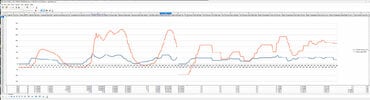A few of us were on our first track day of the new year yesterday.
5 x Model 3 Performances and at least 4 of them experienced something we've only ever had once or twice in the 4 years we've been taking them on track.
First off we kept seeing the lane departure warning message coming on every so often in all of them and don't remember getting that before in TM.
But worse than that, randomly and after a few laps there'd be a beep but no error message and it would drop out of track mode.
The cars having this issue were all on 2024.2.6 but another one not having it was on a lower version, so we're wondering if that has a bearing.
Nothing else was any different to the last time we were on track last year. Same wheels/tyres. Same USB drives.
Tried wheel resets, but didn't help.
When we unplugged the USB drives from the cars, TM worked fine with no drop outs so it seems to be something related to writing the data to the drive maybe?
Anyone else seen this?
ETA: I just saw the TM files from the car we thought was behaving but that one too was randomly dropping out of TM as some of the files just end halfway around a lap.
2 of them were on software 2023.44.30.14 it turns out, so not related to a recent update and a couple of the drivers told me they had this happen at the last track day they did at the end of last year.
Something must have changed for so many cars at one time to have this problem?
5 x Model 3 Performances and at least 4 of them experienced something we've only ever had once or twice in the 4 years we've been taking them on track.
First off we kept seeing the lane departure warning message coming on every so often in all of them and don't remember getting that before in TM.
But worse than that, randomly and after a few laps there'd be a beep but no error message and it would drop out of track mode.
The cars having this issue were all on 2024.2.6 but another one not having it was on a lower version, so we're wondering if that has a bearing.
Nothing else was any different to the last time we were on track last year. Same wheels/tyres. Same USB drives.
Tried wheel resets, but didn't help.
When we unplugged the USB drives from the cars, TM worked fine with no drop outs so it seems to be something related to writing the data to the drive maybe?
Anyone else seen this?
ETA: I just saw the TM files from the car we thought was behaving but that one too was randomly dropping out of TM as some of the files just end halfway around a lap.
2 of them were on software 2023.44.30.14 it turns out, so not related to a recent update and a couple of the drivers told me they had this happen at the last track day they did at the end of last year.
Something must have changed for so many cars at one time to have this problem?
Last edited: