This is probably covered elsewhere, but:
I continue to be annoyed about some inconsistencies and vagaries with the main function buttons in the mobile app.
( I currently have version 3.10.3 of the Tesla iOS app. )
This is the usual set of buttons I see when I open the app away from my car:
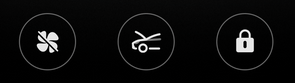
So first off, it isn't clear (without knowing actual context of the car state) if those are showing the state of things, or are suggesting actions to take.
So, assuming you know that they are supposed to show the current state, it is already confusing.
The FAN button looks sort-of OK. I can assume from the faint slash that it is off.
If I press it, it changes to this:

So, the gray background is showing that it is on now. That seems OK.
Now, on to the "Frunk". The button for "frunk is closed" looks like it is already open.
I actually got a bit scared that I had left my frunk open the first time I saw that and had to go out to the car and check it.
When you open the frunk, the button is still the same picture. Couldn't they put that gray background on it when the frunk is open?
[ Suggestion to have different button for 'frunk is already open' ]:
 <<-- mockup
<<-- mockup
While we are at it, why not have the closed frunk button make it more clear that it is closed and clicking the button would make it open?
 <<-- mockup
<<-- mockup
And for consistency, why not have the unlocked car show the gray background?:
 <<-- mockup
<<-- mockup
I continue to be annoyed about some inconsistencies and vagaries with the main function buttons in the mobile app.
( I currently have version 3.10.3 of the Tesla iOS app. )
This is the usual set of buttons I see when I open the app away from my car:
So first off, it isn't clear (without knowing actual context of the car state) if those are showing the state of things, or are suggesting actions to take.
So, assuming you know that they are supposed to show the current state, it is already confusing.
The FAN button looks sort-of OK. I can assume from the faint slash that it is off.
If I press it, it changes to this:
So, the gray background is showing that it is on now. That seems OK.
Now, on to the "Frunk". The button for "frunk is closed" looks like it is already open.
I actually got a bit scared that I had left my frunk open the first time I saw that and had to go out to the car and check it.
When you open the frunk, the button is still the same picture. Couldn't they put that gray background on it when the frunk is open?
[ Suggestion to have different button for 'frunk is already open' ]:
While we are at it, why not have the closed frunk button make it more clear that it is closed and clicking the button would make it open?
And for consistency, why not have the unlocked car show the gray background?:


