I am a Tesla owner and my back camera "sees" the garage door. So I assumed wrong. But I'd like to see the front camera on top, the two sides, half way down, and the back camera below the front. But hold the mayo and the onions, please.
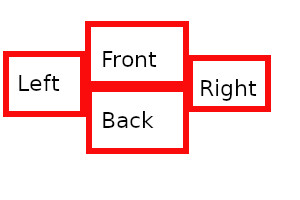
Welcome to Tesla Motors Club
Discuss Tesla's Model S, Model 3, Model X, Model Y, Cybertruck, Roadster and More.
Register
Install the app
How to install the app on iOS
You can install our site as a web app on your iOS device by utilizing the Add to Home Screen feature in Safari. Please see this thread for more details on this.
Note: This feature may not be available in some browsers.
-
Want to remove ads? Register an account and login to see fewer ads, and become a Supporting Member to remove almost all ads.
You are using an out of date browser. It may not display this or other websites correctly.
You should upgrade or use an alternative browser.
You should upgrade or use an alternative browser.
Sentry Keeper- free Windows software to manage your Sentry videos
- Thread starter astrowunder
- Start date
The merge software has the ability to do this- I haven't decided which way I'm going to present it for sure yet, but I'll take your 'vote' under advisement  You'll definitely be able to create that in the merged video, whether or not it's the way I present it initially.
You'll definitely be able to create that in the merged video, whether or not it's the way I present it initially.
Also, I'm probably going to have to flip the left and right side cameras so the view is more contiguous. Otherwise a bad guy walking from the passenger side to the driver side behind the car would not 'flow' properly if that makes sense. So it will most likely be right-camera on the 'left', then top and bottom cameras, then 'right' camera. I should be able to add an option to flip those 2 if people really don't want it that way though.
Edit: It will be as though you're standing in front of the car looking backwards
Edit: It will be as though you're standing in front of the car looking backwards
Well I think your program's GUI is extremely well written and the program has been very useful to me. Whatever you do will be appreciated. The more user customization, the better.
Will your program display the back view as a mirror image as done on the car's screen? A mirror image blends the side images better.
Will your program display the back view as a mirror image as done on the car's screen? A mirror image blends the side images better.
Well I think your program's GUI is extremely well written and the program has been very useful to me. Whatever you do will be appreciated. The more user customization, the better.
Will your program display the back view as a mirror image as done on the car's screen? A mirror image blends the side images better.
I think in this version the view will be Right, Rear, Left in that order left to right, non-reversed in the regular view, but the merged view will have many options. I'm going to have to write some help information for this because entering the parameters is something most people have never done- it's windows command-line items. The default view can't reverse images because windows media player doesn't have an option for that. I'm thinking about using other video rendering software down the road (probably be a long time for that)
Ok, gang. I just uploaded version 1.0.7. If you find any problems, please post in this thread rather than email me.
Big change in addition to the rear camera support. Erik added motion detection to his merge program so I added the ability to do this in SentryKeeper's options window.
If you want to match the merged video with the way SentryKeeper displays the videos, use the swap option and uncheck the mirror option.
Big change in addition to the rear camera support. Erik added motion detection to his merge program so I added the ability to do this in SentryKeeper's options window.
If you want to match the merged video with the way SentryKeeper displays the videos, use the swap option and uncheck the mirror option.
I need to head to bed- I'll try to get the website updated to match the new release in the next couple of days
Nice. A couple of comments: Looks like the mirror and swap checkboxes don't do anything??
I see your issue with rear view blending with side views. It takes some getting used to. It's like looking backwards. I'd prefer a mirror image view but if WMP doesn't allow flipping image this may have to suffice.
Anyway it works well. Thanks for quick response. Oh another suggestion. Can the playback speed slider tooltip show the actual speed instead of a number from 1 to 6. Minor request: space bar to toggle pause/play.
I see your issue with rear view blending with side views. It takes some getting used to. It's like looking backwards. I'd prefer a mirror image view but if WMP doesn't allow flipping image this may have to suffice.
Anyway it works well. Thanks for quick response. Oh another suggestion. Can the playback speed slider tooltip show the actual speed instead of a number from 1 to 6. Minor request: space bar to toggle pause/play.
Thanks for all your hard work on this software; its fantastic.I need to head to bed- I'll try to get the website updated to match the new release in the next couple of days
Q- I have a Dec 2017 Model X, MCU1 AP2.5 2019.32.11.1...I do not see any rear camera videos...I'm afraid
to ask if MCU1 does not support the new rear view camera recording?
Thanks in advance.
Nice. A couple of comments: Looks like the mirror and swap checkboxes don't do anything??
I see your issue with rear view blending with side views. It takes some getting used to. It's like looking backwards. I'd prefer a mirror image view but if WMP doesn't allow flipping image this may have to suffice.
Anyway it works well. Thanks for quick response. Oh another suggestion. Can the playback speed slider tooltip show the actual speed instead of a number from 1 to 6. Minor request: space bar to toggle pause/play.
You're correct- WMP doesn't allow flipping. Eventually I make look into an alternative video function instead of WMP, but it won't be soon.
The slider 'pop-up' unfortunately can't be changed from those numbers. The text above the slider shows the speed.
Thanks for all your hard work on this software; its fantastic.
Q- I have a Dec 2017 Model X, MCU1 AP2.5 2019.32.11.1...I do not see any rear camera videos...I'm afraid
to ask if MCU1 does not support the new rear view camera recording?
Thanks in advance.
I don't know about this. I have a model 3. Check your teslacam folder to see if 'back' versions of video files are included. If they are there, let me know the name of one of the files- maybe it's slightly different on the X.
Nice. A couple of comments: Looks like the mirror and swap checkboxes don't do anything??
I see your issue with rear view blending with side views. It takes some getting used to. It's like looking backwards. I'd prefer a mirror image view but if WMP doesn't allow flipping image this may have to suffice.
Anyway it works well. Thanks for quick response. Oh another suggestion. Can the playback speed slider tooltip show the actual speed instead of a number from 1 to 6. Minor request: space bar to toggle pause/play.
Sorry Ned forgot your first question. Those checkboxes only affect the merged video, not the video shown in Sentrykeeper.
I dont see any back file versions; only front, right and left repeater files.I don't know about this. I have a model 3. Check your teslacam folder to see if 'back' versions of video files are included. If they are there, let me know the name of one of the files- maybe it's slightly different on the X.
Heres another layout option you should consider having as an option: Have the rear be embedded in the front camera at the top, like a rear view mirror.
No, too small. Fine for driving but not for good for Sentry.
I dont see any back file versions; only front, right and left repeater files.
Bummer- I hadn't heard that MC1 wouldn't have the back camera, but your experience suggests it's not available.
Feature question, Is it even possible to do a video jog with the mouse wheel?
Probably not, unfortunately.
No, too small. Fine for driving but not for good for Sentry.
thats why it should be an OPTIONAL layout. Its just much more aesthetically pleasing if you are publishing a video
Same here. Not seeing rear camera video in Ver 1.0.7I dont see any back file versions; only front, right and left repeater files.
Similar threads
- Replies
- 39
- Views
- 6K
- Replies
- 19
- Views
- 4K
- Replies
- 6
- Views
- 630
- Replies
- 4
- Views
- 4K
- Replies
- 0
- Views
- 4K


