Hi folks,
I try to understand if this is intended behaviour or there is something buggy going on.
I have Sentry off all the time and Dashcam set on manual (before I had it on auto, same thing).
As I understood is normal to have a bunch of 1 minute clips in the RecentClips folder as the dashcam continously records.
However, my SavedClips folder is full of timestamp folders with 1 minute clips from different cameras and timestamps. As far as I know, clips should be saved here ONLY if I trigger the dashcam. I don't understand why the vehicle saves clips automatically, without detecting incidents or me asking to save it.
I have also noticed that all saved clips are starting when I get into the car and drive off. There are no clips with the car sitting idle on parking, it only saves clips when I am in the car, I drive off and on the road.
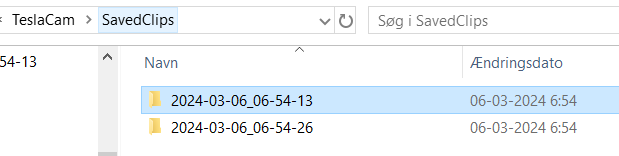
Thank you in advance for your help.
I try to understand if this is intended behaviour or there is something buggy going on.
I have Sentry off all the time and Dashcam set on manual (before I had it on auto, same thing).
As I understood is normal to have a bunch of 1 minute clips in the RecentClips folder as the dashcam continously records.
However, my SavedClips folder is full of timestamp folders with 1 minute clips from different cameras and timestamps. As far as I know, clips should be saved here ONLY if I trigger the dashcam. I don't understand why the vehicle saves clips automatically, without detecting incidents or me asking to save it.
I have also noticed that all saved clips are starting when I get into the car and drive off. There are no clips with the car sitting idle on parking, it only saves clips when I am in the car, I drive off and on the road.
Thank you in advance for your help.


