So this is what has started happening (see photo). The ETA is very wrong: 29 minutes for 3.0 miles. I turned on my Google Maps and it gave me an ETA of 3 minutes for this 3.0 miles. The destination is a supercharging stop, which is less than 0.2 miles off the Interstate. This kept happening with every charging stop, but not with the final destination. Also, there are no problems with the ETA on trips with no charging stops. The problem is new and I noticed it after the most recent update.
P.S. Sorry for the blurry photo.
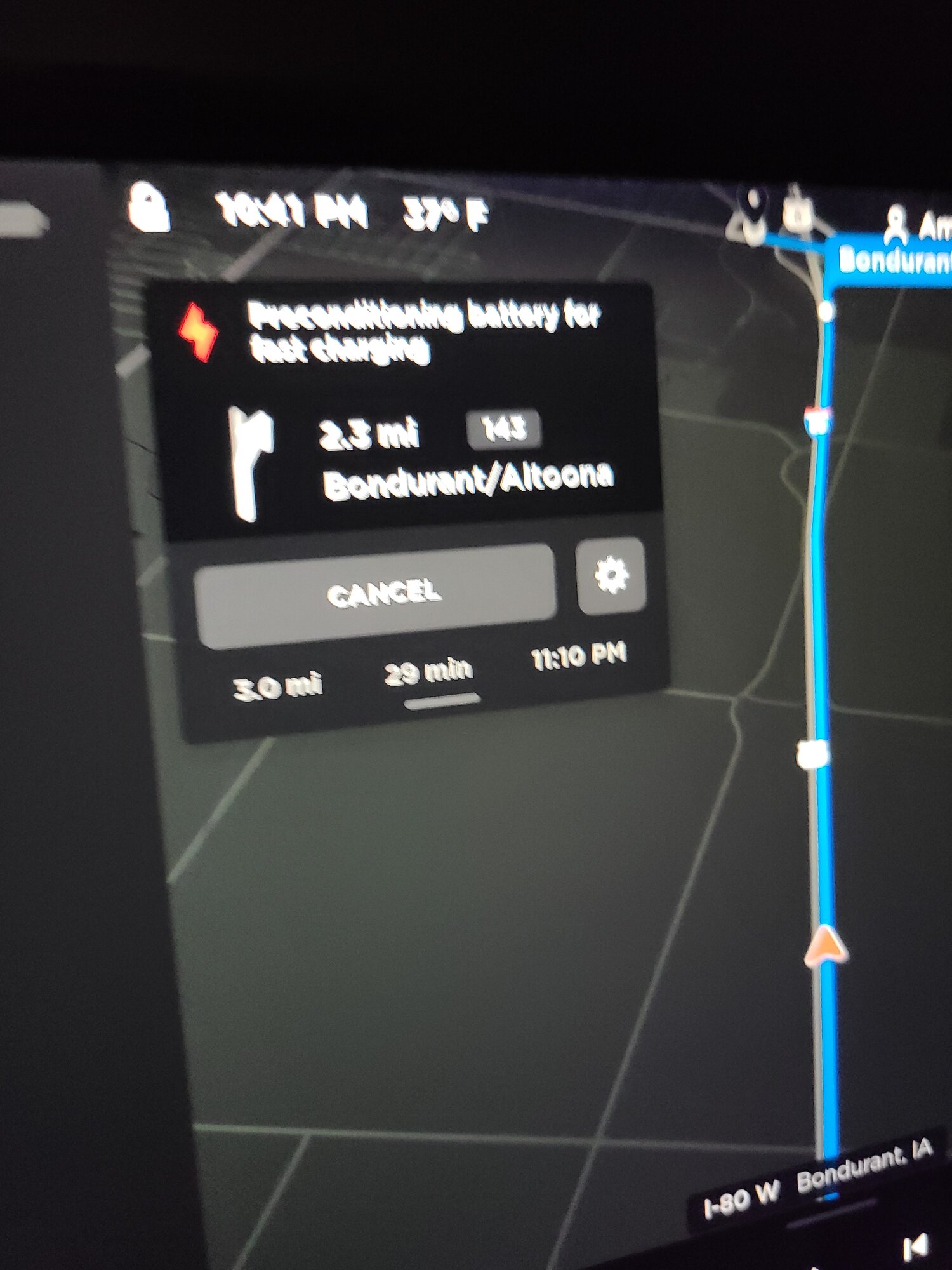
P.S. Sorry for the blurry photo.




