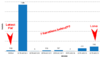Hi everyone—hoping you can help me with a few questions regarding my 2015 Model S 85 (w/ AP1), Lana... I'm posting them all here below. Maybe you can help me out? I've had the car for about a year and a half and have never asked about them until now, and would really appreciate info or answers regarding these questions. Much thanks.
-shud
1. Lana (named by my wife...) is currently on v10.1 (2019.40.2.3 40ef2d4d1432). Because of her older hardware, I know some new things included in recent releases do not work. That's fine, but now I feel like she is way behind on software updates...
2. Sometimes when I press the right wheel button to enter a voice command, I get the spinny on the dash interface and Lana takes no commands, eventually presenting me the "?". If I wait a sec and try again, it often works, but sometimes does not. Seems random to me, and a real annoyance when driving as I end up taking my eyes off the road to try to get it to work.
3. Sometimes for no reason, I get a small pop-up in the lower portion of the dash screen that says auto-pilot features will not run until the next drive. Seems odd: this happens as I am sitting in my driveway, before I have even begun driving! I understand that if you don't hold the wheel that AP will shut off as you drive, and is unavailable until the next drive ("No soup for you!"), but this is not that.
4. When I have received OTA updates, often the updates notes are completely blank. So, too, with the manual. Yet sometimes they actually work. Right now, neither the notes nor the manual have any visible information in therm, and no matter what I do (switch screen modes from Day to Night, and back; soft reset; have not tried a hard reset, but feel that's overboard, but you tell me, please). This doesn't seem right.
5. I've read a bit about the Tesla web browser, but not on the web browser in Lana, because, basically, it is non-functional. Even when I am home and on Wi-fi. I can type in a URL, and rarely do I get any resolution of the page. I have seen it occasionally work, but it does not seem related to anything that I can repeat. And it ain't fast, that's for sure.
6. Thanks, everyone.
-shud
1. Lana (named by my wife...) is currently on v10.1 (2019.40.2.3 40ef2d4d1432). Because of her older hardware, I know some new things included in recent releases do not work. That's fine, but now I feel like she is way behind on software updates...
==> Is there an expectation that Lana's older 2015 build hardware will continue to receive software updates, or is she fully cooked?
2. Sometimes when I press the right wheel button to enter a voice command, I get the spinny on the dash interface and Lana takes no commands, eventually presenting me the "?". If I wait a sec and try again, it often works, but sometimes does not. Seems random to me, and a real annoyance when driving as I end up taking my eyes off the road to try to get it to work.
==> Is this on again/off again experience with voice commands expected?
3. Sometimes for no reason, I get a small pop-up in the lower portion of the dash screen that says auto-pilot features will not run until the next drive. Seems odd: this happens as I am sitting in my driveway, before I have even begun driving! I understand that if you don't hold the wheel that AP will shut off as you drive, and is unavailable until the next drive ("No soup for you!"), but this is not that.
==> Does this random warning about AP being unavailable indicate a problem that I should have Tesla look at?
4. When I have received OTA updates, often the updates notes are completely blank. So, too, with the manual. Yet sometimes they actually work. Right now, neither the notes nor the manual have any visible information in therm, and no matter what I do (switch screen modes from Day to Night, and back; soft reset; have not tried a hard reset, but feel that's overboard, but you tell me, please). This doesn't seem right.
==> Is there a way to make the update notes and manual actually show something onscreen?
5. I've read a bit about the Tesla web browser, but not on the web browser in Lana, because, basically, it is non-functional. Even when I am home and on Wi-fi. I can type in a URL, and rarely do I get any resolution of the page. I have seen it occasionally work, but it does not seem related to anything that I can repeat. And it ain't fast, that's for sure.
==> Is there some special way to get the web browser to actually function and load pages?
6. Thanks, everyone.