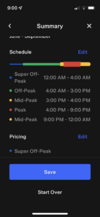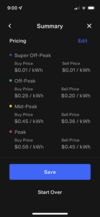Hello Redhill_qik. We tried many configurations of utility pricing. Starting with the standard pricing as quoted by PG&E. Then Tesla advised that we lower sell price by 15%. We tried that. And 20%. Also lowering sell price to .03c/kWh and to .01c/kWh and many other variations including adding super off peak rates, but never fully understanding.
Tonight I tried reimagining the PW’s as a robot who wants to please its people ……. and how might I incentivize the robot to start recharging at midnight, so I added a super off peak period starting at 12:01am with buy and sell rates of .01c/kWh and by golly it’s charging - I think I may have trained the robot…

So we may have solved our problem (so long as this setting does not have other unknown ramifications). But I would like to know, for other circumstances, do you know how to encourage PW, to prioritize filling PW’s with solar (beyond the use of the home), so that they start to charge PW mid morning on a sunny day?
I suspect that a CT may need replacing as the Tesla Ap reports much lower solar than we actually are, and that may be part of our problem.
Screenshots of our solar generation and home on the app attached, but as I say I think app data may be off. I have also attached screenshot of actual solar production as reported by SunPower. And of our PW’s being charged by the grid tonight.
Thank you so much for your time. JJ