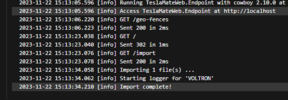pi@raspberrypi:~ $ docker-compose logs teslamate
Attaching to pi_teslamate_1
teslamate_1 | 2023-11-20 01:01:55.253 [info] Migrations already up
teslamate_1 | 2023-11-20 01:01:58.706 [info] System Info: Erlang/OTP 26 (emu)
teslamate_1 | 2023-11-20 01:01:58.707 [info] Version: 1.27.4
teslamate_1 | 2023-11-20 01:01:58.711 [warning]
teslamate_1 | ------------------------------------------------------------------------------
teslamate_1 | No ENCRYPTION_KEY was found to encrypt and securely store your API tokens.
teslamate_1 |
teslamate_1 | Therefore, the following randomly generated key will be used instead for this
teslamate_1 | session:
teslamate_1 |
teslamate_1 |
teslamate_1 | [CENSORED]
teslamate_1 |
teslamate_1 |
teslamate_1 | Create an environment variable named "ENCRYPTION_KEY" with the value set to
teslamate_1 | the key above (or choose your own) and pass it to the application from now on.
teslamate_1 |
teslamate_1 | OTHERWISE, A LOGIN WITH YOUR API TOKENS WILL BE REQUIRED AFTER EVERY RESTART!
teslamate_1 | ------------------------------------------------------------------------------
teslamate_1 |
teslamate_1 | 2023-11-20 01:01:59.352 [warning] Could not decrypt API tokens!
teslamate_1 | 2023-11-20 01:01:59.358 [info] Running TeslaMateWeb.Endpoint with cowboy 2.10.0 at :::4000 (http)
teslamate_1 | 2023-11-20 01:01:59.360 [info] Access TeslaMateWeb.Endpoint at
http://localhost
teslamate_1 | 2023-11-20 01:01:59.456 [warning] Using fallback vehicles:
teslamate_1 |
teslamate_1 | [
teslamate_1 | %TeslaApi.Vehicle{
teslamate_1 | id: [CENSORED],
teslamate_1 | vehicle_id: [CENSORED],
teslamate_1 | vin: "[CENSORED]",
teslamate_1 | tokens: [],
teslamate_1 | state: "unknown",
teslamate_1 | option_codes: [],
teslamate_1 | in_service: false,
teslamate_1 | display_name: "Ninja",
teslamate_1 | color: nil,
teslamate_1 | calendar_enabled: nil,
teslamate_1 | backseat_token: nil,
teslamate_1 | backseat_token_updated_at: nil,
teslamate_1 | api_version: nil,
teslamate_1 | charge_state: nil,
teslamate_1 | climate_state: nil,
teslamate_1 | drive_state: nil,
teslamate_1 | gui_settings: nil,
teslamate_1 | vehicle_config: nil,
teslamate_1 | vehicle_state: nil
teslamate_1 | }
teslamate_1 | ]
teslamate_1 | 2023-11-20 01:01:59.456 [info] Starting logger for 'Ninja'
teslamate_1 | 2023-11-20 01:01:59.533 car_id=1 [error] Error / not_signed_in
teslamate_1 | 2023-11-20 01:01:59.539 [info] MQTT connection has been established
teslamate_1 | 2023-11-20 01:02:02.436 [info] tzdata release in place is from a file last modified Fri, 22 Oct 2021 02:20:47 GMT. Release file on server was last modified Tue, 28 Mar 2023 20:25:39 GMT.
teslamate_1 | 2023-11-20 01:02:07.177 [info] Tzdata has updated the release from 2021e to 2023c
teslamate_1 | 2023-11-20 01:02:58.412 [notice] :alarm_handler: {:set, {TeslaMate.Vehicles.Vehicle_1_api_error, :fuse_blown}}
teslamate_1 | 2023-11-20 01:05:15.714 [error] Postgrex.Protocol (#PID<0.2422.0>) disconnected: ** (Postgrex.Error) FATAL 57P01 (admin_shutdown) terminating connection due to administrator command
teslamate_1 | 2023-11-20 01:05:16.714 [error] Postgrex.Protocol (#PID<0.2432.0>) disconnected: ** (Postgrex.Error) FATAL 57P01 (admin_shutdown) terminating connection due to administrator command
teslamate_1 | 2023-11-20 01:05:16.714 [error] Postgrex.Protocol (#PID<0.2429.0>) disconnected: ** (Postgrex.Error) FATAL 57P01 (admin_shutdown) terminating connection due to administrator command
teslamate_1 | 2023-11-20 01:05:16.715 [error] Postgrex.Protocol (#PID<0.2425.0>) disconnected: ** (Postgrex.Error) FATAL 57P01 (admin_shutdown) terminating connection due to administrator command
teslamate_1 | 2023-11-20 01:05:16.717 [error] Postgrex.Protocol (#PID<0.2428.0>) disconnected: ** (Postgrex.Error) FATAL 57P01 (admin_shutdown) terminating connection due to administrator command
teslamate_1 | 2023-11-20 01:05:16.716 [error] Postgrex.Protocol (#PID<0.2430.0>) disconnected: ** (Postgrex.Error) FATAL 57P01 (admin_shutdown) terminating connection due to administrator command
teslamate_1 | 2023-11-20 01:05:16.715 [error] Postgrex.Protocol (#PID<0.2427.0>) disconnected: ** (Postgrex.Error) FATAL 57P01 (admin_shutdown) terminating connection due to administrator command
teslamate_1 | 2023-11-20 01:05:16.717 [error] Postgrex.Protocol (#PID<0.2431.0>) disconnected: ** (Postgrex.Error) FATAL 57P01 (admin_shutdown) terminating connection due to administrator command
teslamate_1 | 2023-11-20 01:05:16.716 [error] Postgrex.Protocol (#PID<0.2421.0>) disconnected: ** (Postgrex.Error) FATAL 57P01 (admin_shutdown) terminating connection due to administrator command
teslamate_1 | 2023-11-20 01:05:16.716 [error] Postgrex.Protocol (#PID<0.2426.0>) disconnected: ** (Postgrex.Error) FATAL 57P01 (admin_shutdown) terminating connection due to administrator command
teslamate_1 | 2023-11-20 01:05:17.205 [error] Postgrex.Protocol (#PID<0.2428.0>) failed to connect: ** (Postgrex.Error) FATAL 57P03 (cannot_connect_now) the database system is shutting down
teslamate_1 | 2023-11-20 01:05:17.213 [error] Postgrex.Protocol (#PID<0.2421.0>) failed to connect: ** (Postgrex.Error) FATAL 57P03 (cannot_connect_now) the database system is shutting down
teslamate_1 | 2023-11-20 01:05:17.215 [error] Postgrex.Protocol (#PID<0.2426.0>) failed to connect: ** (Postgrex.Error) FATAL 57P03 (cannot_connect_now) the database system is shutting down
teslamate_1 | 2023-11-20 01:05:17.217 [error] Postgrex.Protocol (#PID<0.2430.0>) failed to connect: ** (Postgrex.Error) FATAL 57P03 (cannot_connect_now) the database system is shutting down
teslamate_1 | 2023-11-20 01:05:17.222 [error] Postgrex.Protocol (#PID<0.2431.0>) failed to connect: ** (Postgrex.Error) FATAL 57P03 (cannot_connect_now) the database system is shutting down
teslamate_1 | 2023-11-20 01:05:17.229 [error] Postgrex.Protocol (#PID<0.2427.0>) failed to connect: ** (Postgrex.Error) FATAL 57P03 (cannot_connect_now) the database system is shutting down
teslamate_1 | 2023-11-20 01:05:17.233 [error] Postgrex.Protocol (#PID<0.2429.0>) failed to connect: ** (Postgrex.Error) FATAL 57P03 (cannot_connect_now) the database system is shutting down
teslamate_1 | 2023-11-20 01:05:17.244 [error] Postgrex.Protocol (#PID<0.2432.0>) failed to connect: ** (Postgrex.Error) FATAL 57P03 (cannot_connect_now) the database system is shutting down
teslamate_1 | 2023-11-20 01:05:17.252 [error] Postgrex.Protocol (#PID<0.2422.0>) failed to connect: ** (Postgrex.Error) FATAL 57P03 (cannot_connect_now) the database system is shutting down
teslamate_1 | 2023-11-20 01:05:17.254 [error] Postgrex.Protocol (#PID<0.2425.0>) failed to connect: ** (Postgrex.Error) FATAL 57P03 (cannot_connect_now) the database system is shutting down
teslamate_1 | 2023-11-20 01:05:18.649 [error] Postgrex.Protocol (#PID<0.2426.0>) failed to connect: ** (Postgrex.Error) FATAL 57P03 (cannot_connect_now) the database system is shutting down
teslamate_1 | 2023-11-20 01:05:18.929 [error] Postgrex.Protocol (#PID<0.2427.0>) failed to connect: ** (DBConnection.ConnectionError) tcp connect (database:5432): connection refused - :econnrefused
teslamate_1 | 2023-11-20 01:05:19.094 [error] Postgrex.Protocol (#PID<0.2431.0>) failed to connect: ** (DBConnection.ConnectionError) tcp connect (database:5432): connection refused - :econnrefused
teslamate_1 | 2023-11-20 01:05:19.245 [error] Postgrex.Protocol (#PID<0.2425.0>) failed to connect: ** (DBConnection.ConnectionError) tcp connect (database:5432): connection refused - :econnrefused
teslamate_1 | 2023-11-20 01:05:19.476 [error] Postgrex.Protocol (#PID<0.2429.0>) failed to connect: ** (DBConnection.ConnectionError) tcp connect (database:5432): connection refused - :econnrefused
teslamate_1 | 2023-11-20 01:05:19.526 [error] Postgrex.Protocol (#PID<0.2422.0>) failed to connect: ** (DBConnection.ConnectionError) tcp connect (database:5432): connection refused - :econnrefused
teslamate_1 | 2023-11-20 01:05:19.530 [error] Postgrex.Protocol (#PID<0.2432.0>) failed to connect: ** (DBConnection.ConnectionError) tcp connect (database:5432): connection refused - :econnrefused
teslamate_1 | 2023-11-20 01:05:19.621 [error] Postgrex.Protocol (#PID<0.2428.0>) failed to connect: ** (DBConnection.ConnectionError) tcp connect (database:5432): connection refused - :econnrefused
teslamate_1 | 2023-11-20 01:05:19.728 [error] Postgrex.Protocol (#PID<0.2430.0>) failed to connect: ** (DBConnection.ConnectionError) tcp connect (database:5432): connection refused - :econnrefused
teslamate_1 | 2023-11-20 01:05:20.227 [error] Postgrex.Protocol (#PID<0.2421.0>) failed to connect: ** (DBConnection.ConnectionError) tcp connect (database:5432): non-existing domain - :nxdomain
teslamate_1 | 2023-11-20 01:05:21.189 [error] Postgrex.Protocol (#PID<0.2426.0>) failed to connect: ** (DBConnection.ConnectionError) tcp connect (database:5432): non-existing domain - :nxdomain
teslamate_1 | 2023-11-20 01:05:22.227 [error] Postgrex.Protocol (#PID<0.2422.0>) failed to connect: ** (DBConnection.ConnectionError) tcp connect (database:5432): non-existing domain - :nxdomain
teslamate_1 | 2023-11-20 01:05:22.355 [error] Postgrex.Protocol (#PID<0.2425.0>) failed to connect: ** (DBConnection.ConnectionError) tcp connect (database:5432): non-existing domain - :nxdomain
teslamate_1 | 2023-11-20 01:05:22.631 [error] Postgrex.Protocol (#PID<0.2431.0>) failed to connect: ** (DBConnection.ConnectionError) tcp connect (database:5432): non-existing domain - :nxdomain
teslamate_1 | 2023-11-20 01:05:23.036 [error] Postgrex.Protocol (#PID<0.2432.0>) failed to connect: ** (DBConnection.ConnectionError) tcp connect (database:5432): non-existing domain - :nxdomain
teslamate_1 | 2023-11-20 01:05:23.552 [error] Postgrex.Protocol (#PID<0.2427.0>) failed to connect: ** (DBConnection.ConnectionError) tcp connect (database:5432): non-existing domain - :nxdomain
teslamate_1 | 2023-11-20 01:05:25.458 [error] Postgrex.Protocol (#PID<0.2429.0>) failed to connect: ** (DBConnection.ConnectionError) tcp connect (database:5432): non-existing domain - :nxdomain
teslamate_1 | 2023-11-20 01:05:26.826 [error] Postgrex.Protocol (#PID<0.2421.0>) failed to connect: ** (DBConnection.ConnectionError) tcp connect (database:5432): connection refused - :econnrefused
teslamate_1 | 2023-11-20 01:05:26.841 [error] Postgrex.Protocol (#PID<0.2426.0>) failed to connect: ** (DBConnection.ConnectionError) tcp connect (database:5432): connection refused - :econnrefused
teslamate_1 | 2023-11-20 01:05:27.611 [error] Postgrex.Protocol (#PID<0.2428.0>) failed to connect: ** (DBConnection.ConnectionError) tcp connect (database:5432): connection refused - :econnrefused
teslamate_1 | 2023-11-20 01:05:27.827 [error] Postgrex.Protocol (#PID<0.2432.0>) failed to connect: ** (DBConnection.ConnectionError) tcp connect (database:5432): connection refused - :econnrefused
teslamate_1 | 2023-11-20 01:05:28.698 [error] Postgrex.Protocol (#PID<0.2430.0>) failed to connect: ** (DBConnection.ConnectionError) tcp connect (database:5432): connection refused - :econnrefused
teslamate_1 | 2023-11-20 01:05:28.857 [error] Postgrex.Protocol (#PID<0.2427.0>) failed to connect: ** (DBConnection.ConnectionError) tcp connect (database:5432): connection refused - :econnrefused
teslamate_1 | 2023-11-20 01:05:29.074 [error] Postgrex.Protocol (#PID<0.2422.0>) failed to connect: ** (DBConnection.ConnectionError) tcp connect (database:5432): connection refused - :econnrefused
teslamate_1 | 2023-11-20 01:05:29.401 [error] Postgrex.Protocol (#PID<0.2425.0>) failed to connect: ** (DBConnection.ConnectionError) tcp connect (database:5432): connection refused - :econnrefused