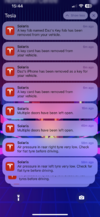I’m confused about what this actually means in practice. I have a March 2020 Fremont car with blue CAN connector, does that mean the wireless chargers on my 2.0 console aren’t going to work?Not a good idea. Only Fremont built cars after October 4, 2020 have pin #6 ( Inductive Charger LIN ) of the 26-pin connector populated. If in the future, Tesla implements Inductive Charger Controls in firmware, the User Interface on the Center Display would likely show data communication errors.
Welcome to Tesla Motors Club
Discuss Tesla's Model S, Model 3, Model X, Model Y, Cybertruck, Roadster and More.
Register
Install the app
How to install the app on iOS
You can install our site as a web app on your iOS device by utilizing the Add to Home Screen feature in Safari. Please see this thread for more details on this.
Note: This feature may not be available in some browsers.
-
Want to remove ads? Register an account and login to see fewer ads, and become a Supporting Member to remove almost all ads.
You are using an out of date browser. It may not display this or other websites correctly.
You should upgrade or use an alternative browser.
You should upgrade or use an alternative browser.
2021 Center Console Retrofit
- Thread starter superbaka
- Start date
borland
Member
Your car's 26-pin connector does not have a wire at pin #6. The Inductive Charger on the 2.0 Console will work just fine, but there is no way to put it in sleep mode. Tesla added a way to control the Inductive Charger by adding a LIN bus wire on cars from factory with 2.0 Console. Apparently Tesla planned to add a way to switch OFF the Inductive Charger, but has yet enabled this feature. That's not a big deal for any retrofits, as when not being used to charge your phone, it uses a very small amount of current.I’m confused about what this actually means in practice. I have a March 2020 Fremont car with blue CAN connector, does that mean the wireless chargers on my 2.0 console aren’t going to work?
I'm confused about your comment on the Tesla App. Only render views I see, is very dark center console under Climate and Controls Menus. Can you capture an image of what your seeing?
kayrish
Member
I think all of those configs are tied to your build spec. I've read a thread of folks talking with greentheonly trying to retrofit the Matrix LEDs onto their older 3s. Essentially I believe all that is tied to your VIN and build, even if you were able to change that info using the ODIN toolbox it resets once the car syncs with Tesla servers. If it's not something that Tesla offers as a retrofit, it's going to be next to impossible to reflect those changes on their UI.
Tesla even goes as far as providing only the HQ Engineers with privileges to enact such changes with build info (presumably for testing prototypes and experimental builds).
Tesla even goes as far as providing only the HQ Engineers with privileges to enact such changes with build info (presumably for testing prototypes and experimental builds).
Thanks, that’s very informative. Does that essentially mean that it will always be powered, draining the 12v battery, even when the rest of the car is asleep?Your car's 26-pin connector does not have a wire at pin #6. The Inductive Charger on the 2.0 Console will work just fine, but there is no way to put it in sleep mode. Tesla added a way to control the Inductive Charger by adding a LIN bus wire on cars from factory with 2.0 Console. Apparently Tesla planned to add a way to switch OFF the Inductive Charger, but has yet enabled this feature. That's not a big deal for any retrofits, as when not being used to charge your phone, it uses a very small amount of current.
I'm confused about your comment on the Tesla App. Only render views I see, is very dark center console under Climate and Controls Menus. Can you capture an image of what your seeing?
As for the render, you can see the old style console on the climate screen:
borland
Member
No, after you exit the car, the power to the Inductive Charger times-out after a several minutes. Same for the USB ports, which are powered by the same 12V power source.
The only exception is when Sentry Mode is recording, in which case, power is continuously on for USB and Inductive Charging. Like I said, unless you're charging a phone, current consumption of the Inductive Charger is very small.
The only exception is when Sentry Mode is recording, in which case, power is continuously on for USB and Inductive Charging. Like I said, unless you're charging a phone, current consumption of the Inductive Charger is very small.
Thanks, that’s fine then. Only reason it was of concern is because I’ve already got an aftermarket auto trunk and frunk lifter and there is some parasitic drain from those units, so I’d like to avoid any more!
Just need to build up the courage to actually swap the consoles now… I’ve had mine ready to go in since October
Just need to build up the courage to actually swap the consoles now… I’ve had mine ready to go in since October
Well I finally built up enough courage to tackle this today. All in all it took me about 3 and a half hours, but that included some hoovering and cleaning.
The biggest problem I had - oddly enough - was the cover at the back of the console. I couldn't get it removed for love nor money.. took me probably 20 minutes and various trim tools (which were useless) before I got it off, and I cut my finger in the process. The metal clips on that thing are far too unforgiving for such a simple piece of trim in my opinion.
Because TESBROS didn't disconnect the 12v/HV in their install video, I thought I'd do the same. I removed all 6 bolts on the console, powered down the car, waited until it clunked and verified that it was asleep with TeslaMate, then removed the USB and CANBUS connector. I did make the mistake of not raising the seats up, which made it difficult to remove the two at the back, but everything else went smooth enough.
Unfortunately for me, when I unplugged the CANBUS my automatic boot opened (it's plugged in there to monitor state), which woke the car up. Disaster! The screen didn't come on, but the familiar HV clunk was heard.
At this point I just carried on because the console was already disconnected. I ended up pulling the console back and up from the back seat (I confirmed that lying on the back seat didn't wake the car up, like sitting in the drivers seat (and passenger?) does. This was quite a tricky thing to do solo, as was maneuvering the new console over the top of the seats from the back. It slid into place easily enough though. While I was doing all of this I heard the car clunk again to go back to sleep.
Since I knew plugging in the CANBUS would wake the car up again, I decided to plug in the USB cable first. This didn't wake the car. Plugging in the CANBUS made the boot open again, and woke the car up (again nothing on the screen). I tested all of the functionality (forgot to test the USB-C ports IN the console for data, but I'm confident it'll be there since my console came from an August 2021 car), which all worked.
Not powering the car down properly did cost me though, as now the car is complaining about low tyre pressures on all 4 tyres. Looking at the pressures on the screen in the car showed them to be normal, so I'm hoping this will clear itself after a sleep.
Since I didn't switch the security controller all of my keys were wiped and I can't drive the car. I knew this going in though - I didn't want to strip down the 2.0 console because it was in mint condition and I didn't trust myself not to break something. Mobile service appointment booked to get the new security controller paired, which I imagine will be a paid job rather than warranty.
EDIT: Tesla want £170 (~$205) to pair the security controller - ouch! Kinda wish I'd taken it apart now!
The biggest problem I had - oddly enough - was the cover at the back of the console. I couldn't get it removed for love nor money.. took me probably 20 minutes and various trim tools (which were useless) before I got it off, and I cut my finger in the process. The metal clips on that thing are far too unforgiving for such a simple piece of trim in my opinion.
Because TESBROS didn't disconnect the 12v/HV in their install video, I thought I'd do the same. I removed all 6 bolts on the console, powered down the car, waited until it clunked and verified that it was asleep with TeslaMate, then removed the USB and CANBUS connector. I did make the mistake of not raising the seats up, which made it difficult to remove the two at the back, but everything else went smooth enough.
Unfortunately for me, when I unplugged the CANBUS my automatic boot opened (it's plugged in there to monitor state), which woke the car up. Disaster! The screen didn't come on, but the familiar HV clunk was heard.
At this point I just carried on because the console was already disconnected. I ended up pulling the console back and up from the back seat (I confirmed that lying on the back seat didn't wake the car up, like sitting in the drivers seat (and passenger?) does. This was quite a tricky thing to do solo, as was maneuvering the new console over the top of the seats from the back. It slid into place easily enough though. While I was doing all of this I heard the car clunk again to go back to sleep.
Since I knew plugging in the CANBUS would wake the car up again, I decided to plug in the USB cable first. This didn't wake the car. Plugging in the CANBUS made the boot open again, and woke the car up (again nothing on the screen). I tested all of the functionality (forgot to test the USB-C ports IN the console for data, but I'm confident it'll be there since my console came from an August 2021 car), which all worked.
Not powering the car down properly did cost me though, as now the car is complaining about low tyre pressures on all 4 tyres. Looking at the pressures on the screen in the car showed them to be normal, so I'm hoping this will clear itself after a sleep.
Since I didn't switch the security controller all of my keys were wiped and I can't drive the car. I knew this going in though - I didn't want to strip down the 2.0 console because it was in mint condition and I didn't trust myself not to break something. Mobile service appointment booked to get the new security controller paired, which I imagine will be a paid job rather than warranty.
EDIT: Tesla want £170 (~$205) to pair the security controller - ouch! Kinda wish I'd taken it apart now!
Attachments
Last edited:
PauliePucks
3rd Party Accessory Junkie
So my console has arrived at the SC, planning on picking up tomorrow.
I ordered the following console:
2.0, CONSOLE, 1.00 PREMIUM
(1755503-00-A)
$835.00 plus tax.
I am in a mid 2019 M3 SR+. Have a couple of questions before I jump in…
Other than the card reader swap, do I need to swap any other parts/harnesses from the old console?
Do I need a USB C data hub or not?
I currently have USB-C rear vent charging ports (I swapped them out previously and used the conversion harness one of the members here made for USB A to USB C.)
I do have a second one still, that I bought to do the front ports also. I’m not sure if I’ll need either of them if the new console harness is plug and play from a wiring standpoint?
I’m trying to make this a one and done job, don’t mind delaying until I have everything on hand, if necessary.
I plan on shooting the whole swap and putting on my channel, I’ll share when it’s all done. Fingers crossed it’s a painless install!
Thanks in advance for any help!
Paulie
I ordered the following console:
2.0, CONSOLE, 1.00 PREMIUM
(1755503-00-A)
$835.00 plus tax.
I am in a mid 2019 M3 SR+. Have a couple of questions before I jump in…
Other than the card reader swap, do I need to swap any other parts/harnesses from the old console?
Do I need a USB C data hub or not?
I currently have USB-C rear vent charging ports (I swapped them out previously and used the conversion harness one of the members here made for USB A to USB C.)
I do have a second one still, that I bought to do the front ports also. I’m not sure if I’ll need either of them if the new console harness is plug and play from a wiring standpoint?
I’m trying to make this a one and done job, don’t mind delaying until I have everything on hand, if necessary.
I plan on shooting the whole swap and putting on my channel, I’ll share when it’s all done. Fingers crossed it’s a painless install!
Thanks in advance for any help!
Paulie
borland
Member
Paulie,
Since your 2019 M3 did not come equipped with a USB 3.0 data port in the Glovebox, you will need the USB-C data port in the Console 2.0's front bin. I would wait for the new console inspection to find out if it comes with a USB module which supports USB data transfers. If you find out that you need a different USB module, see my post #68 for Tesla part number to order from a Tesla Service Center.
If your new console does not have the USB data module, it will not likely have the data cable and you will need to reuse the USB data cable from your old console.
Other than the USB data in the front bin, the rest is plug-and-play. It's only the pre-Jan 2019 Model 3's require the 20/26 pin connector adapter.
Since your 2019 M3 did not come equipped with a USB 3.0 data port in the Glovebox, you will need the USB-C data port in the Console 2.0's front bin. I would wait for the new console inspection to find out if it comes with a USB module which supports USB data transfers. If you find out that you need a different USB module, see my post #68 for Tesla part number to order from a Tesla Service Center.
If your new console does not have the USB data module, it will not likely have the data cable and you will need to reuse the USB data cable from your old console.
Other than the USB data in the front bin, the rest is plug-and-play. It's only the pre-Jan 2019 Model 3's require the 20/26 pin connector adapter.
PauliePucks
3rd Party Accessory Junkie
Great, thank you so much!!!Paulie,
Since your 2019 M3 did not come equipped with a USB 3.0 data port in the Glovebox, you will need the USB-C data port in the Console 2.0's front bin. I would wait for the new console inspection to find out if it comes with a USB module which supports USB data transfers. If you find out that you need a different USB module, see my post #68 for Tesla part number to order from a Tesla Service Center.
If your new console does not have the USB data module, it will not likely have the data cable and you will need to reuse the USB data cable from your old console.
Other than the USB data in the front bin, the rest is plug-and-play. It's only the pre-Jan 2019 Model 3's require the 20/26 pin connector adapter.
PauliePucks
3rd Party Accessory Junkie
Ok so I am almost done with my swap.
Didn’t realize my new console did not have the usb cable until I had it half bolted in.
I also got the usb data module from tesla and swapped it out on the flocked panel, but what is the best way to route the old console data cable from the new module in the sliding door bin to the black connector in the main harness on the car?
I tried a small wire fishing tape and didn’t have much success, hoping I don’t have to take out the console again, but if I have to, I will.
Any help is appreciated! Thanks in advance
Didn’t realize my new console did not have the usb cable until I had it half bolted in.
I also got the usb data module from tesla and swapped it out on the flocked panel, but what is the best way to route the old console data cable from the new module in the sliding door bin to the black connector in the main harness on the car?
I tried a small wire fishing tape and didn’t have much success, hoping I don’t have to take out the console again, but if I have to, I will.
Any help is appreciated! Thanks in advance
borland
Member
On the data cable routing, you only need to (1) pull back/dismount the "flocked panel" holding the USB-hub, (2) (if installed ) remove the passenger side ( right ) carpet panel to expose the data cable/ car harness mating mounting post. The data cable routing drops down directly from the USB-hub (where it is connected) on the right side of the console HVAC ducting, then routes forward to the data cable/car harness mating mounting post on the passenger side ( right ) of the console.
Not entirely necessary, but I would pull the console out, remove the HVAC ducting which is attached with nylon push-pins and rout the data cable utilizing the cable's nylon mounting clips.
Not entirely necessary, but I would pull the console out, remove the HVAC ducting which is attached with nylon push-pins and rout the data cable utilizing the cable's nylon mounting clips.
PauliePucks
3rd Party Accessory Junkie
Thank you so much, as always, very informative post! What am I risking, other than potential rattle, by not using the nylon clips?On the data cable routing, you only need to (1) pull back/dismount the "flocked panel" holding the USB-hub, (2) (if installed ) remove the passenger side ( right ) carpet panel to expose the data cable/ car harness mating mounting post. The data cable routing drops down directly from the USB-hub (where it is connected) on the right side of the console HVAC ducting, then routes forward to the data cable/car harness mating mounting post on the passenger side ( right ) of the console.
Not entirely necessary, but I would pull the console out, remove the HVAC ducting which is attached with nylon push-pins and rout the data cable utilizing the cable's nylon mounting clips.
I couldn’t seem to snake that cable down from the opening where the flocked panel was down to the mating connector as it felt like the CAN harness was running in that area as well. Am I ok to do this with the car powered on or should I pull the HV batt and 12v before connecting?
borland
Member
You don't need to pull the HV battery harness connector or 12V before disconnecting the Console 26-pin connector. Disconnecting the USB-data cable can be done without powering down the car.
You only need to power down the car if you're disconnecting the 26-pin connector at the rear of the Center Console. To do this, I would do a power down from the Center Display with on all four door's, window glass positioned down at least a few inches, and with driver door remaining open, Wait a few minutes for the clunk noise that assures the car has gone asleep. Then un-plug the 26-pin connector at the rear of the Center Console.
Re-connecting the 25-pin connector alone will power-up everything again.
You only need to power down the car if you're disconnecting the 26-pin connector at the rear of the Center Console. To do this, I would do a power down from the Center Display with on all four door's, window glass positioned down at least a few inches, and with driver door remaining open, Wait a few minutes for the clunk noise that assures the car has gone asleep. Then un-plug the 26-pin connector at the rear of the Center Console.
Re-connecting the 25-pin connector alone will power-up everything again.
PauliePucks
3rd Party Accessory Junkie
Yeah I would have to disconnect the HV and 12V as I have a power trunk and rear climate control connected to the rear CAN and those can trigger a power on event similar to sitting in the drivers seat. It’s not guaranteed to happen but there’s a chance it could.You don't need to pull the HV battery harness connector or 12V before disconnecting the Console 26-pin connector. Disconnecting the USB-data cable can be done without powering down the car.
You only need to power down the car if you're disconnecting the 26-pin connector at the rear of the Center Console. To do this, I would do a power down from the Center Display with on all four door's, window glass positioned down at least a few inches, and with driver door remaining open, Wait a few minutes for the clunk noise that assures the car has gone asleep. Then un-plug the 26-pin connector at the rear of the Center Console.
Re-connecting the 25-pin connector alone will power-up everything again.
Gonna take a shot at it in the morning, hopefully I can get it down thru that space without having to remove the console again.
PauliePucks
3rd Party Accessory Junkie
Got the console in - loving it! Not too difficult at all, it took me longer to rearrange my other accessories that were connected thru the console.
All in all, took me about an hour and a half and that was with getting stuck routing the usb data cables after I realized I forgot.
Think I’ll be wrapping this in white carbon fiber vinyl, I do not like the plastic overlay I ordered from AO at all.
Ambient lighting on deck, miss it already!
Thanks to all for the help and tips - couldn’t have done it without ya!
All in all, took me about an hour and a half and that was with getting stuck routing the usb data cables after I realized I forgot.
Think I’ll be wrapping this in white carbon fiber vinyl, I do not like the plastic overlay I ordered from AO at all.
Ambient lighting on deck, miss it already!
Thanks to all for the help and tips - couldn’t have done it without ya!
Attachments
Jeme
Member
Very interesting thread. Thanks so much for all that have contributed!
I have an early build 2021 Y with the 1.0 console. I am confused if I am going to need the data transfer part described by some? I have the console ordered and am debating to install myself and calling Tesla to pair or paying a non Telsa shop to do it and exchange the card reader from the old console.
IS there anything else I will need other than the new console?
I have an early build 2021 Y with the 1.0 console. I am confused if I am going to need the data transfer part described by some? I have the console ordered and am debating to install myself and calling Tesla to pair or paying a non Telsa shop to do it and exchange the card reader from the old console.
IS there anything else I will need other than the new console?
cantchoosename
Member
You will need to get a new usb module that supports data (the 2.0 console comes with a module but it doesn't have a port to connect the data cable). Other than that and the console, you will have everything that you need. All you need to do is pull the existing console out, swap out the card readers, pull the data cable off the 1.0 console, install the new usb module in the 2.0 console, connect the the data cable to it that you pulled off the 1.0 console, and put the new console back into the car.Very interesting thread. Thanks so much for all that have contributed!
I have an early build 2021 Y with the 1.0 console. I am confused if I am going to need the data transfer part described by some? I have the console ordered and am debating to install myself and calling Tesla to pair or paying a non Telsa shop to do it and exchange the card reader from the old console.
IS there anything else I will need other than the new console?
Jeme
Member
Thanks so much. I have the console now and have the new module coming from Amazon tomorrow. Tesla would not sell their module over the counter. I am starting to wonder if this is all worth it. LOL. I am having someone install this for me on Thursday. For those of you that have done this what do you like best about the new console?You will need to get a new usb module that supports data (the 2.0 console comes with a module but it doesn't have a port to connect the data cable). Other than that and the console, you will have everything that you need. All you need to do is pull the existing console out, swap out the card readers, pull the data cable off the 1.0 console, install the new usb module in the 2.0 console, connect the the data cable to it that you pulled off the 1.0 console, and put the new console back into the car.
cantchoosename
Member
It seems like a lot but it’s really not bad at all and it’s a nice upgrade. The old console just feels clunky and like a big piece of plastic with those stupid lids covering the storage and phone charging. The new one seems much cleaner and sleek. Obviously personal preference but I’m really glad I did the swap.Thanks so much. I have the console now and have the new module coming from Amazon tomorrow. Tesla would not sell their module over the counter. I am starting to wonder if this is all worth it. LOL. I am having someone install this for me on Thursday. For those of you that have done this what do you like best about the new console?
Similar threads
- Replies
- 1
- Views
- 296
- Replies
- 0
- Views
- 234
- Replies
- 0
- Views
- 597
- Replies
- 5
- Views
- 477