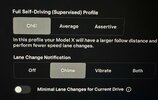In my previous 2018 Model S and my wife’s Model 3, when using FSD Beta you could press the right scroll wheel left or right to change the FSD Beta profile (Chill, Average, Assertive) and to access the Minimize Lane Changes option.
The manual for my 2023 Model S says that should work in my car, but pressing the right scroll wheel in any direction just turns AP on or off (I have it configured for single click Autosteer activation). Is the manual wrong, or is there something wrong with my scroll wheel? Is it working for anyone with a stalkless Model S or X?
The manual for my 2023 Model S says that should work in my car, but pressing the right scroll wheel in any direction just turns AP on or off (I have it configured for single click Autosteer activation). Is the manual wrong, or is there something wrong with my scroll wheel? Is it working for anyone with a stalkless Model S or X?