So I’ve been getting a lot of DMs on IG (same handle as here) so I figure I help out the community with an aftermarket mod I did if you have trouble seeing the front edge of your bumper.
So a little short history. I’m really modded and I have an aftermarket carbon fiber front lip on the car. The UPP front bumper edge already protrudes past stock 3” and I have another 3” lip that’s installed beyond that. So of course I have a little trouble seeing the front curb edge / fire lane overhang (parking backwards). So I decided to get a front camera.
I did not want another screen. That was #1 priority to me and I didn’t want to electrical tap. There were a few more requirements I wanted and luckily I was able to find one on Amazon that checked all the boxes
 small and descreet
small and descreet
 local wifi connection for viewing
local wifi connection for viewing
 usb powered
usb powered
 guide lines
guide lines
 voice activated app to open display
voice activated app to open display
The only downside to the camera is that it’s 720p but for parking purposes it works great. I mounted it as far back as I could but yes you can put it as far forward as you could to be more accurate but then you’ll see the camera.


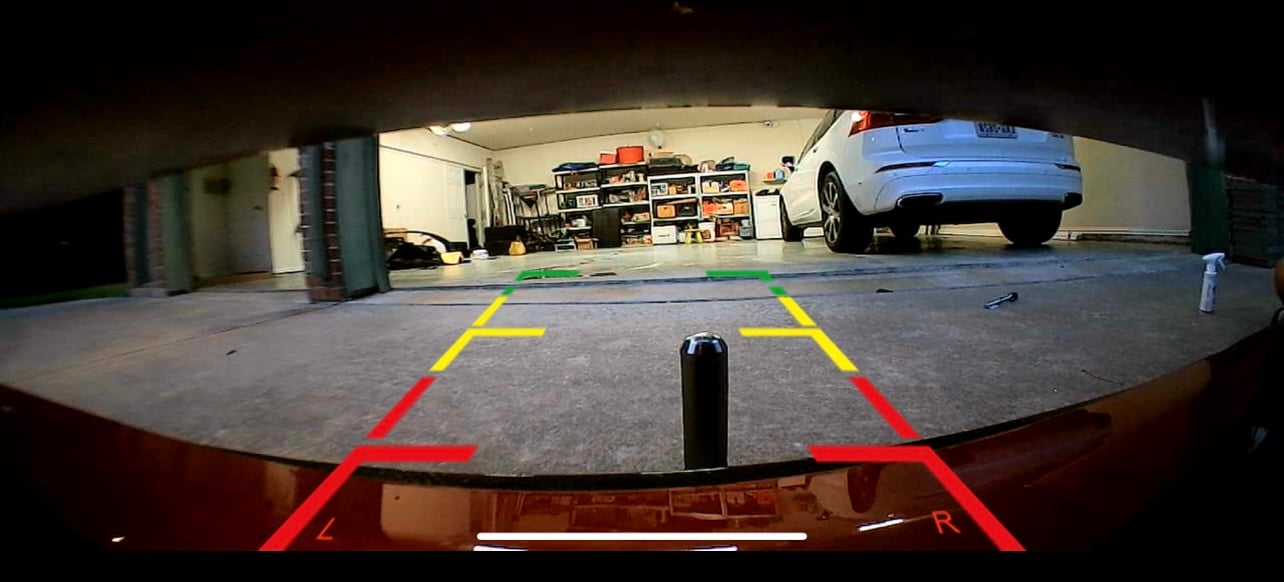
And here’s my car if you ever wanted to see a really modded Y.

The links are below on what I bought. You’ll need to take out your frunk, route the cable to the passenger side, and go in the footwell of that area, and from there to your cubby. You’ll need to buy both. I only mention a brief overview of the product in this post.
PLEASE READ WHAT THE LINKS SAY AND SCROLL THROUGH ALL THE PICTURES BEFORE ASKING REDUNDANT QUESTIONS THAT CAN BE FOUND IN THE LINKS.
So a little short history. I’m really modded and I have an aftermarket carbon fiber front lip on the car. The UPP front bumper edge already protrudes past stock 3” and I have another 3” lip that’s installed beyond that. So of course I have a little trouble seeing the front curb edge / fire lane overhang (parking backwards). So I decided to get a front camera.
I did not want another screen. That was #1 priority to me and I didn’t want to electrical tap. There were a few more requirements I wanted and luckily I was able to find one on Amazon that checked all the boxes
The only downside to the camera is that it’s 720p but for parking purposes it works great. I mounted it as far back as I could but yes you can put it as far forward as you could to be more accurate but then you’ll see the camera.
And here’s my car if you ever wanted to see a really modded Y.
The links are below on what I bought. You’ll need to take out your frunk, route the cable to the passenger side, and go in the footwell of that area, and from there to your cubby. You’ll need to buy both. I only mention a brief overview of the product in this post.
PLEASE READ WHAT THE LINKS SAY AND SCROLL THROUGH ALL THE PICTURES BEFORE ASKING REDUNDANT QUESTIONS THAT CAN BE FOUND IN THE LINKS.
Last edited:


