Welcome to Tesla Motors Club
Discuss Tesla's Model S, Model 3, Model X, Model Y, Cybertruck, Roadster and More.
Register
Install the app
How to install the app on iOS
You can install our site as a web app on your iOS device by utilizing the Add to Home Screen feature in Safari. Please see this thread for more details on this.
Note: This feature may not be available in some browsers.
-
Want to remove ads? Register an account and login to see fewer ads, and become a Supporting Member to remove almost all ads.
You are using an out of date browser. It may not display this or other websites correctly.
You should upgrade or use an alternative browser.
You should upgrade or use an alternative browser.
Apple Music - "Choose Media Source" every time entering the car
- Thread starter f-stop
- Start date
I got the 2023.6.8 update the other day, and this problem with Choose Media Source still happening with Apple Music. Maybe not 100% of the time upon getting back in the car, but almost every time. Momentarily selecting another source like Spotify then allows Apple Music to start playing when selected again. Meanwhile Spotify resumes playing correctly if it was last playing before parking the car.
MarstroJFk
New Member
Yeah, this issue is also really annoying. I will select a playlist or Radio station and Apple Music will randomly start playing something else. Sometimes I' lucky and it is something I don't mind listening to, but when I choose what I want to listen to, that's what I want to listen to.Ok, just wanted to make sure I'm not the only one having this issue. The other thing that is annoying and hopefully it's not something I'm doing wrong. But if I choose an artist in Apple Music to listen to, the app will only play one song by that artist then will randomly start choosing different artist that I have no desire to listen to. It's like the app thinks I want it to DJ the genre and not just play the artist that I specifically typed (or voiced commanded) into the search to listen to.
Another issue I am having is that I sometimes have trouble selecting a particular album so I can listen to a particular track on it. I will select the album and it will automatically start playing. Not the biggest issue, but on top of all of the other issues, it is particularly annoying.
WilliamG
Hinge Fanatic
It works about as well as FSD.Yeah, this issue is also really annoying. I will select a playlist or Radio station and Apple Music will randomly start playing something else. Sometimes I' lucky and it is something I don't mind listening to, but when I choose what I want to listen to, that's what I want to listen to.
Another issue I am having is that I sometimes have trouble selecting a particular album so I can listen to a particular track on it. I will select the album and it will automatically start playing. Not the biggest issue, but on top of all of the other issues, it is particularly annoying.
Cyberdelia
Member
Well this is nice. Hopefully it's fixed sooner rather than later, but I guess it's time to go back to Spotify for now. Swapping music sources rarely works anymore and it takes 5 minutes or more for Apple Music to start playing, even fiddling with sources.
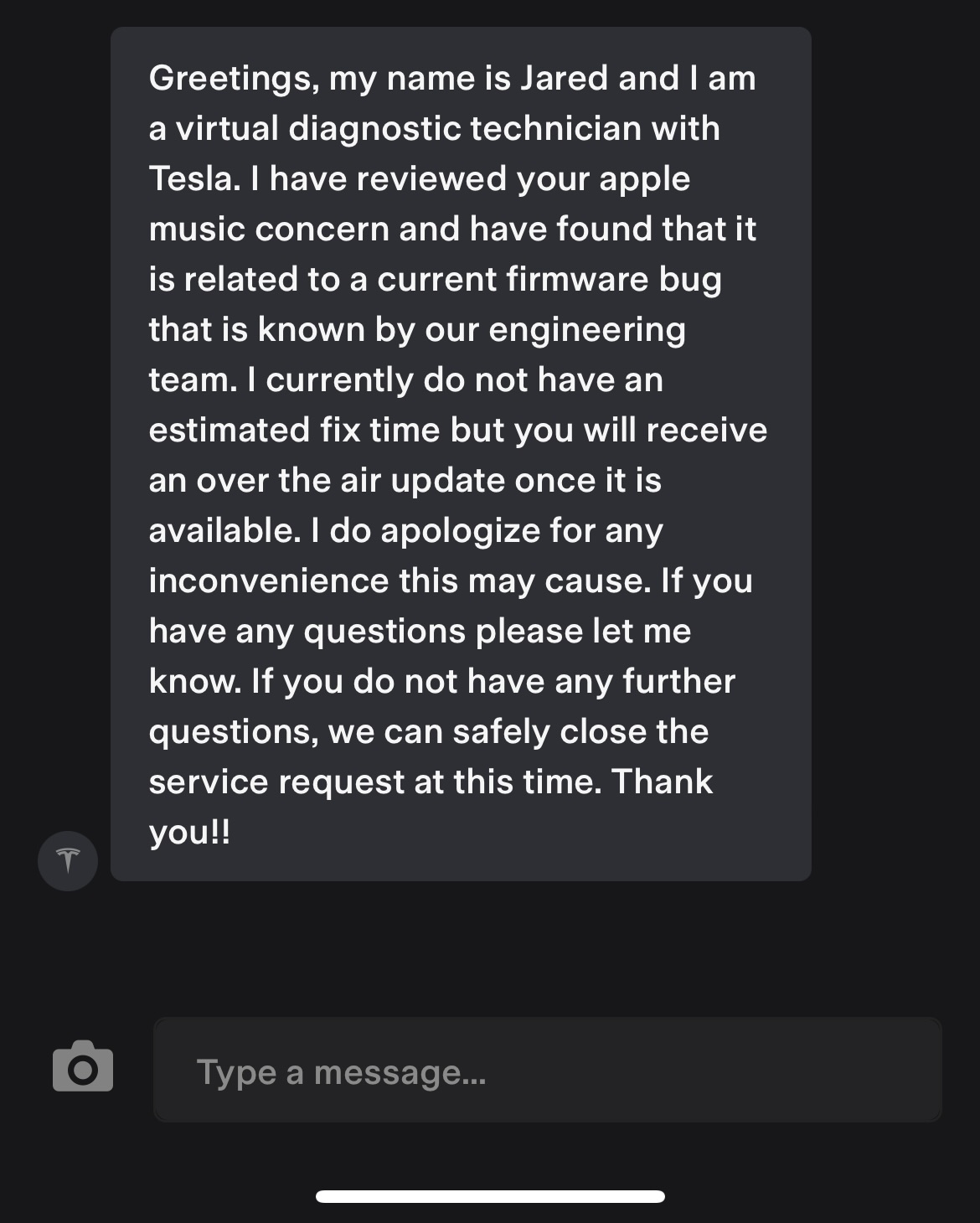
Reyswan
Member
Exact same thing here after I got my MCU 2 upgrade on my Model S! Apple Music is not usable... I wanted to have that as a replacement to Spotify because AM allows you to store your own music on the cloud which then you can listen on the Tesla. Spotify doesn't have this but unfortunately given how buggy this is... It won't be for me... besides, Apple Music doesn't have podcast and it seems it is managed through a separate app that Tesla doesn't have...
Great Dane
Member
Just did the mcu 2 upgrade
I play music from usb and still have stupid apple on screen next time i get in the car
any solution
I bought my car with this feature working, where when I get back in the car the music starts of where it left of
2500 dollars for crappy software
I play music from usb and still have stupid apple on screen next time i get in the car
any solution
I bought my car with this feature working, where when I get back in the car the music starts of where it left of
2500 dollars for crappy software
I wouldn't be holding my breath, if I were you.Well this is nice. Hopefully it's fixed sooner rather than later, but I guess it's time to go back to Spotify for now. Swapping music sources rarely works anymore and it takes 5 minutes or more for Apple Music to start playing, even fiddling with sources.
View attachment 928002
OP here... well my Apple Music 4 month free trial ends in 2 days, and I'll be going back to Spotify. In the 4 months that have passed, my car has received 7 software updates but this issue has persisted since I started using Apple Music. Currently on 2023.6.11
Really the only reason I got the AM trial was to see how it worked in my Tesla and if it could replace Spotify, and, well it's clear the answers are "badly" and "no". A lot of my driving tends to be very short trips, and sometimes I can't even get AM to play before I get to my destination. Not to mention it's dangerous having to keep looking down on the screen poking touchscreen buttons all the while it's refusing to play.
To be fair, there are a few things that I prefer in Spotifiy vs Apple Music (nothing to do with the in-Tesla implementation). But in the car Apple Music is basically unusable with this Choose Source issue. It's pretty clear to me that Tesla has neither the interest nor ability to write the code for a decent audio player (cf. USB audio player bugs that persisted for years) Such a pity.
WilliamG
Hinge Fanatic
Not surprising. They can’t even get smooth video playback in any of their “apps.”I wouldn't be holding my breath, if I were you.
OP here... well my Apple Music 4 month free trial ends in 2 days, and I'll be going back to Spotify. In the 4 months that have passed, my car has received 7 software updates but this issue has persisted since I started using Apple Music. Currently on 2023.6.11
Really the only reason I got the AM trial was to see how it worked in my Tesla and if it could replace Spotify, and, well it's clear the answers are "badly" and "no". A lot of my driving tends to be very short trips, and sometimes I can't even get AM to play before I get to my destination. Not to mention it's dangerous having to keep looking down on the screen poking touchscreen buttons all the while it's refusing to play.
To be fair, there are a few things that I prefer in Spotifiy vs Apple Music (nothing to do with the in-Tesla implementation). But in the car Apple Music is basically unusable with this Choose Source issue. It's pretty clear to me that Tesla has neither the interest nor ability to write the code for a decent audio player (cf. USB audio player bugs that persisted for years) Such a pity.
maxibenson
Member
The in-car implementation for both AP and Spotify have been unimpressive for me. So much so that I default to Bluetooth for everything other than Sirius at this point. I’m in Northern VA with excellent cell signal across most carriers yet in-car AP constantly skips over songs, buffers like crazy at times, and as others have noted will sometimes not play at all. Spotify is marginally better.
vcor
Tech Specialist
You can remove sources from the audio settings menu, but there a minimum of 4 sources. Tesla hasn't done much for USB in years. Two tricks can help:..I play music from usb and still have stupid apple on screen next time i get in the car
any solution...
1) Use Sentry mode everywhere. USB will start when you get into the car. If the car powers down (i.e. no Sentry mode), then USB does not start automatically.
2) With Sentry off and a car powered off, when getting in use the voice command "Switch to USB". It will start where it left off.
borntodubb
Member
scwestcott
New Member
I've had the same issue. For me, Apple Music only stops working after being parked for a while at my house, where it is on my WiFi. I've discovered two workarounds:
- Reboot the car (hold both scroll wheels down for 10+ seconds). Since it takes a minute or so to reboot, this is definitely annoying. But it does consistently fix the problem, albeit only temporarily.
- Disconnect the car from my home's WiFi, forcing it to instead to always use mobile data. Since doing this two days ago, the inescapable "please choose media source" problem has not recurred.
rich123
Member
My exact experience as well. Apple Music worked well until the last software update. Sounds like Eve. The next one won’t eliminate problem either.That's not my experience, at all. I don't have Sentry on at home, and it's really hit or miss if it will resume music. When I'm out, with Sentry always on, it's also hit or miss, - usually miss.
dblax19
Member
Thanks for sharing! I’ve got a ‘23 M3P and get the “choose media source” daily. I only use Apple Music and don’t switch to any other sources. I use sentry when not at home, and seem to have the issue most often in the morning at my house (when sentry is off).Well this is nice. Hopefully it's fixed sooner rather than later, but I guess it's time to go back to Spotify for now. Swapping music sources rarely works anymore and it takes 5 minutes or more for Apple Music to start playing, even fiddling with sources.
View attachment 928002
Anyway, glad to see they acknowledge the issue at least…
dblax19
Member
Oh, and 100% of the times I’ve had the issue, best fix I’ve found is logging out of Apple Music and then logging back in with the QR code. Annoying as hell, but it has resolved the issue for me consistentlyThanks for sharing! I’ve got a ‘23 M3P and get the “choose media source” daily. I only use Apple Music and don’t switch to any other sources. I use sentry when not at home, and seem to have the issue most often in the morning at my house (when sentry is off).
Anyway, glad to see they acknowledge the issue at least…
Similar threads
- Replies
- 2
- Views
- 133
- Replies
- 6
- Views
- 733
- Replies
- 1
- Views
- 416
- Replies
- 4
- Views
- 732
- Replies
- 17
- Views
- 4K


